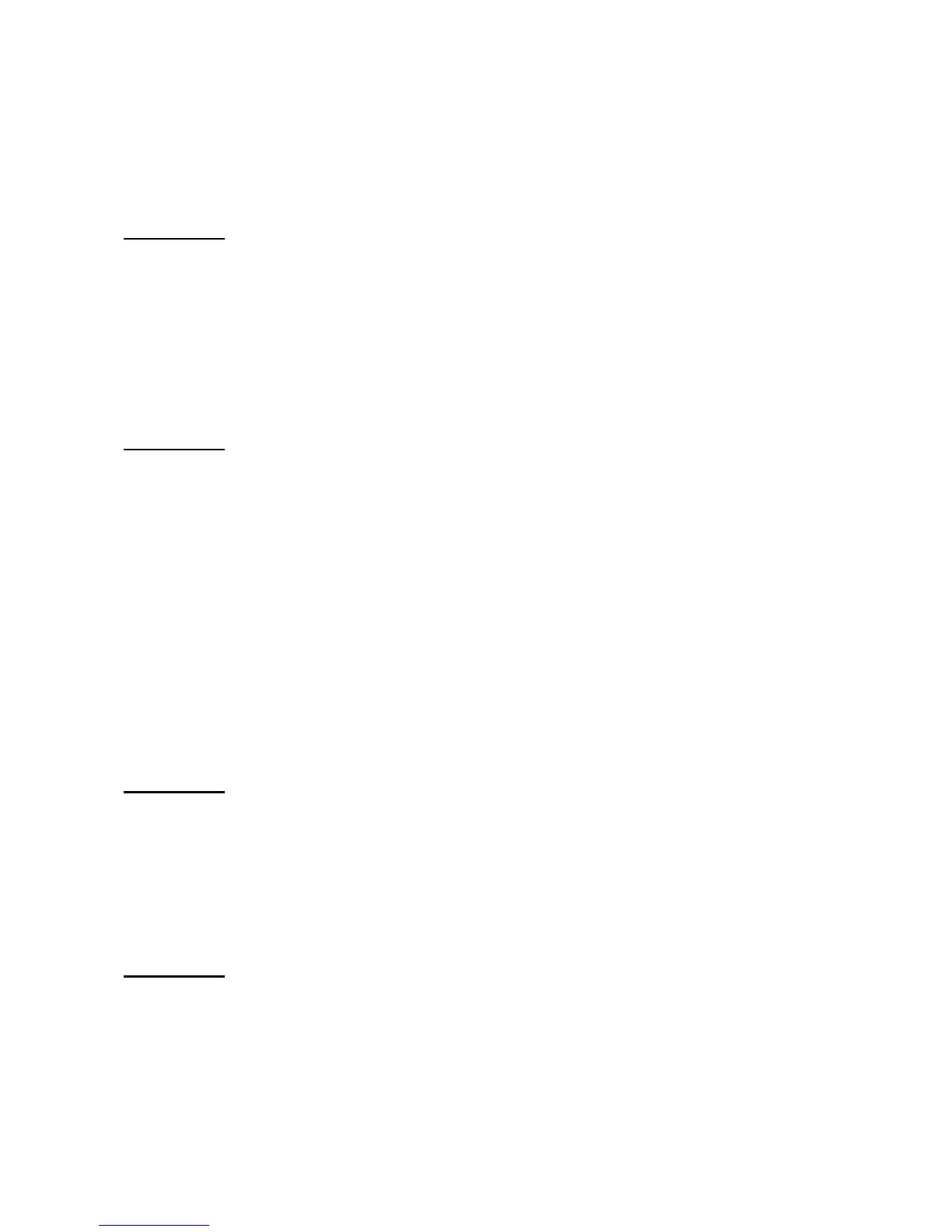HUST CNC H6D-B3 MANUAL
76
(1) Clear all programs.
(2) Check battery for memory chip. If the controller has not been turned on for 3
months, the data in the memory will be lost. The controller will show “BT1”
message. In this case, change the battery.
ERROR-14
Axis Over-travel.
Message: The cutting tool traveled beyond the hardware limit.
Recommended Remedy:
Use MPG hand-wheel (or by hand) to manually move the tool in the X-axis within
the operating range (or inside the hardware limit switch).
ERROR-15
HOME GRID
Message: When servo motor searching the GRID signal, the distance exceeds the
setting range
Recommended Remedy::
(1)
Check if the settings of
『
Parameter page 2
』
larger than the distance servo motor
turning one round
EX
:
The distance of X-axis servo motor turning one round = 5.000 mm
then
『
Parameter page 2
』
= 5.200
(2)
Check CPU connection.
ERROR-18
End of File Not Found
Message: Error in the program ending or no program content.
Recommended Remedy:
Contact the engineer.
ERROR-20
Software Over-travel
Message: The cutting tool has traveled beyond the bounding limit as set by the
software.
Recommended Remedy: