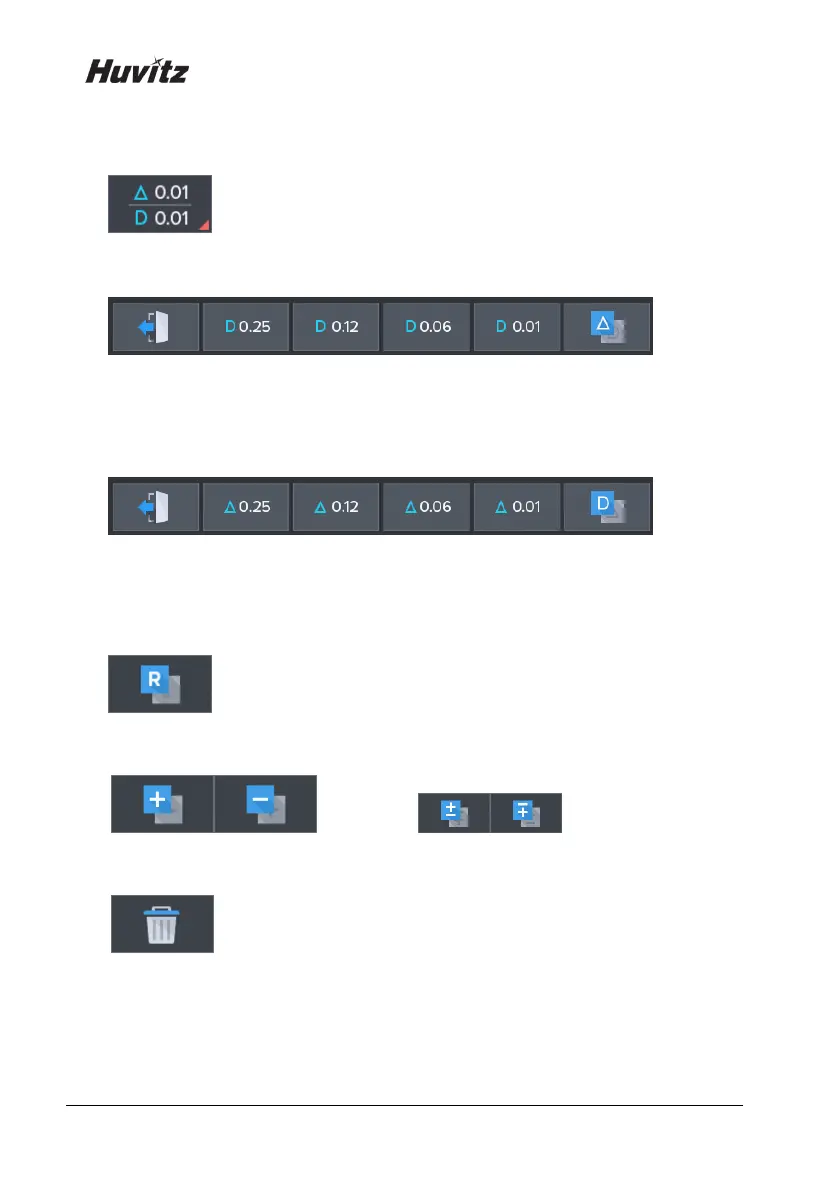26
STEP
Display the Prism(∆), Diopter(D) step. (0.25, 0.12, 0.06, 0.01)
Change the Diopter Step (popup)
You can change the diopter(S, C, ADD) value (unit: 0.25, 0.12, 0.06, 0.01) without
entering the user setup screen, immediately.
Change the Diopter Step (popup)
You can change the prism(S, C, ADD) value (unit: 0.25, 0.12, 0.06, 0.01) without
entering the user setup screen, immediately.
S→ R
Change to left/right lens or left/right of an eyeglass on single eye lens.
TRNS (mix: )
Reverse signs on cylinder value
CLEAR
Initialize data
