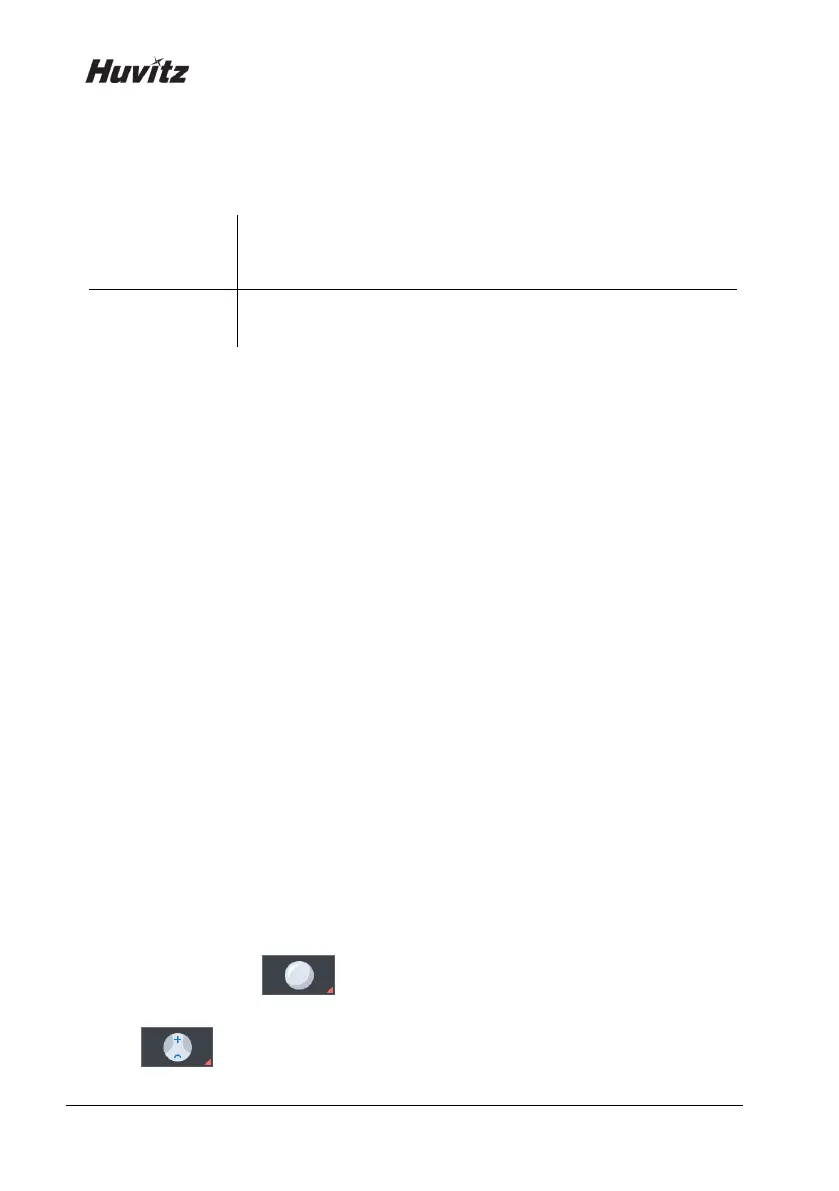58
measurement.
It can be because distance viewing zone center was measured
incorrectly.
Measure the distance viewing zone center again.
9.4. General Multifocal Lens
9.4.1. Measurement on General Screen
① Place a lens on the first focal center, and press ‘MEM’ button.
② Place a lens on the second focal center. First ‘ADD’ value will be displayed on
screen.
③ This ADD value is not a fixed value. Thus, if you are confident that this value is a
true value, press ‘MEM’ button again.
④ you wish to set second ADD value, press ‘MEM’ button.
⑤ Place the lens on the third focal center, and press ‘MEM’ button. Second ‘ADD’
value will be saved.
9.4.2. Measurement on Progressive Screen
① To convert to progressive lens measurement screen, press Current Measurement
Mode button ( ), and select Progressive Measurement Mode
( ).
