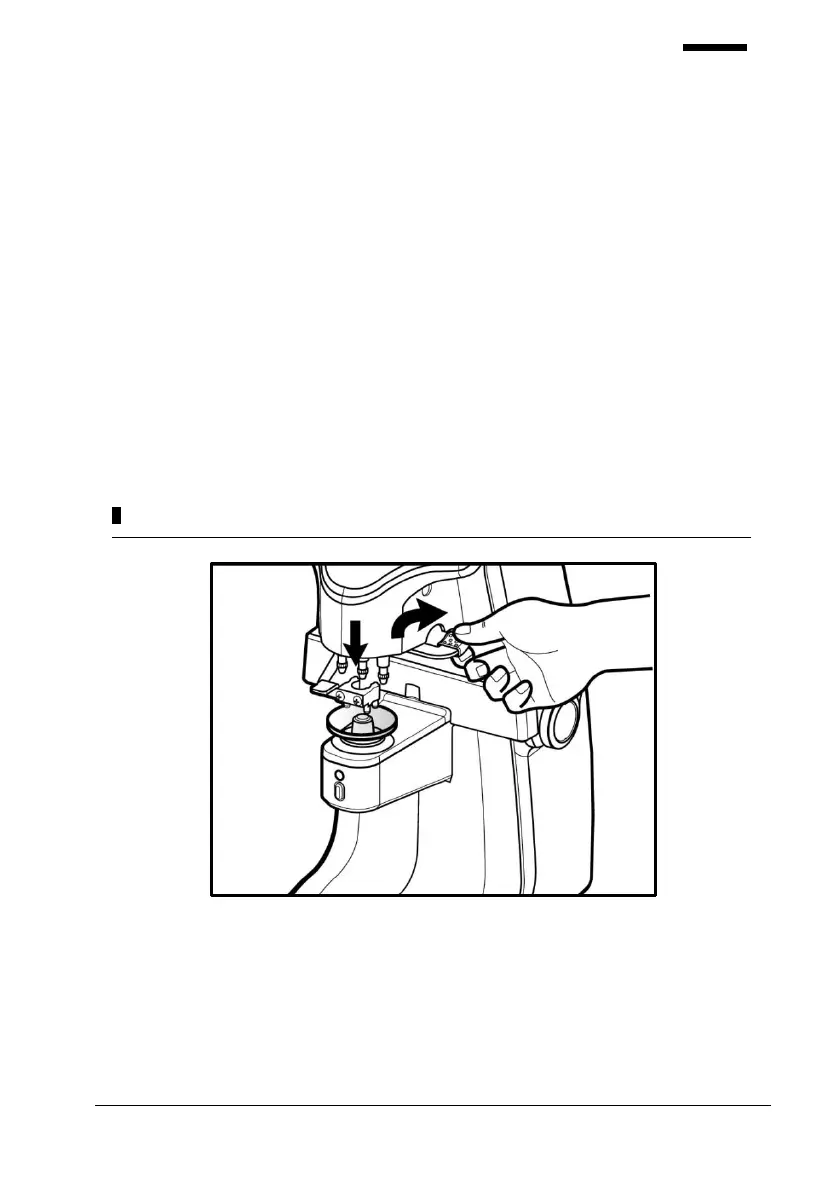61
9.6. Measuring Point Marking
9.6.1. Without Astigmatism
① Place a lens on the lens cap, and move the lens until ‘MARKING OK’ is displayed.
② Tilt the marking lever to reach 90° to horizontal.
③ Pull down the marking lever to mark.
How to mark a measuring point
