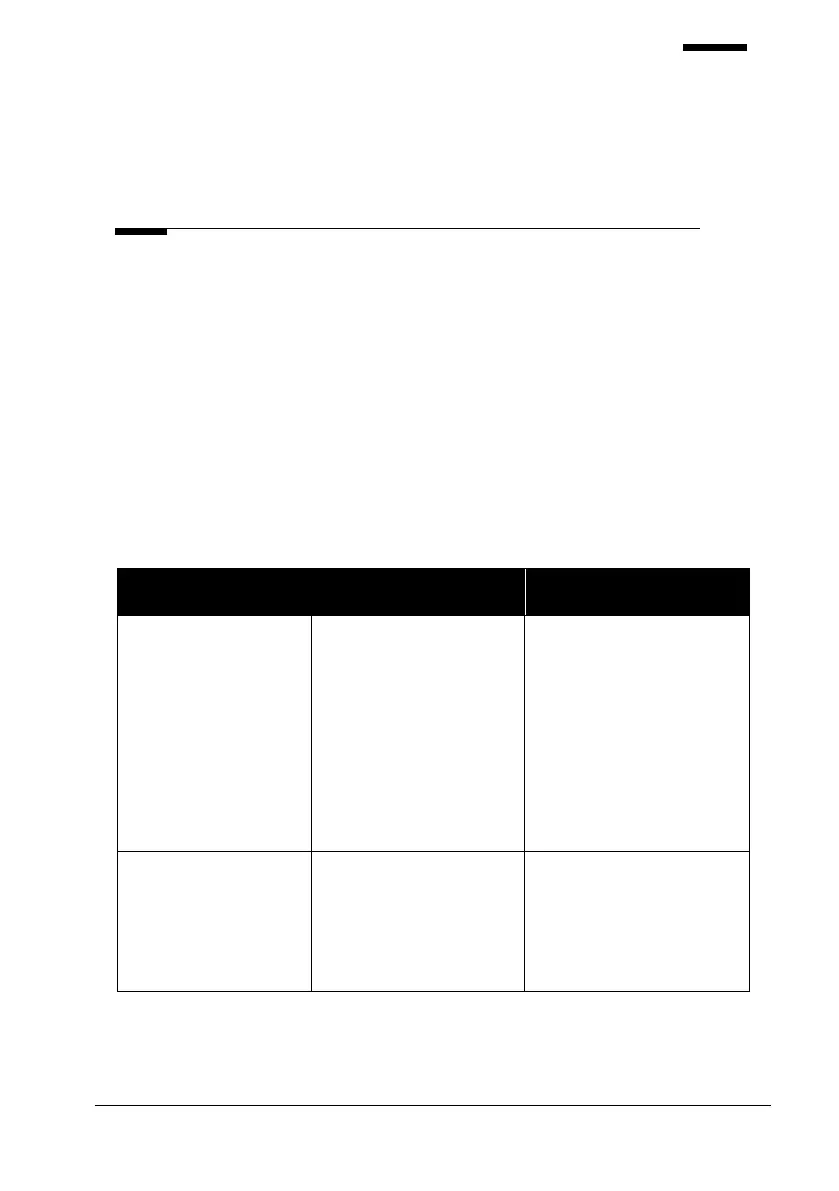65
Self-diagnosis and maintenance/repair
10.1. Prior to calling a serviceman
Warning appears on the screen when there is a problem or when this device
malfunctions. Take the following measures in case of the following.
Contact a sales distributor after turning off the power when the device does not resume
normal operation even after taking the following measures.
① When power switch is turned on
Check to see there are any
objects placed on the lens
cap or pinhole.
Check to see there are any
objects placed on the lens
cap or pinhole, and remove
if there is any. Press “V”
button and enter to
measurement screen. If the
problem continues, inquire
with authorized seller or
manufacturer
Check the lens on the lens
cap.
Remove the lens from the
lens cap, and press “V”
button to enter to
measurement screen.
