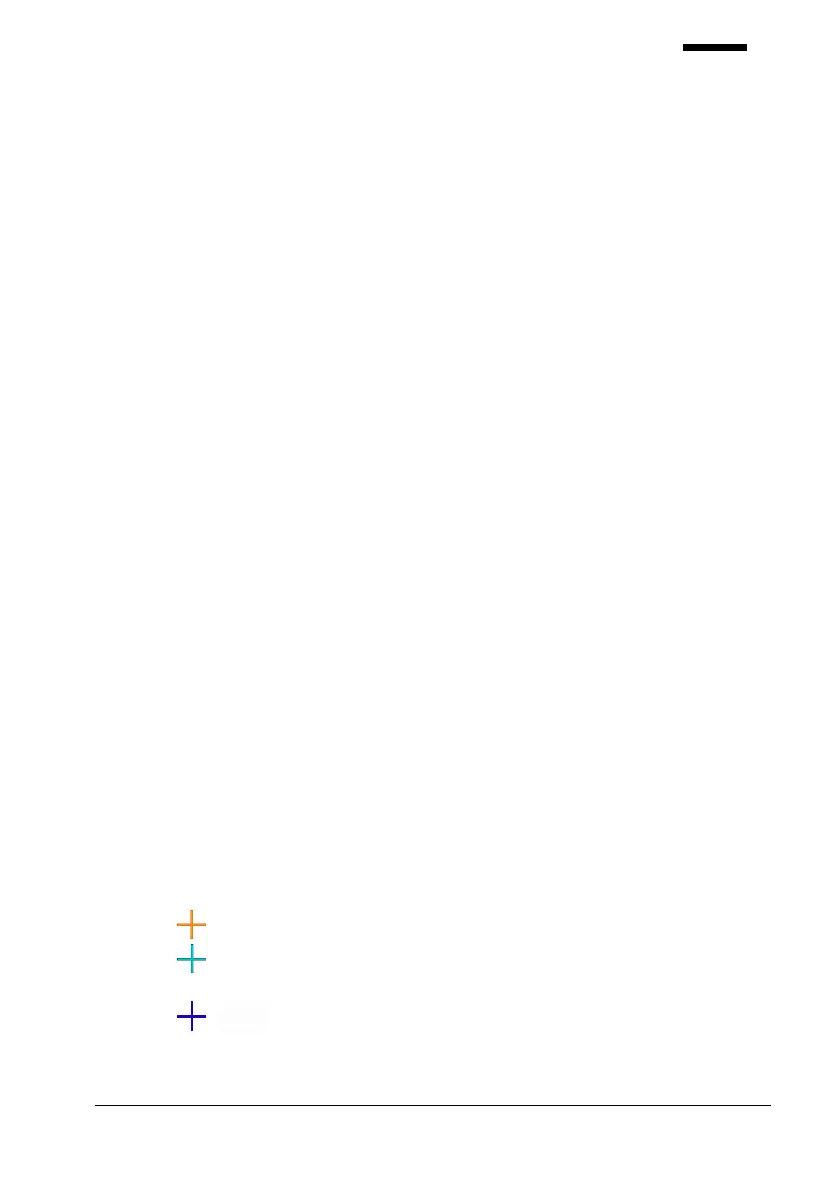29
8.1.1. Specifics
1. Current Measurement Mode
Indicates the type of lens (general, progressive multifocal, Auto detect mode, contact)
currently being measured.
2. ABBE Value
Current ABBE setting is marked.
3. Measurement Data
Measurement data is marked. Each article signifies the below.
- S : Basic refraction
- C : Cylinder
- A : Cylinder axis
- P : Prism X, Prism Y
- ADD (for Bi focal lens) : Progressive power 1, Progressive power 2
4. Measurement Status
A drawing of lens cap without a lens indicates that no lens has been placed for
measurement, and a drawing of lens cap with a lens indicates that a lens has been
placed for measurement.
5. Measurement Position
The position currently being measured is marked with a cross mark.
- (Orange color) : Center is aligned within 0.6 prisms.
- (Bluish green color) : Center is precisely aligned, and measuring point can
be marked after angle adjustment.
- (Purple color) : Indicates a place being measured.
