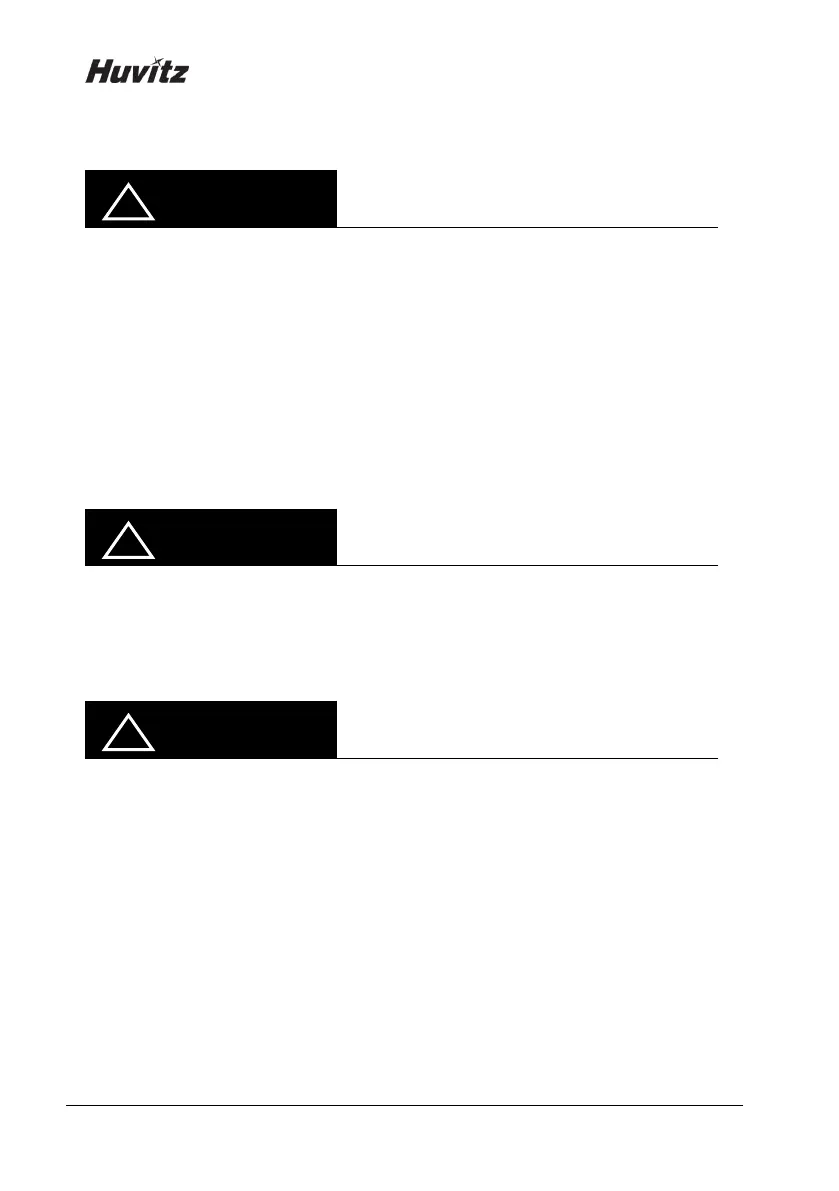54
Both single lens and eyeglass lens shall be placed parallel to the lens table.
9.3.4. Near Viewing Zone Measurement
① Move the lens to near viewing zone. For an eyeglass lens with erased marker, push
until the leg on the lens holder reaches the bottom frame of the eyeglass.
For an eyeglass lens, it is advisable to pull the lens using the lens table while
maintaining parallel to the lens table.
If the horizontal indicator is incorrect, move slightly to right for a right lens or to
left for a left lens since near viewing zone center is moved 2~3 mm toward the
frame center as mention in the framed lens structure.
② Pull the lens till the near viewing zone horizontal indicator reaches the near viewing
zone target. Progressive value will be auto-saved when the indicator reaches the
target.
