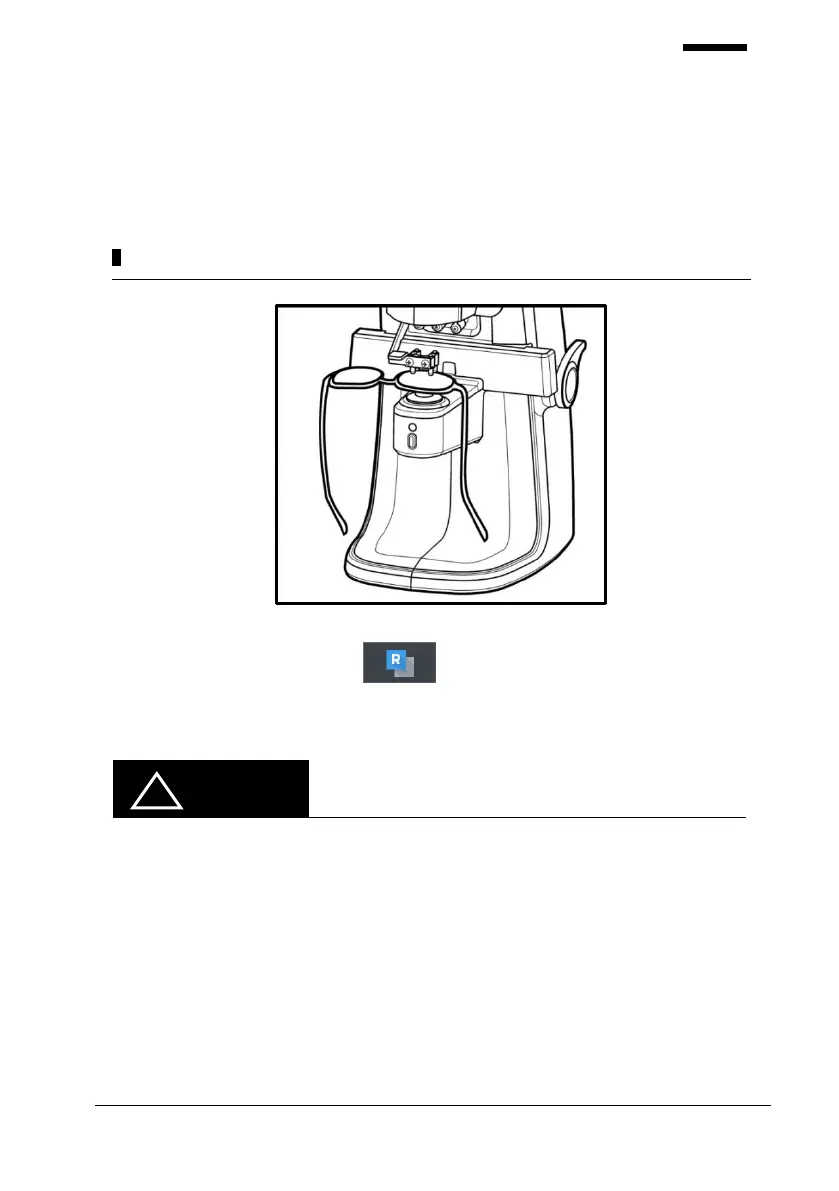47
9.2. Eyeglass Lens
Eyeglass lens measurement
① Press ‘S->R’ button ( ) to enter eyeglass lens measurement
environment. ‘L’ and ‘R’ will be displayed on the top of the screen.
Activated data result screen indicates the lens currently being measured, and
inactivated screen indicates the opposite side lens.
② Place the right lens on the lens cap and pull down the lens holder.
③ ‘Adjust focus until ‘MARKING OK’ is displayed. Press ‘MEM’ button to save the
measurement.
