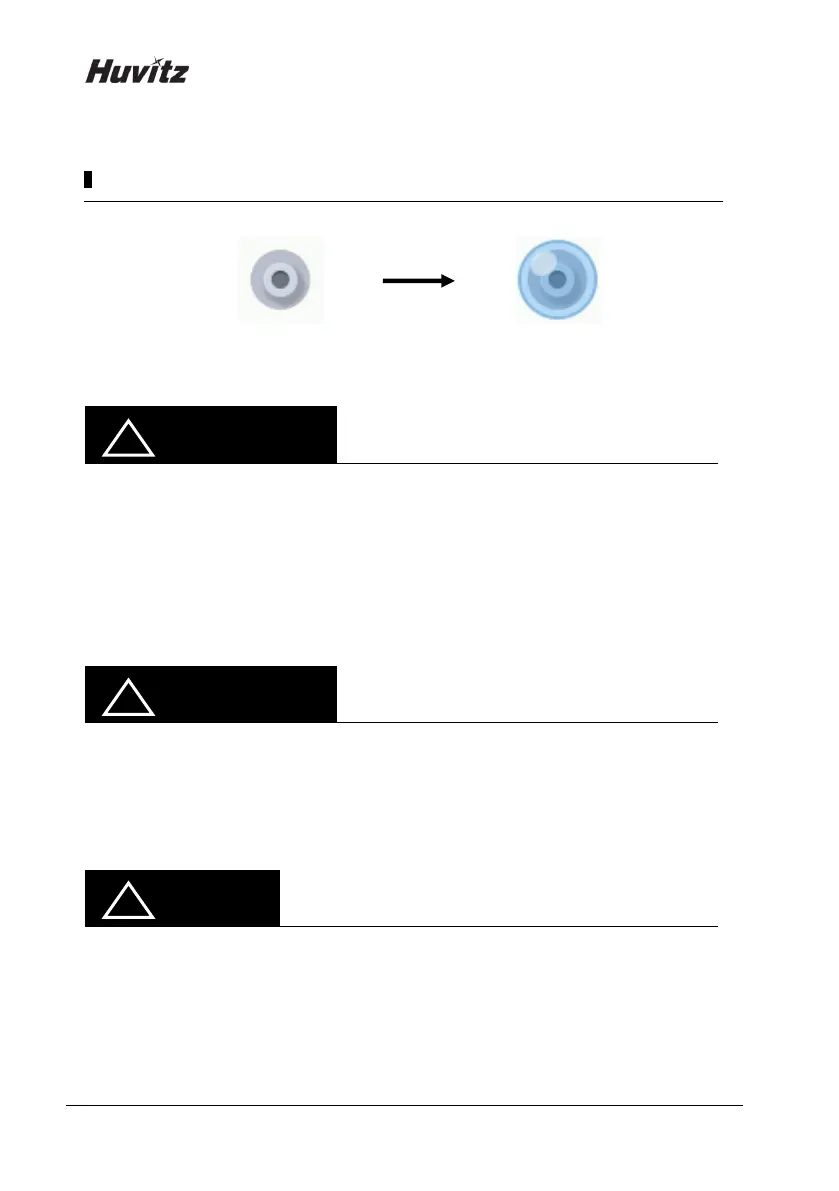46
Measurement status display
[ No lens has been placed ] [ A lens has been placed ]
A drawing of the lens cap without a lens will be displayed on the bottom left
corner of the screen when a lens is not placed. If a drawing of the lens cap with
a lens is displayed even when there is not a lens placed on the actual lens cap,
restart the equipment to operate automated set up to readjust zero point.
A drawing of the lens cap with a lens will be displayed on the bottom left corner
of the screen when a lens with power is placed.
After placing a lens on the lens cap, do not apply sudden pressure towards the
downside, or make a rapid movement to avoid damaging/breaking the lens.
Move the lens slowly and carefully.
