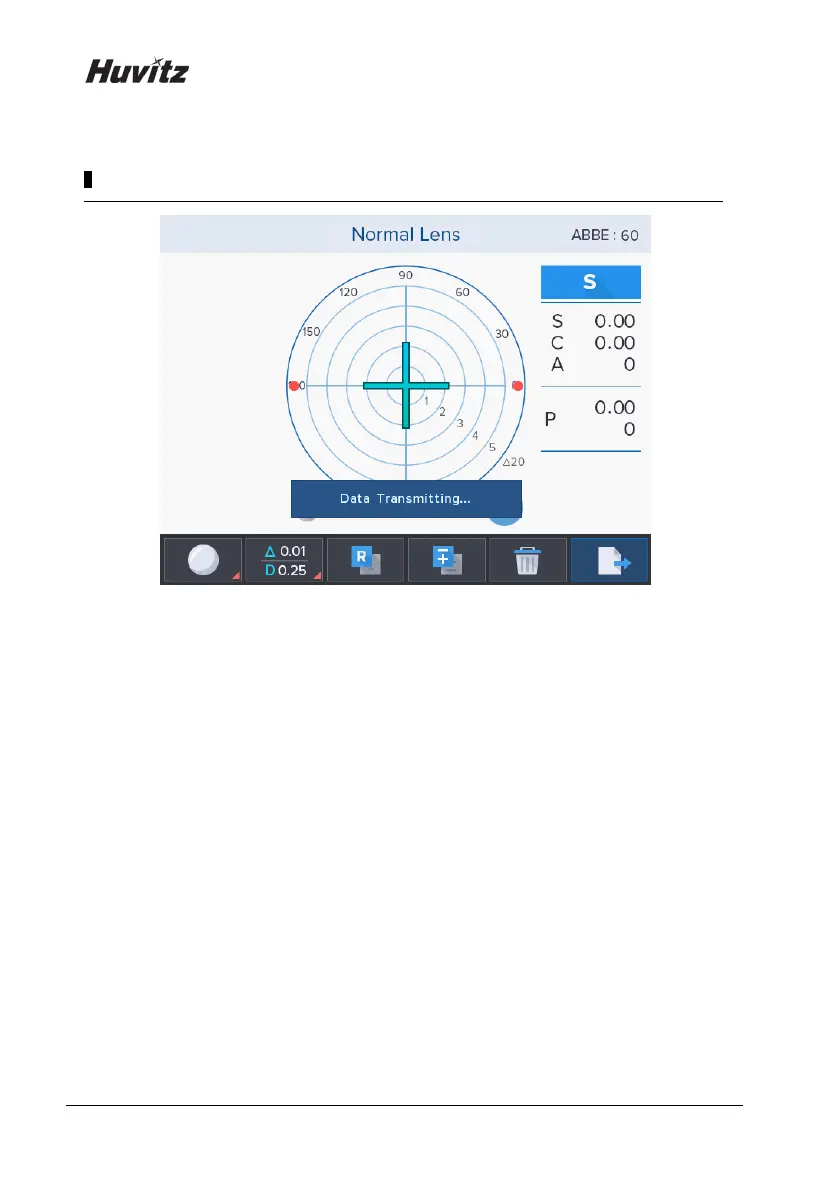70
Data Transmitting… screen
Data Transmitting…
- It shows a state while the data transmission.
(If you set the setup mode RS-232C (COM) -> LMTORK)
10.6. How to Clean Pinhole
If the S, C and A values are not 0 when the equipment starts up, clean the pinhole.
Remove the lens cap and wipe using a clean lens towel as sown in (Picture : How to clean
the pinhole). Do not use liquid such as alcohol or acetone.
