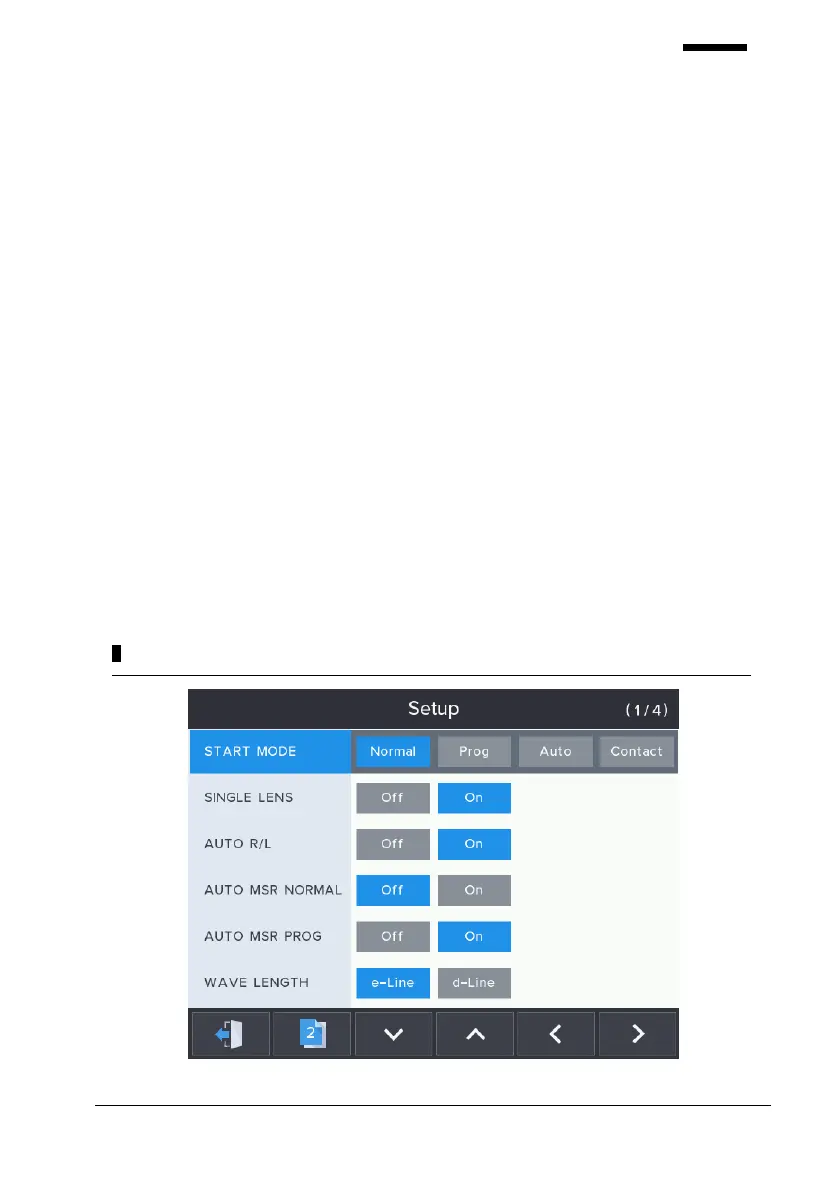33
8.4.1. Specifics
1. Start/Finish Saving
Start recording results of consecutive measurement. Start saving button will change
its shape to finish saving button after pressing it. (Finish: Average of all measurement
results are calculated and saved.)
2. Reliability Graph
It will show the sizes of recognized dots proportionally. If any one of the dots is lower
than the baseline, the measurement value at the moment will not be considered.
8.5. Setup Screen
8.5.1. Specifics
Setup screen composition (1/4 page)
