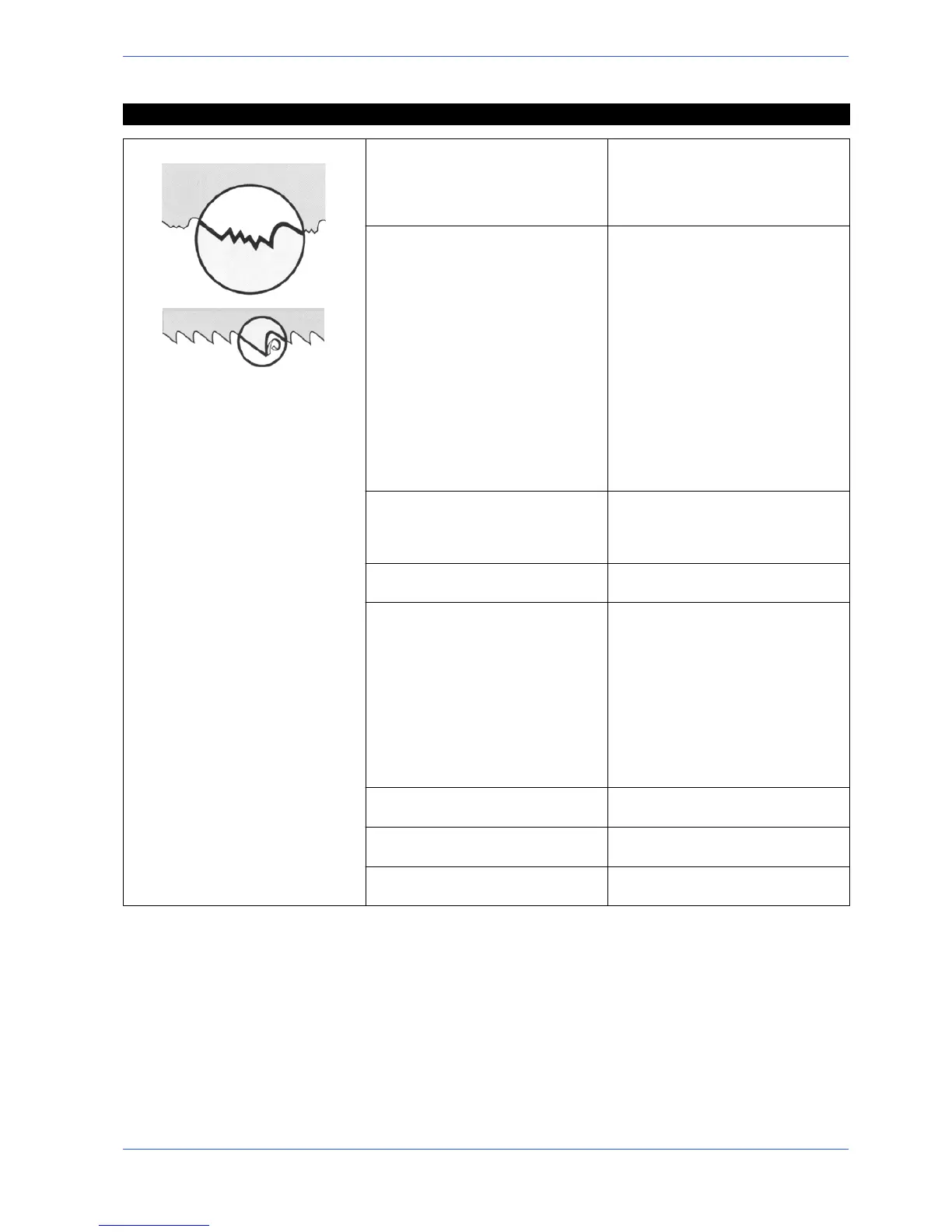10--5
120
T roubleshooting
SOLUTIONPROBABLE CAUSEPROBLEM
Broken teeth
' Widia inserts positioned in-
correctly
.Adjust the position of the in-
serts, especially the width,
since blade thicknesses can
exceed the manufacturer’s
declared tolerance ratings
' Widia blade steady buttons .Two widia blade steady but-
tons are located in the top of
the b lade guide heads which
press on the back of the
blade to transmit cutting
pressu re. If these buttons are
too far from the blade, the
blade may be prone to an up
and down undulating action
or abnormal vibrations, liable
to cause the teeth to break:
adjust the position of the
heads by rotating them
downwards so as to bring the
blade steady buttons up
against the back of the blade
' Sections with large thickness
variations
.The cutting speed and down-
stroke speed must be chosen
to suit the most critical part of
the cut
' Teeth angled in the wrong
direction
.Fit blade so that teeth point
in the right direction
' Blade run in wrongly .When using a new blade, the
cutting and downstroke
speeds must be reduced to
half the normal operating
speed. After the blade has
been worn in (about 300 cm2
for hard materials and about
1000 cm2 for soft materials)
the cutting and downstroke
speeds may be returned to
their rated levels
' Insufficient coolant .Check coolant level and
clean fluid lines and jets
' Incorrect fluid concentration .Check and use the correct
concentration
' Blade tension too high or too
low
.Check and reset to rated ten-
sion