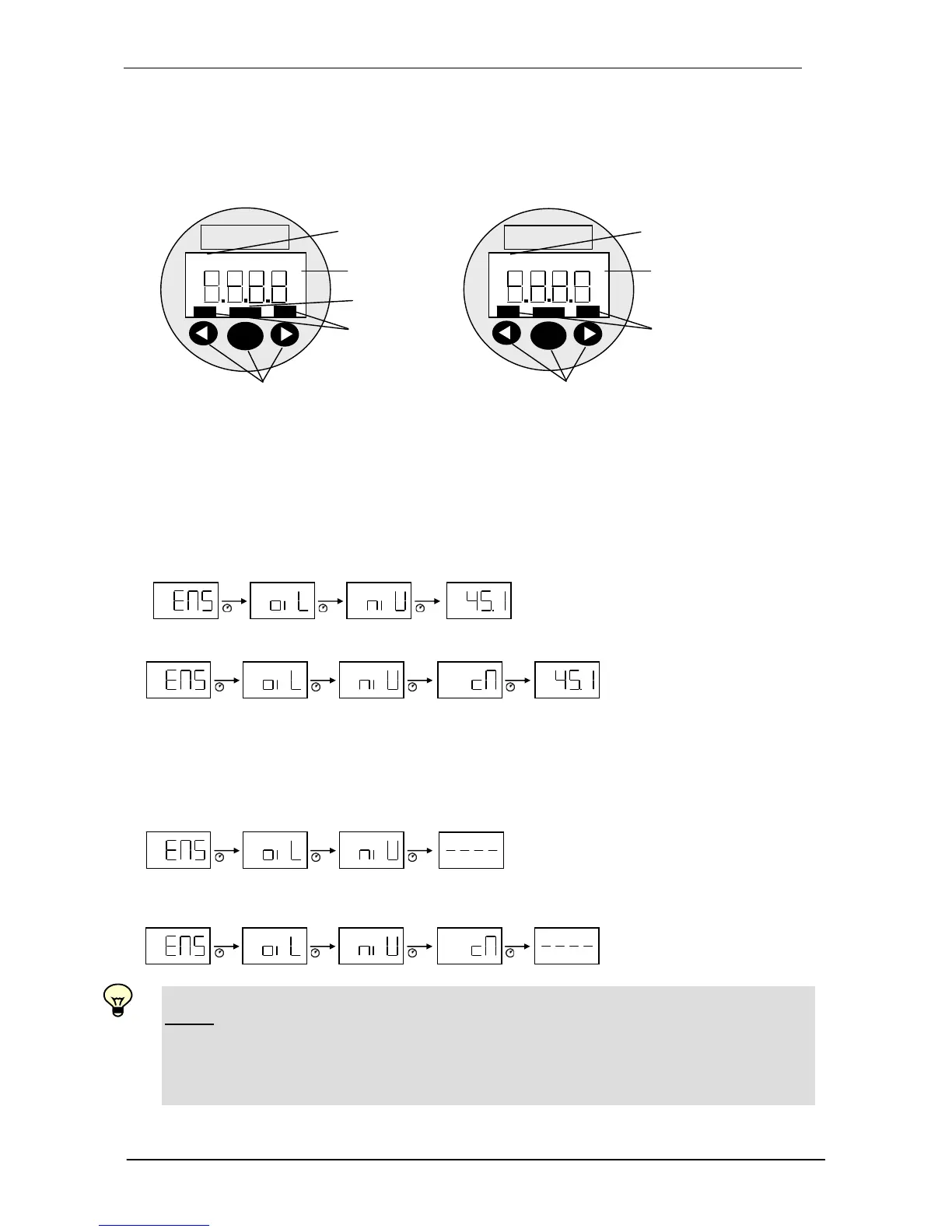ENS 3000 Page11
Status 21.08.2015 HYDAC ELECTRONIC GMBH Part No. 669850
6 Operating keys of the ENS 3000
1 or 2 Switching points 4 Switching points
7 Digital display
After switching on the supply voltage “ENS" appears for about 2 seconds in the display,
followed by the actual set fluid, level or temperature and then begins to show the actual
value (basic setting).
1 or 2 Switching points
4 Switching points
If the level exceeds or falls below the measuring zone of the electronic level sensor, the
following sequence is displayed:
1 or 2 Switching points
4 Switching points
NOTE:
• If level is too low: top up the fluid until a valid measurement is detected.
• If level is too high: drain the fluid until a valid measurement is detected.
HYDAC
mode
inch
°C °F
SP1
SP2
Display of
temperature units
4-digit
Digital display
Display of
fluid level unit
LED-Display of
the active switchin
