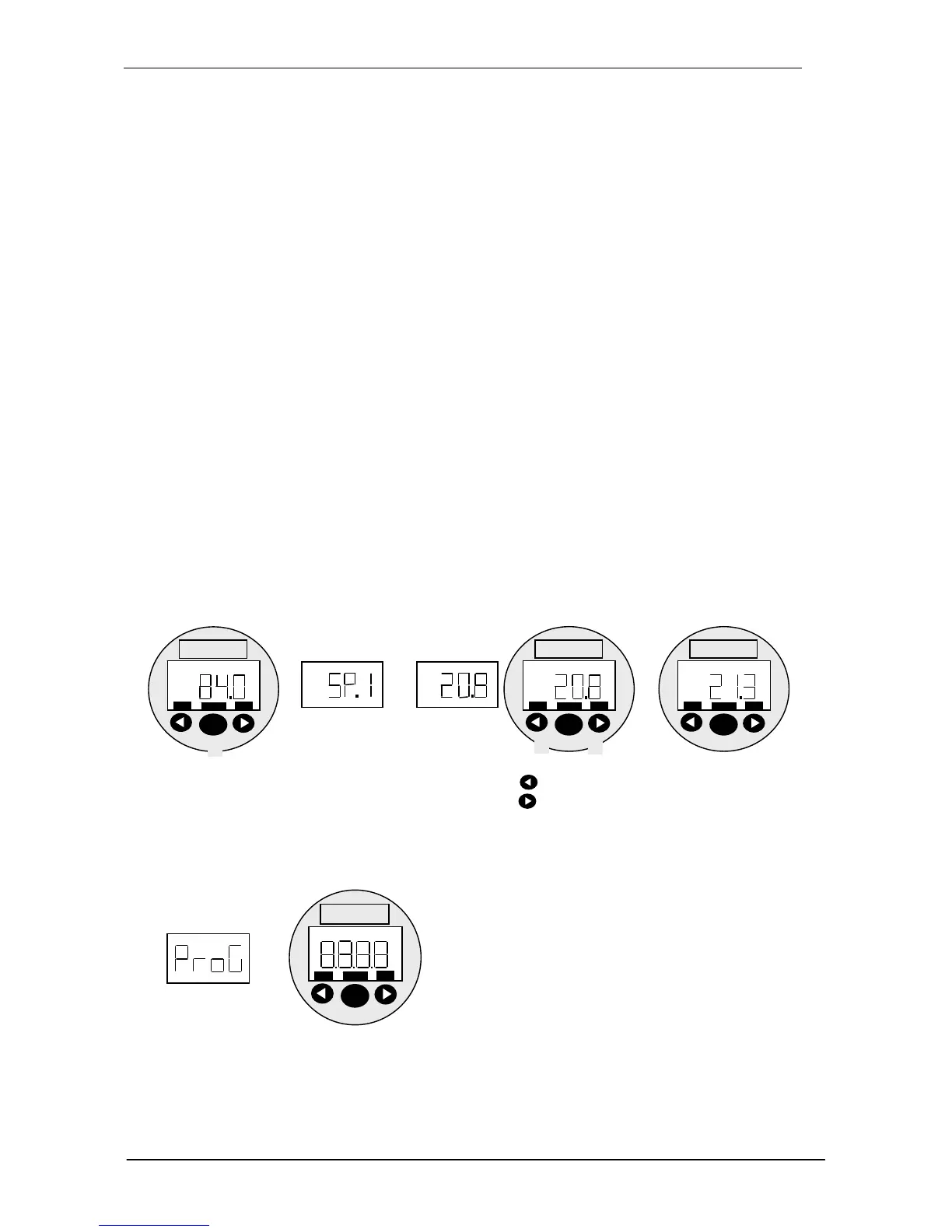ENS 3000 Page14
Status 21.08.2015 HYDAC ELECTRONIC GMBH Part No. 669850
8.2 ANALOGUE OUTPUT
The versions with 1 or 2 switching points can have an analogue output as an option.
The output can be switched to either 4 .. 20 mA or 0 .. 10 V (corresponding to measuring
range) via the basic menu and can be assigned to fluid level or to temperature (optional).
The versions with 4 switching points have two 0 .. 10 V analogue outputs.
In this case fluid level and temperature are permanently assigned to an output.
8.3 SETTING THE SWITCHING POINTS AND HYSTERESES OR SWITCHING
RANGES FOR WINDOW MODE
• Press the "mode" key.
• Either "S.P.1" or "Hi.1" will appear in the display.
• Keep pressing the mode key repeatedly to scroll through to the required parameter.
(S.P.1, hYS.1, S.P.4 or hYS.4 appears when switching point mode is set; Hi.1, Lo.1,
Hi.4 or Lo.4 appears when window mode is set)
• After 2 seconds have elapsed, the actual setting will flash.
• Use the and keys to alter the settings.
• If necessary, use the "mode" key to select further parameters and the and keys
to alter the settings.
• If no key has been pressed for 3 seconds, the display will revert to displaying the
primary display and the settings will be saved to the unit.
For the version with 1 or 2 switching points, the following menu point appears:
HYDAC
mode
HYDAC
mode
HYDAC
mode
→
2s
