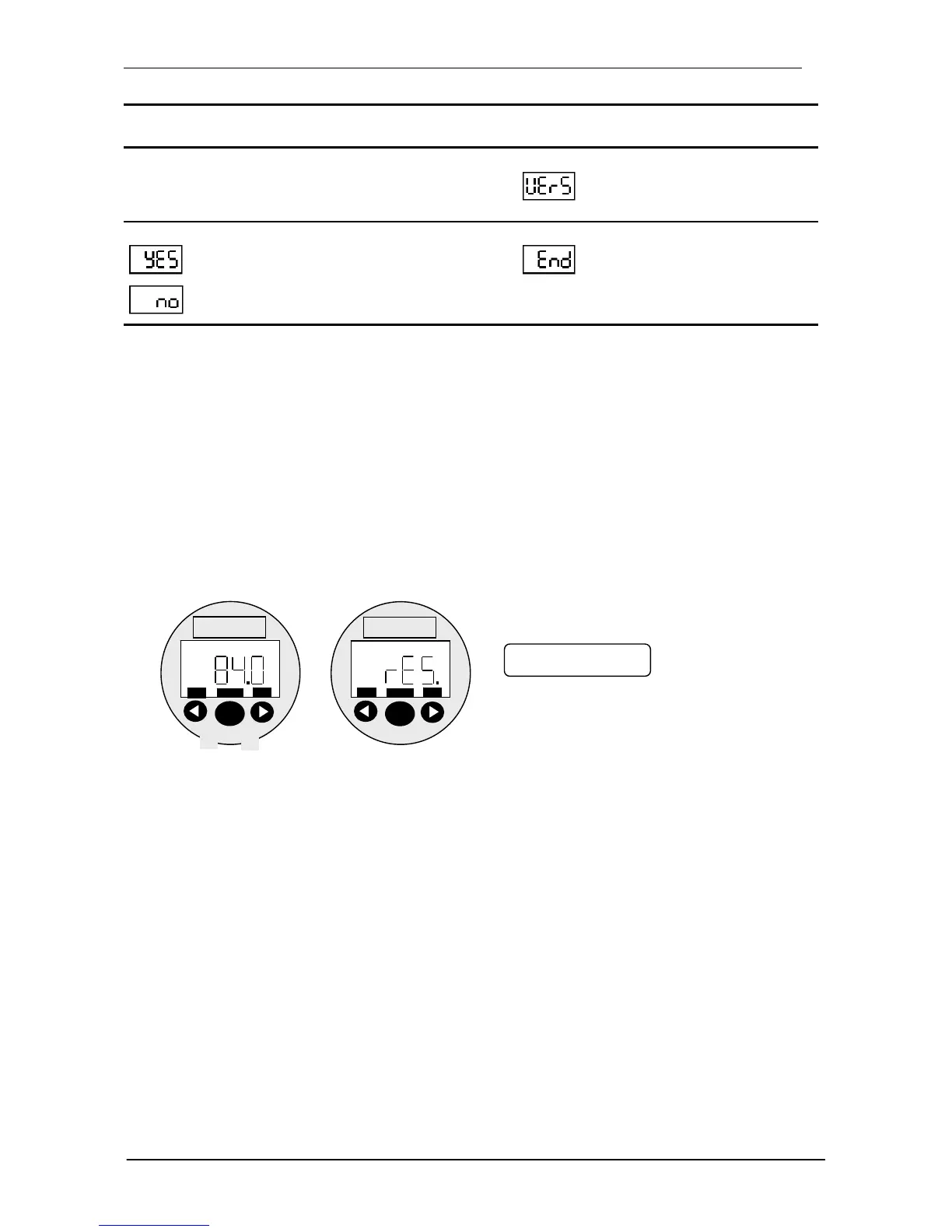Setting
range
Default
setting
Version number (Version)
Displays the current software version.
(view only)
Close the basic settings menu (End)
The basic settings menu
is closed.
YES/ NO NO
Further changes can be
made to the basic settings.
If any basic settings have been altered, "ProG" appears briefly in the display as soon as
the basic settings menu is closed and then the value selected for primary display is
shown.
* This menu point appears only on versions with 1 or 2 SP.
** This menu point appears only on versions with 4 SP.
10 Resetting the peak values
There is an option for resetting the peak values of the fluid level and of the temperature
(depending on the model)
