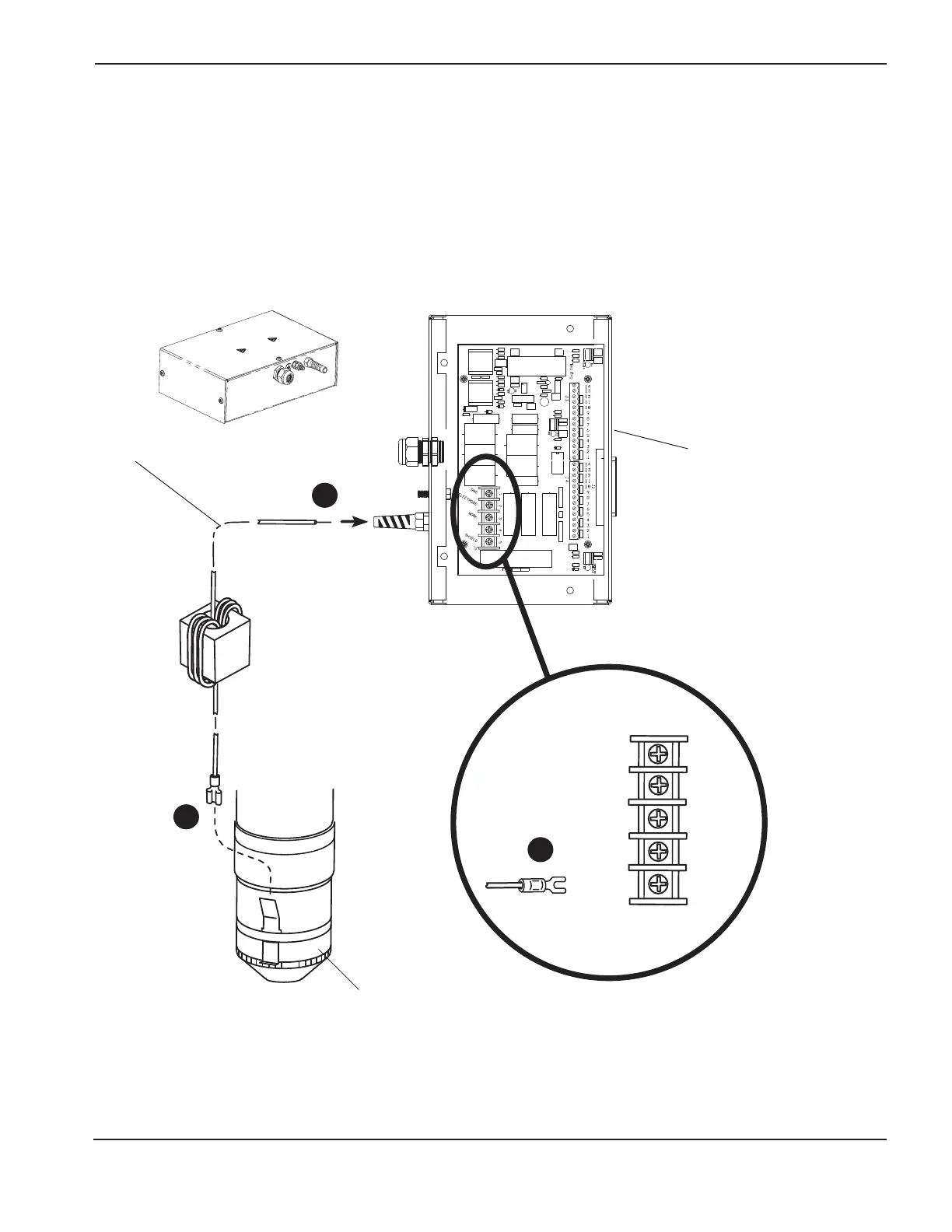Plasma interface
assembly
Ohmic Contact Wire
Torch retaining cap with IHS tab
P/N 120837
Ohmic contact wire
See Figure 3f-4.
Install the ohmic contact wire through the strain relief of the
plasma interface assembly.
Install appropriate size fork terminal on the wire end and attach
the wire to the J5-5 terminal labeled SHIELD.
Install the other end of the ohmic contact wire to the IHS tab on
the torch retaining cap.