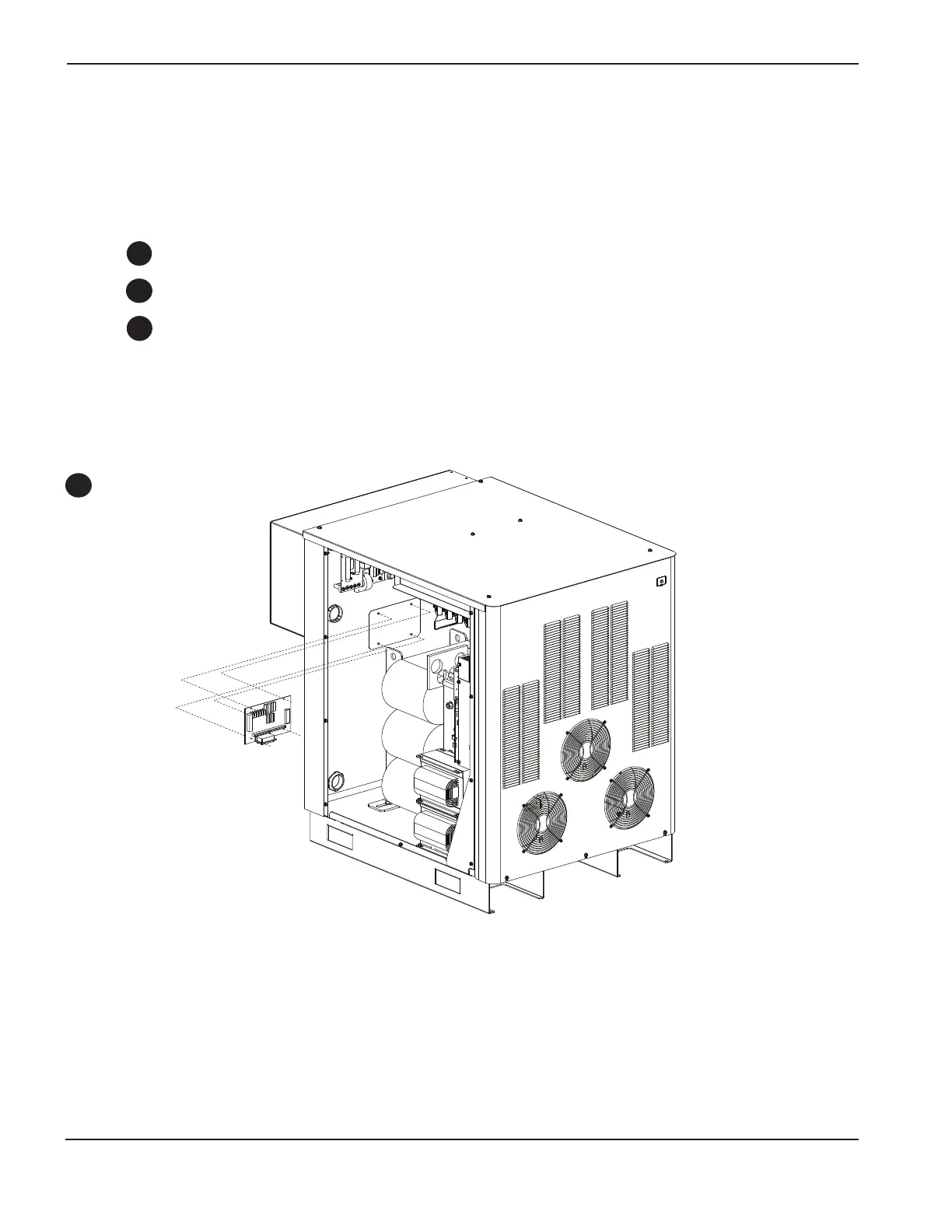HPR SETUP
3i-8 CommandTHC for X-Y Table Instruction Manual
11
HPR400XD power supply
Install the plasma interface PC board
See Figures 3i-9 and 3i-10
Remove left and right side panels from the power supply (not shown).
Install the plasma interface PC board (229145) on the 4 standoffs in the power supply.
Install the machine interface cable (123760) from the control board to the plasma interface board.