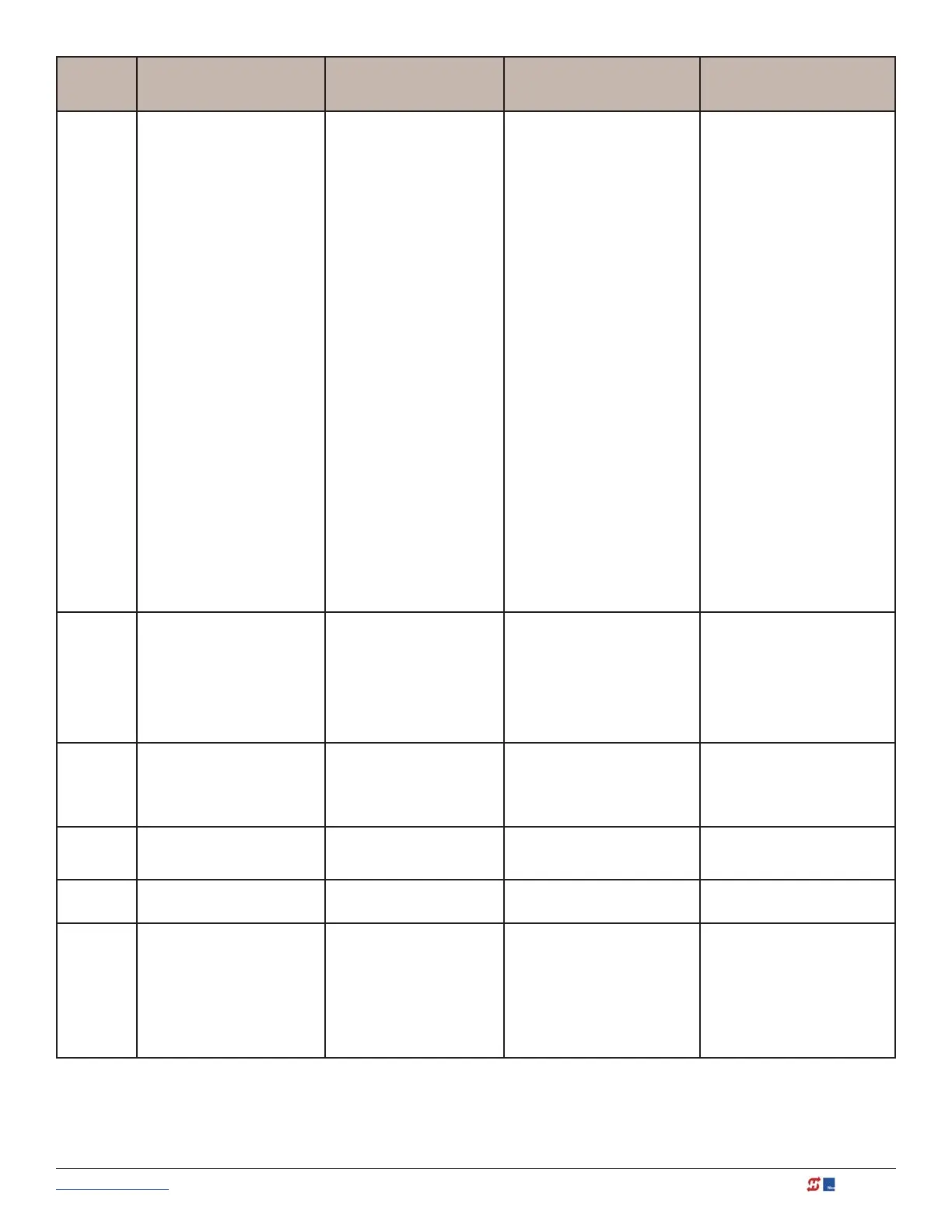www.hysecurity.com © 2019 Troubleshooting MX3630-01 Rev. J 117
Type Alert/Fault/Error Display Buzzer Chirp Sequence
Possible Cause &
Suggested Corrective
Action
Solutions
ERROR ERROR 4
PRIMARY / SECONDARY
COM
3 chirps per second once per
minute
Indicates a problem with the
communication between the two
gate operators in a bi-parting
(primary/secondary) gate system.
• Check the software versions
by pressing Reset or cycling
power. The version number
ashes on the display
(examples, h4.54 or h5.56).
• The software versions on
the Primary and Secondary
gate should be the same. If
not, upload current software
version using S.T.A.R.T. and a
PC laptop computer.
• Verify the Installer Menu item
DG (DUAL GATE) is set to DG2
in Primary and set to DG1 in
Secondary gate operator.
• Make sure the wires are
twisted and shielded. See Dual
Gate Wiring Connections on
page 79.
• Be sure the low voltage wire
runs, which include the bi-
parting gate communication
wires, are separate from
any high voltage wires runs.
Interference occurs if wire runs
are mixed or too close to each
other.
The error automatically clears
when the communication fault is
resolved.
ERROR ERROR 5
NO DISPLAY
Display provides no indication
of this error, but it can appear in
START log and means that Smart
Touch Controller has detected
a serious internal error. Internal
software/hardware error. Report
any instance of this error to
HySecurity Technical Support.
1. Turn both switches off to
reset software.
2. Update to latest software
version using START.
3. Replace Smart Touch
Controller.
ERROR ERROR 6
STC-VFD
COMM ERR
3 chirps per second once per
minute
Internal error between the STC
board and the VFD. Check cable
connections and wiring. Make
sure both units are working
properly.
ERROR ERROR 7
MENU CHECKSUM
ERR7
3 chirps per second once per
minute
Software issue exists that may
require factory reset. Corrupt
software or data.
Call HySecurity Technical
Support for assistance.
ERROR ERROR 8
RPM SENSOR
3 chirps per second once per
minute
RPM sensor disconnected. Check wiring from the hydraulic
cylinder to the STC.
ERROR ERROR 9
BATT DISCONNECT
3 chirps per second once per
minute
Only applies to DC Power
Supply connection. Smart
Touch Controller detects no
battery connected. Batteries are
disconnected, or a wiring fault
exists. Replaced by Alert 29 in
h5.57 software version.
1. Ensure red wire in upper
left corner of control box
is connected to switch.
2. Correct any issues with
battery wiring.
3. Check 35 amp fuse on
circuit board.