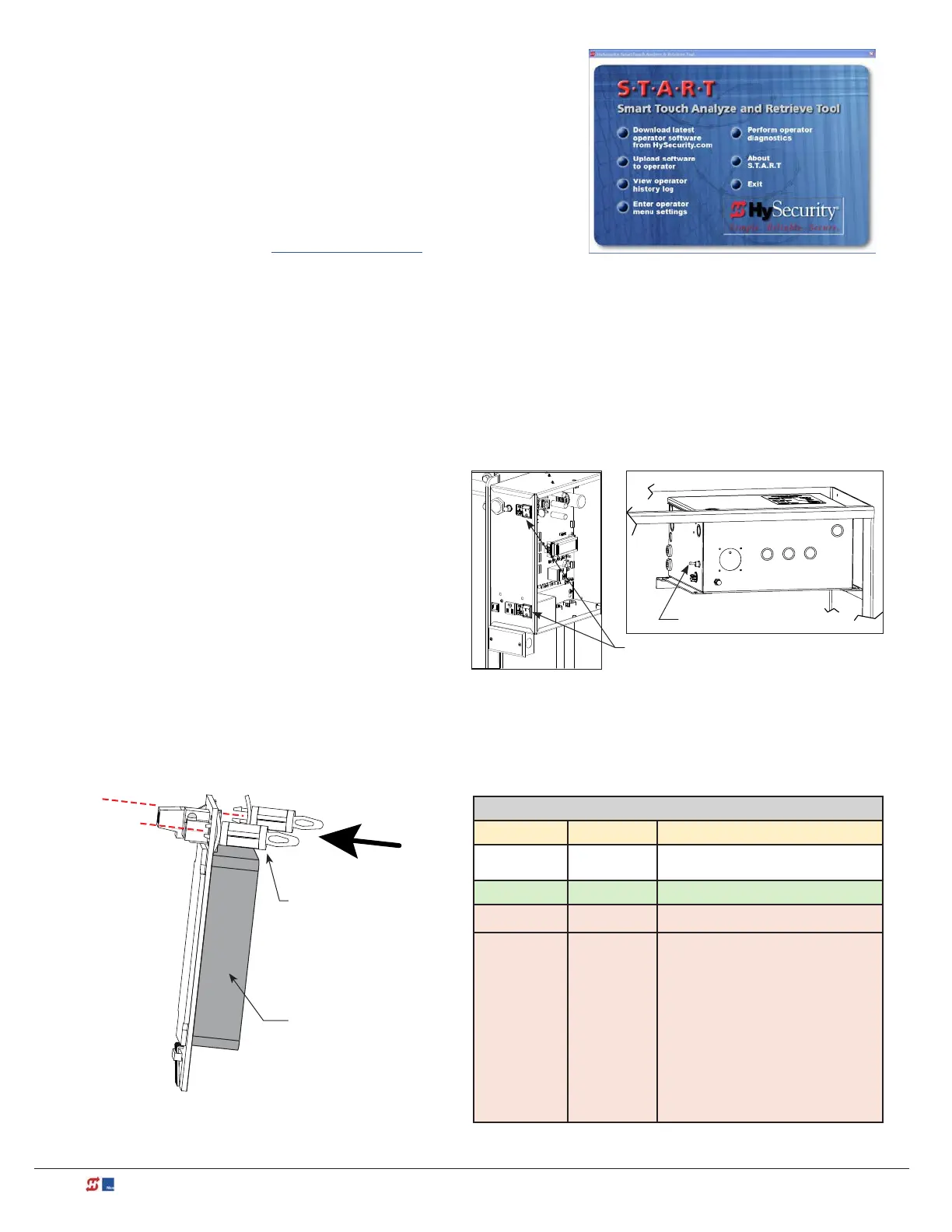88 MX3630-01 Rev. J SlideDriver/SlideDriver 50VF Series www.hysecurity.com
Check the Version of Software
1. In the eld, open the gate operator’s Control Box.
2. To view the software version, press the RESET key. To
use Hy5B features, the software version must be h4.55 or h5.56 (or
later). Otherwise, the Hy5B reverts to Hy5A emulation mode.
3. If you wish to update the software, download the current
S.T.A.R.T. software to your PC laptop, and then load the gate
operator code to the controller board before installing Hy5B
vehicle detectors. See www.hysecurity.com for updates.
NOTE: Hy5A emulation mode does not include all the features of Hy5B. If you are replacing Hy5A detectors and updating the gate
operator software, be aware Build Year 1 (BY1) or Build Year 2 (BY2) will need to be addressed. BY2 requires monitoring of external
entrapment protection sensors per UL 325 - 2016 Standard of Safety. If the gate operator was installed prior to 2016, BY1 may be
used. For more information, refer to the gate operator’s product manual.
Install Hy5B Vehicle Detectors
Install one Hy5B detector at a time. Each vehicle detector socket is labeled.
1. Turn power OFF in control box.
2. Insert the squared-off end of the plastic standoff
through the hole in the Hy5B detector.
NOTE: The plastic standoff “squared-off end” does not t
into the mounting holes of the control box. Double check
the orientation of squared-off ends.
3. To minimize excessive exing, keep each Hy5B
perpendicular to the control board as you plug it
into the Hy5B socket.
4. Secure the Hy5B by inserting each plastic
standoff into the chassis.
5. Place the two wires from the loop into the push terminals of the Hy5B. For ease of installation, the wire
gauge should be 20 - 14 AWG. Refer to Vehicle Loop Sets on page 89.
NOTE: If you have more Hy5B detectors, repeat the steps 2 through 4 for each additional Hy5B detector.
SmartDC Control Box
Power switches
Turn off both the DC and AC switches.
Smart Touch Control Box
Power toggle switch
Hy5B vehicle detector
Plastic standoff
LED Display Status
LED Acvity Indicates Condion & Resoluon
OFF Hy5A mode
GREEN Heart beat
RED ON Call Mode
RED
Inializing
or
Faulty loop
Test the Vehicle Loop on page
87.
