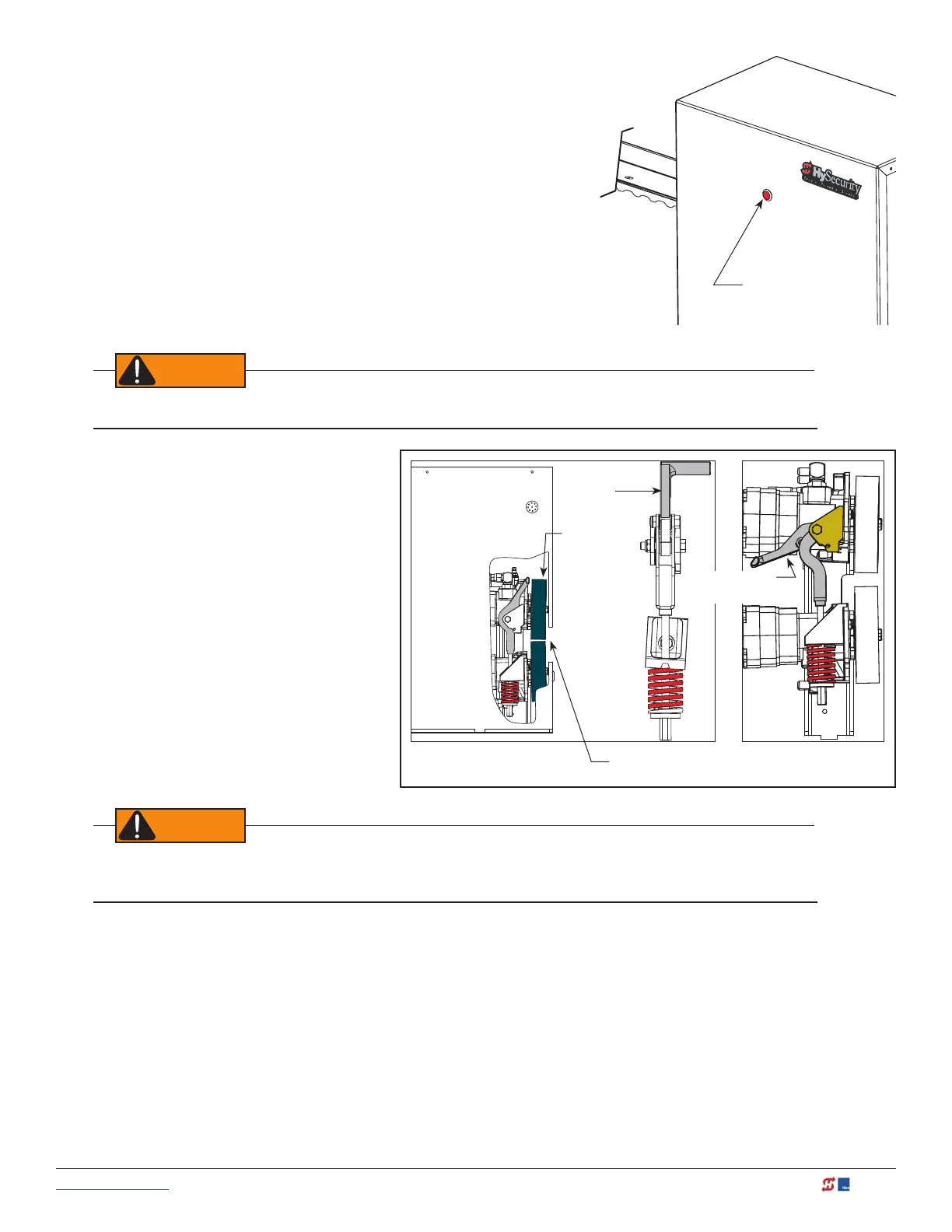www.hysecurity.com © 2019 Important Safety Information MX3630-01 Rev. J 17
Emergency Stop Button
Make sure all users of the gate know where the emergency stop
button is located (see illustration). It complies with UL 325 Standard
of Safety requirements.
Pressing the emergency stop button while the gate is opening or
closing disables the automatic close timer and stops gate travel.
Gate travel remains stopped until the operator receives another
open or close signal.
Emergency Release
Before attempting a manual release, the gate cannot be moving and the power must be disconnected.
Make sure and teach all users how to turn
off electric power, how to move the gate
manually, and how to release the drive
wheels.
Know the weight of the gate you are moving.
Excessively heavy gates can be difcult
to move and may cause serious injury to
those involved in moving the gate. Take
the necessary precautions when manually
moving any gate.
To disengage the drive wheels from the drive
rail and manually move the gate, take the
following steps:
1. Remove the front chassis cover and
set it aside.
When releasing the handle inside the chassis, be careful as the mechanism is spring-loaded and drops rapidly.
Hold the handle appropriately so your ngers do not get injured or pinched.
2. Pull the toggle handle down. The manual release is located under the electric control panel and to the
right of the hydraulic motors.
NOTE: For more information, refer to Drive Wheel Spring Tension (Adjustment of Manual Release) on page 125.
Other types of release mechanisms exist. For example, the Fire and Emergency Access Lock Box is available
through HySecurity distributors. Contact your distributor for more information.
Emergency Stop
button
Toggle Handle
clamped
Drive
Wheels
Drive Rail slides between
drive wheels
Toggle Handle
unclamped
