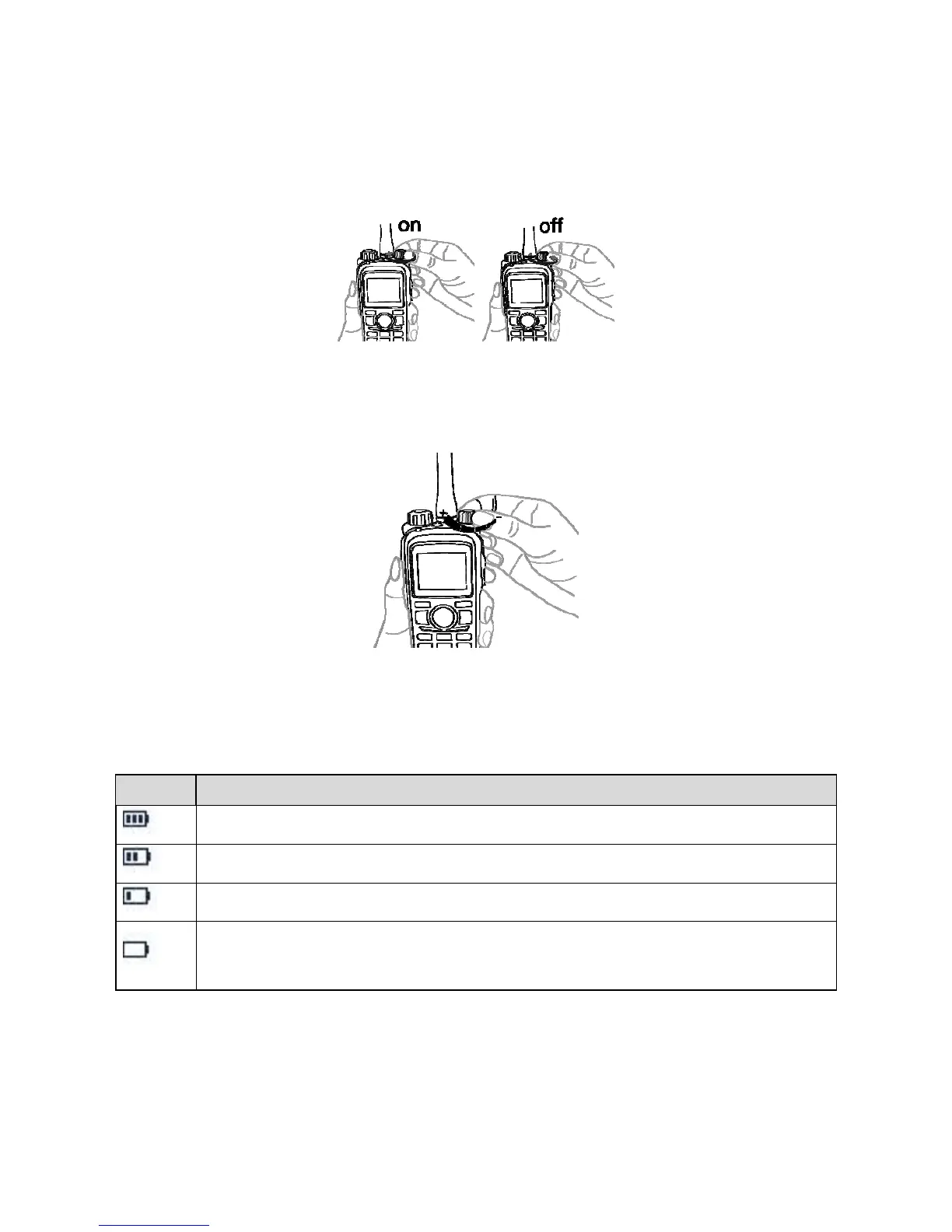9
4. Basic Operations
4.1 Turning the Radio On/Off
4.2 Adjusting the Volume
4.3 Checking the Battery Power
You can check the current battery power by holding down the preprogrammed Battery Power Indicator
key, and release the key to exit. Battery power indications and alert tone are listed below:
Icon LED Indication/Tone
The LED Indicator glows green.
The LED Indicator glows orange.
The LED Indicator glows red.
The LED Indicator glows red and an alert tone sounds. The battery runs low. Please
recharge or replace the battery.
4.4 Locking or Unlocking the Keypad
When the keypad is not in use, it is recommended that you lock it to avoid unintended operations. To
