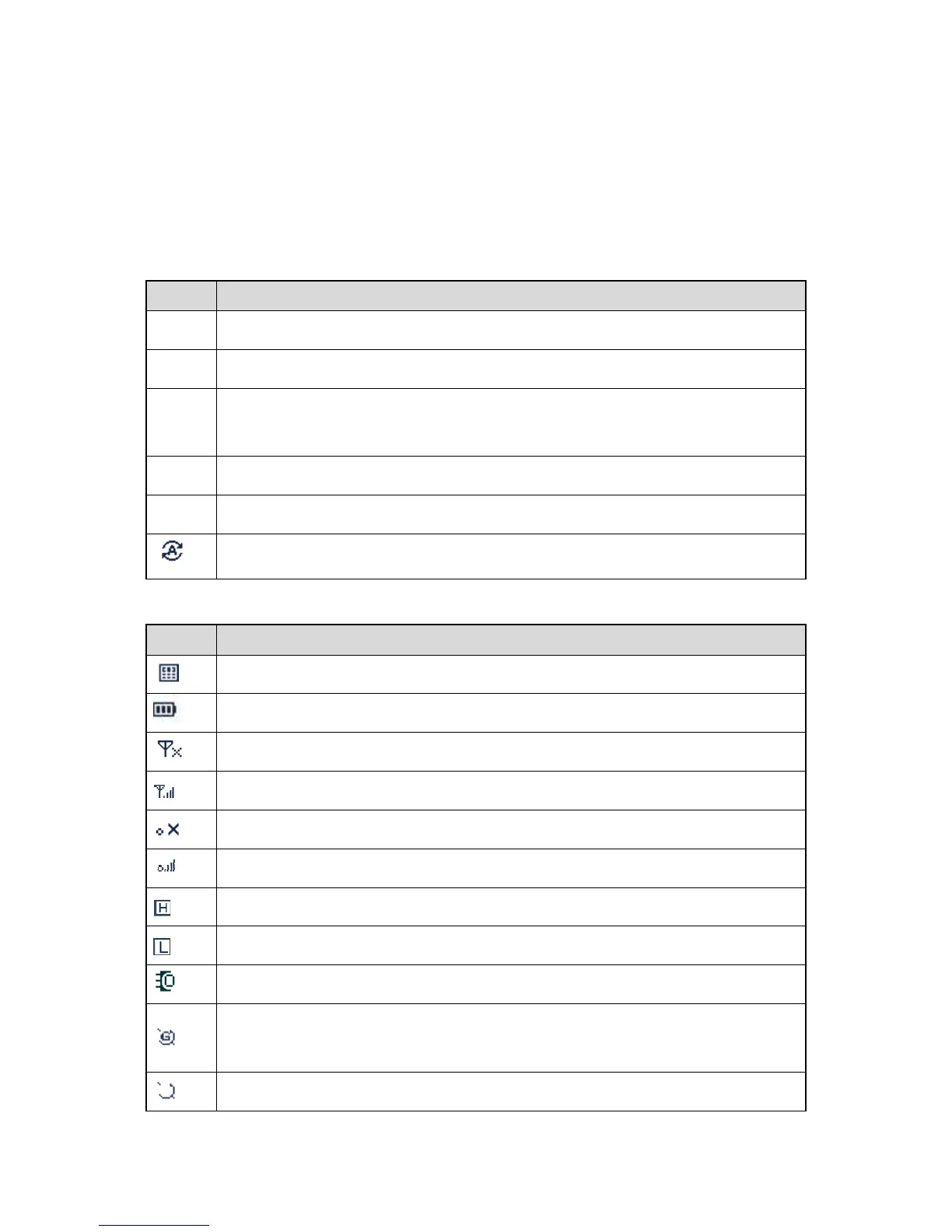12
5. Status Indication
5.1 LCD Icon
The following tables list icons that may appear on the radio's liquid-crystal display (LCD).
Operation Mode Icons
Icon Radio Status
DM Direct Mode: The radio transmits and receives directly.
RM Repeater Mode: The radio transmits and receives through a repeater.
TDMA
TDMA Direct Mode: If one time slot is occupied, the radio can transmit and receive
through the other time slot.
TM-DW Trunking Mode-Digital Wide: The radio operates under multiple interconnected BSs.
TM-DL Trunking Mode-Digital Local: The radio operates under a single BS.
The Mode Automatic Switch feature is enabled.
Basic Status Icons
Icon Radio Status
The dual-tone multi-frequency signaling (DTMF) keypad is enabled.
The number of bars indicates the charge left in the battery.
There is no signal in conventional or TM-DW mode.
The number of bars indicates the signal strength in conventional or TM-DW mode.
There is no signal in TM-DL mode.
The number of bars indicates the signal strength in TM-DL mode.
The radio operates in high power mode.
The radio operates in low power mode.
An accessory is connected.
The Global Positioning System (GPS) feature is enabled, and the radio receives
GPS data.
The GPS feature is enabled, but the radio receives no GPS data.