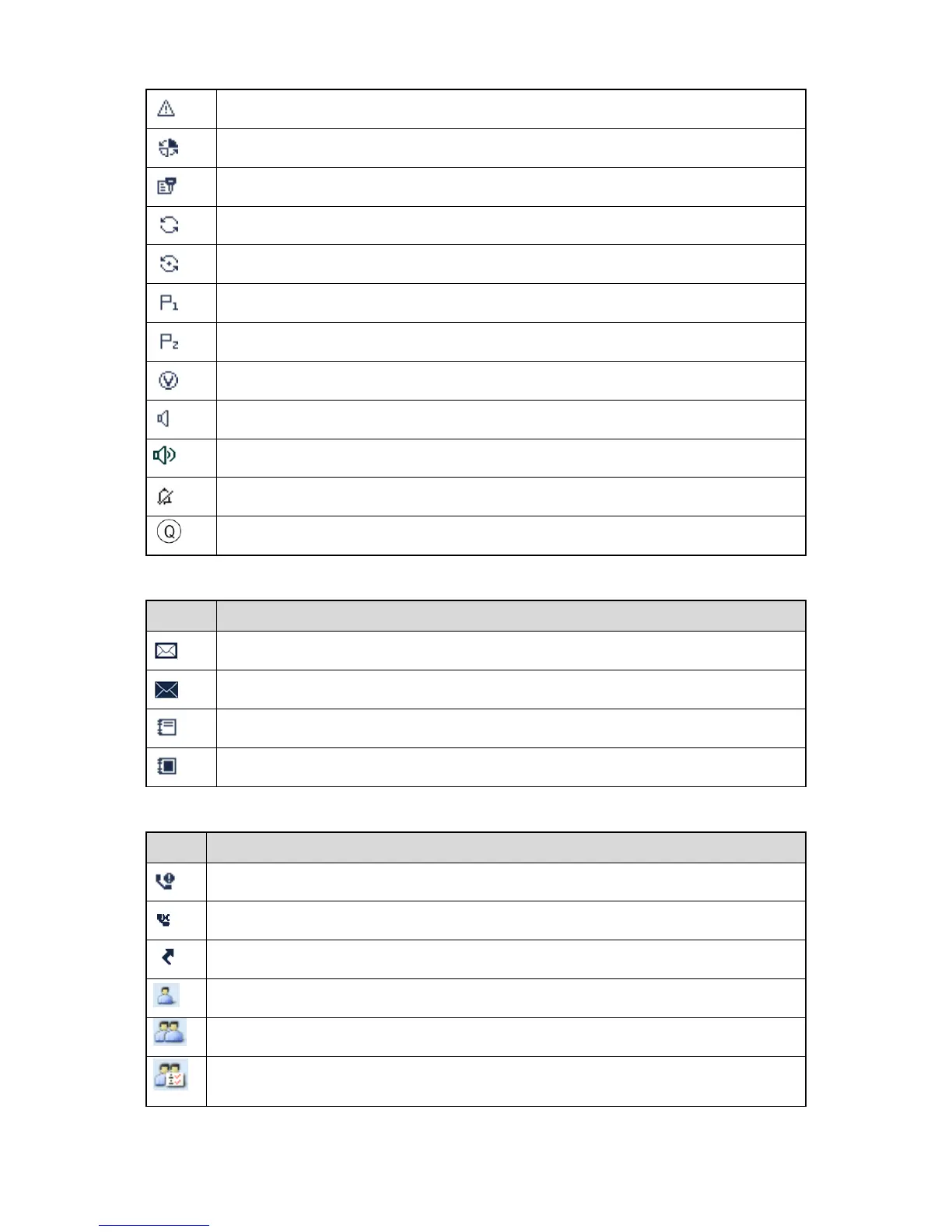13
The radio is in emergency mode.
The radio is roaming.
The Scrambler or Encrypt feature is enabled.
The radio is scanning or hunting.
The radio stays on a non-priority channel.
The radio stays on priority channel 1.
The radio stays on priority channel 2.
The Voice Operated Transmit (VOX) feature is enabled.
The Monitor feature is enabled.
The speaker is turned on.
The radio operates in silent mode.
The Loudness and Quality Optimizer (LQO) feature is enabled.
Short Data Icons
Icon Radio Status
There is/are unread short message(s).
The Inbox is full.
There is/are unread work order(s).
The work order list is full.
Call Icons
Icon Radio Status
There is/are alert call(s).
There is/are missed call(s).
The Call Divert feature is enabled.
A private call is in progress or a private contact is on the contact list.
A group call is in progress or a group contact is on the contact list.
An all call is in progress or an all call contact is on the contact list.
