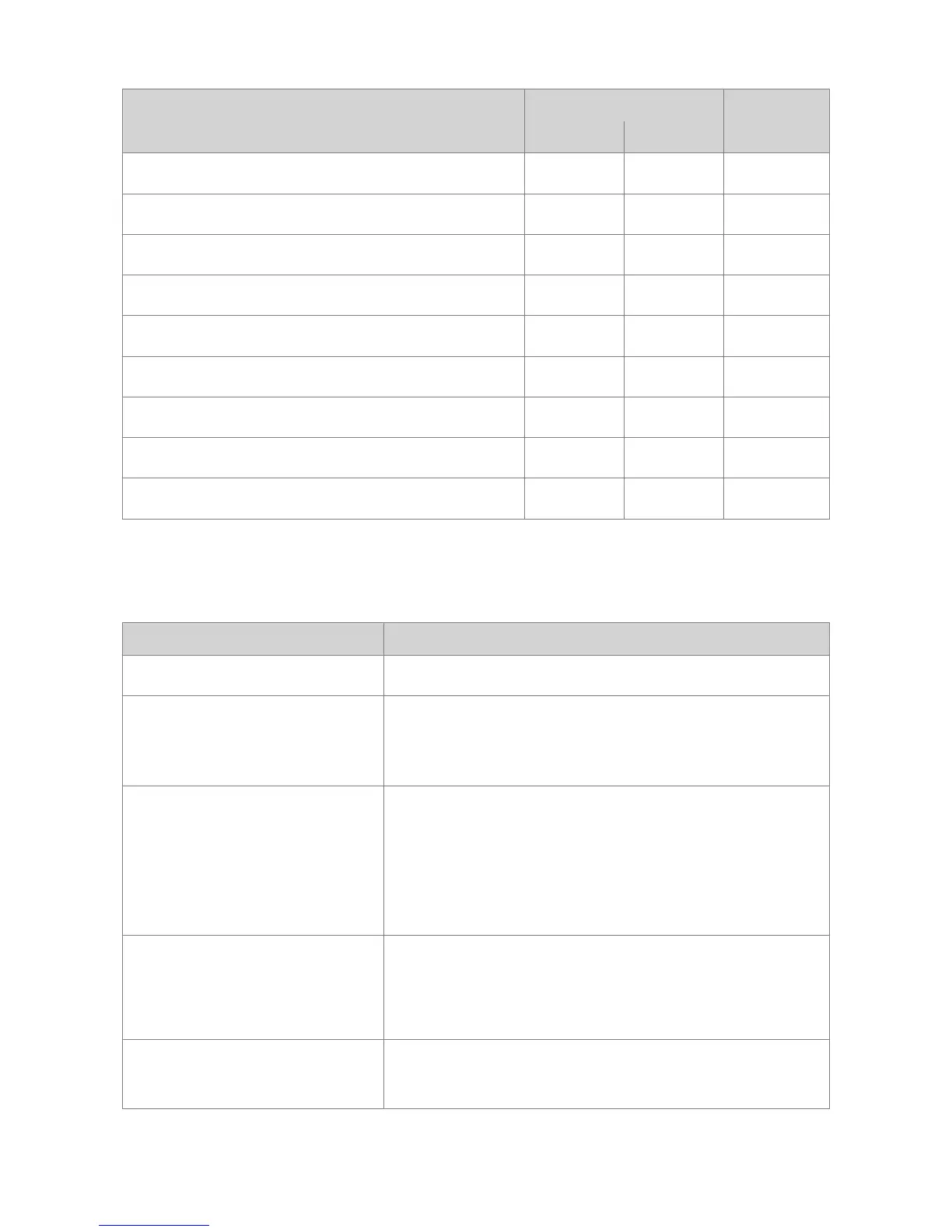27
Feature
Conventional
Trunking
Digital Analog
Data Query × × √
Control Services √ × ×
Analog Services × √ ×
Personal Security Services √ √ √
Encrypt √ × √
Scrambler × √ ×
Erasing Data in Emergency √ √ √
Stun × √ √
Kill √ × √
8.1 Basic Settings
You can go to Menu > Settings > Radio Set and then do the following operations:
If you want to... Then...
Set the language Select Language, and then select the required language.
Turn the power-on password on or off
1. Go to Password > On/Off, and then select On or Off.
2. Enter the password (88888888 by default), and then
press the OK/Menu key.
Change the password
1. Go to Password > Password Set.
2. Enter the old password (88888888 by default), and then
press the OK/Menu key.
3. Enter the new password under Input Password and
Checkout, and then press the OK/Menu key.
Verify the battery
Select Battery.
The radio displays "Certificated Battery" if the battery is an
authorized one.
Set the backlight
Select Backlight, and select one of the following as required:
Off: The backlight remains off.