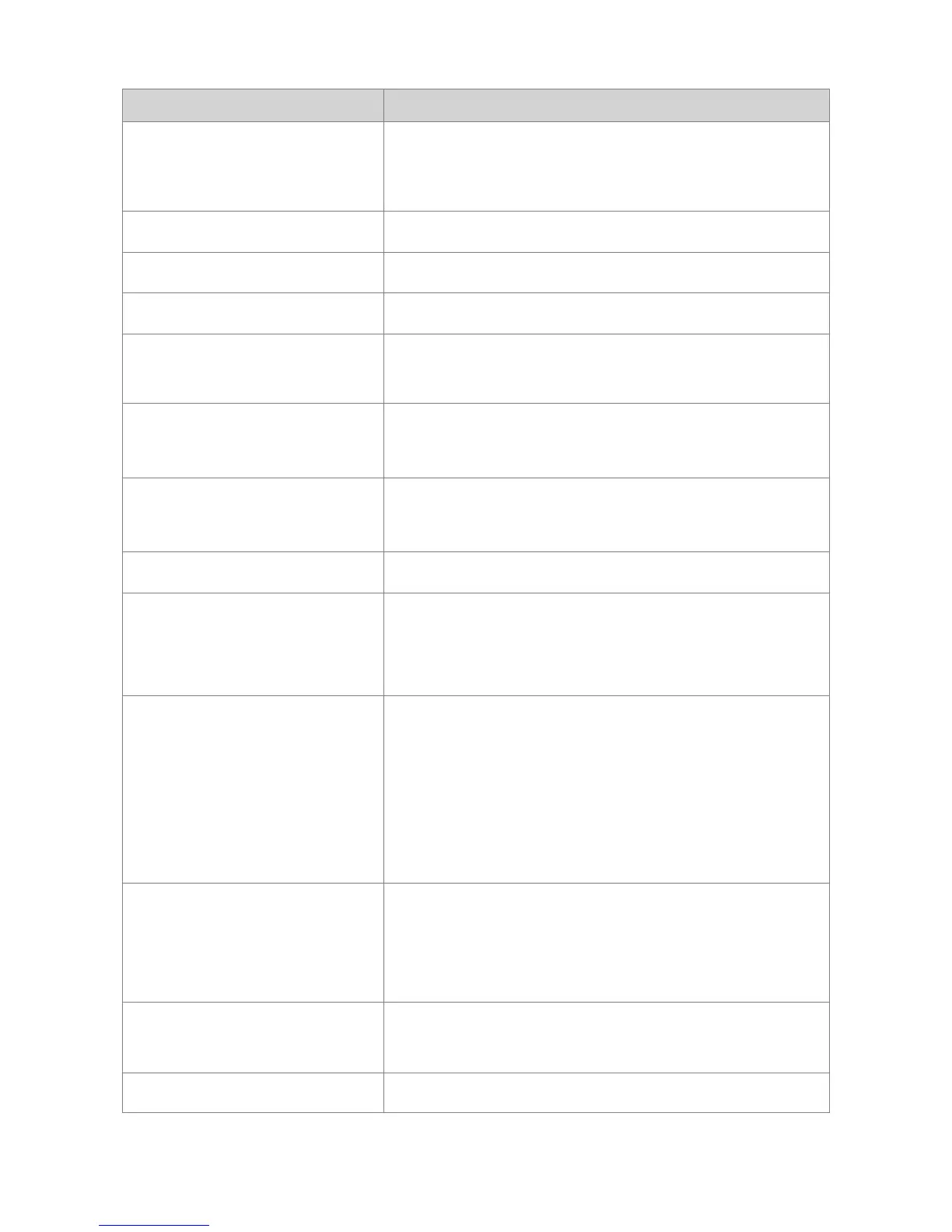28
If you want to... Then...
On: The backlight remains on.
Timed: The backlight will automatically be off if no
operation or activity is performed within the preset period.
Adjust the brightness of the backlight Select Brightness, and then press the Up or Down key.
Set the LCD mode Select Day/Night, and then select Day Mode or Night Mode.
Turn the LED indication on or off Select LED, and then select Enable or Disable.
Turn the silent mode on or off
Go to Tone > Radio Silent, and then select Silent On or Silent
Off.
Turn a specific tone on or off
Select Tone, and then select the required tone.
Select On/Off, and then select Enable or Disable.
Adjust the volume of a specific tone
Select Tone, and then select the required tone.
Select Tone Volume, and then select the required level.
Turn the Vibration feature on or off Go to Vibration > On/Off, and then select Enable or Disable.
Set a specific vibration type
Select Vibration, and then select the required vibration type.
Select Settings, and then set Duration, Cycles, or Interval Time
as required.
Adjust the power level
Select Power Level, and then select one of the following as
required:
High Power: Enables long-distance communication but
consumes more battery power.
Low Power: Enables short-distance communication and
saves battery power.
Set the time zone
1. Go to Date & Time > Time Zone, and then press the
OK/Menu key.
2. Press the Up or Down key to change the time zone, and
then press the OK/Menu key.
Set the time format (trunking only)
Go to Date & Time > Time Format, and then select 24 Hour or
12 Hour.
Check the remaining rental period Go to Rent > Rent Query.