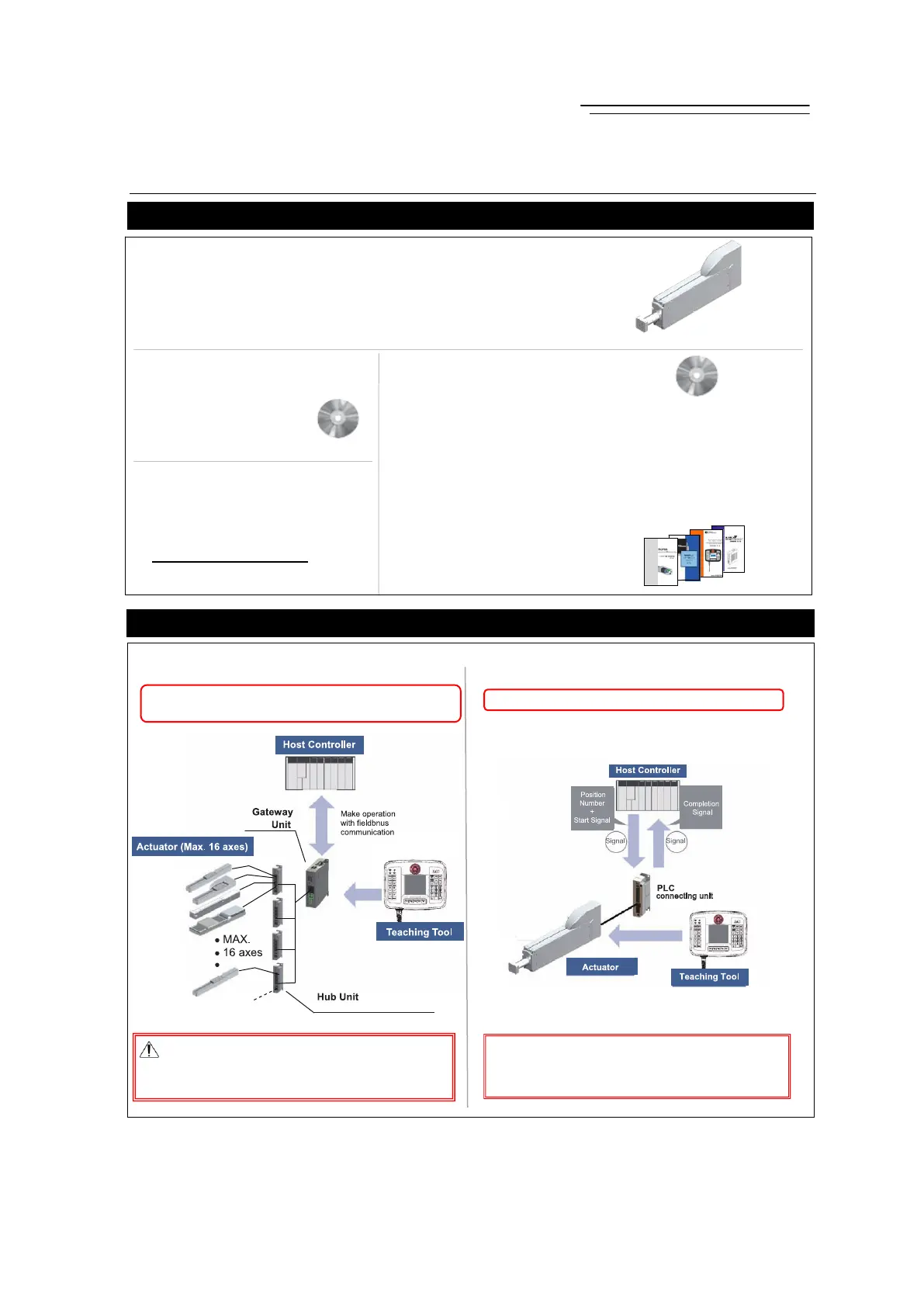Fieldbus Communication
RCP6
ÌStarting ProceduresÌ
Step 1 Confirm All The Necessary Things are Prepared (Contact us or our sales agency in case of any missing)
Refer to the section “1.1 Product Check” in this manual for more detail.
☆Actuator (RCP6S-**) and Connection Cable
*
To operate this actuator, it is necessary gateway unit or
PLC connecting unit.
Check also enclosed parts in parallel. [Refer to Section 1.1.1]
☆
CD-ROM (Enclosed in RCM-101-□□)
☆DVD Instruction Manual
(The following software is included) (includes the following instruction manuals)
・RC PC software [Refer to Instruction Manuals related to this product, which are
・Gateway parameter provided on the 1.1.3 DVD.]
setting tool 1) RCP6S Instruction Manual (This manual)
2) RC PC Software Instruction Manual (ME0155)
☆For Gateway Unit (extension): 3) Touch Panel Teaching Instruction Manual (ME0324)
Field Network Setting File 4)
RCP6S(CR), RCP6SW Instruction Manual for Each Type
File (e.g. EDS File) 5) Serial Communication [Modbus] Instruction Manual (ME0162)
6) Instruction manual of each actuator
Download it in homepage
(http://www.iai-robot.co.jp/
)
Step 2 Check How to Operate
The operation modes and control methods will defer depending on the type you have purchased.
☆ Operation by Fieldbus Connection ☆ Operation by Serial Communication
(Utilize these holes if necessary)
The host controller drives the actuator by the fieldbus
communication through the gateway unit
Make operation with serial communication (Modbus)
In the direct numerical mode except for when
connection with CC-Link, the maximum
connectable number of axes should be eight axes.
When conducting the serial communication control,
refer to Serial Communication [for Modbus]
Instruction Manual provided separately.
connecting unit