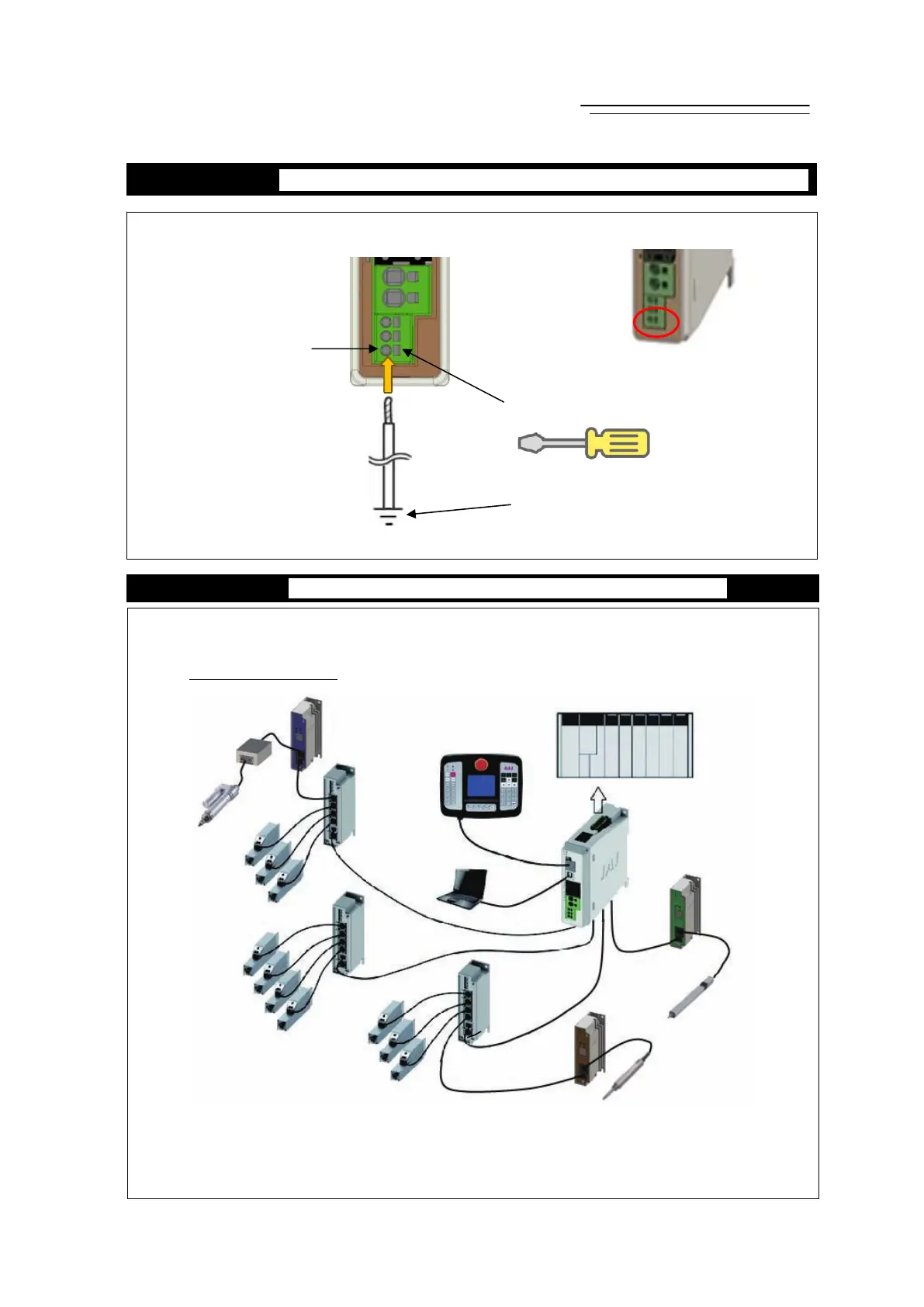Fieldbus Communication
RCP6
Step 3 Installation
x External Dimensions * As they differ for each specifications and type. Refer to the each instruction manual.
x Noise Elimination Grounding
(Frame Ground)
x Heat Radiation and Installation
Keep the ambient temperature of the controller at 40°C or less.
Step 4
Wiring Refer to Chapter 2 “Wiring”
[Fieldbus Control] Refer to Sections 2.1
[Serial Communication Control]
When conducting the serial communication control with using the PLC connection unit,
refer to Serial Communication [for Modbus] Instruction Manual provided separately.
Host Controller
Fieldbus
Teaching Tool
Hub Unit2
Hub Unit 0
Hub Unit 1
Gateway
Unit
USB
Connection
Axis No.11
Axis No.10
Axis No.9
Axis No.8
Axis No.7
Axis No.6
Axis No.5
Axis No.4
Axis No.3
Axis No.2
Axis No.1
Axis No.0
PC
Example for Basic Wiring
Axis No.12
Controller
for
Gateway
Controller for Gateway
Connector
Conversion
Unit
Controller
for
Gateway
Note When an actuator is to connected to the controller for RCP6S Gateway, make sure to connect an
actuator of the model code stated on the controller front panel. Operation will not be performed
correctly if an actuator not indicated is connected.
“Refer to “1.6 Installation and Stora
e Environment” and “1.7 Noise Prevention and Installation”
Earth Terminal
(Grounding resistance at 100Ω or less)
Connect the ground
line together to the
main unit using the FG
terminal.
Push hard in the square hole with a slotted
screwdriver to open the ground wire inlet.
Copper Wire :
Connect to an ground cable
with diameter 1.6mm
(2mm
2
) or more.