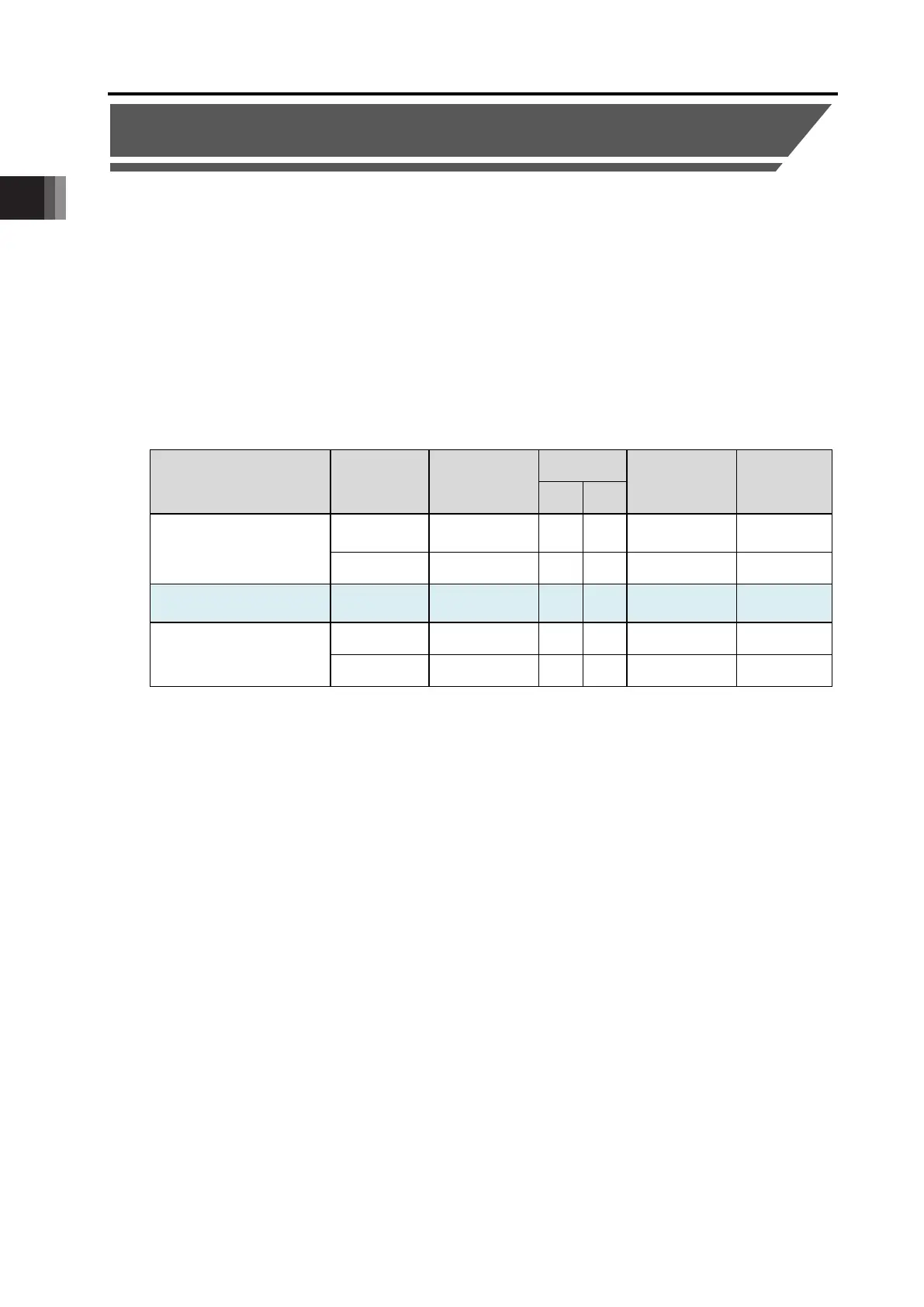Chapter 1 RCON-LC System
1.7 Used Tools
1-15 ME0416-1A
1.7 Used Tools
The applicable versions of the tools available for startup and operation of RCON-LC System are
described as follows.
The gateway parameter setting tool is enclosed to the PC-dedicated teaching software.
Refer to the following instruction manuals for how to operate the PC-dedicated teaching software
and teaching pendants. The instruction manual for IA-OS (fast step guide) introduces only the
installation procedures and how to start up the software. For how to operate the software, follow
the instruction or a help in windows.
Product Name Model Code
Version
Applied from
Feature
Instruction
Manual
Remarks
GW OP
PC dedicated teaching
software
IA-OS V5.00.00.00 ◯ ◯ ME0391
Available only
in Japanese
RCM-101-* V13.01.00.00 ✕ ◯ ME0155
Gateway
Parameter Configuration Tool
V3.01.08.00 ◯ ✕
This document
Teaching Pendant
TB-02 (D) Ver. 2.11 ✕ ◯ ME0355
TB-03 Ver. 2.11 ✕ ◯ ME0376
Features GW: Gateway parameter settings, OP: Axis operation, monitor / parameter edit, etc.
Instruction Manual is available for download in IAI homepage.
URL: www.iai-robot.co.jp/data_dl/CAD_MANUAL/
The latest version of IA-OS (update) is available to download in IAI homepage.
URL: www.iai-robot.co.jp/download/pcsoft/
Refer to “Chapter4 PLC Features” for the ladder edit software, ladder edit software manual and
ladder programming manual.