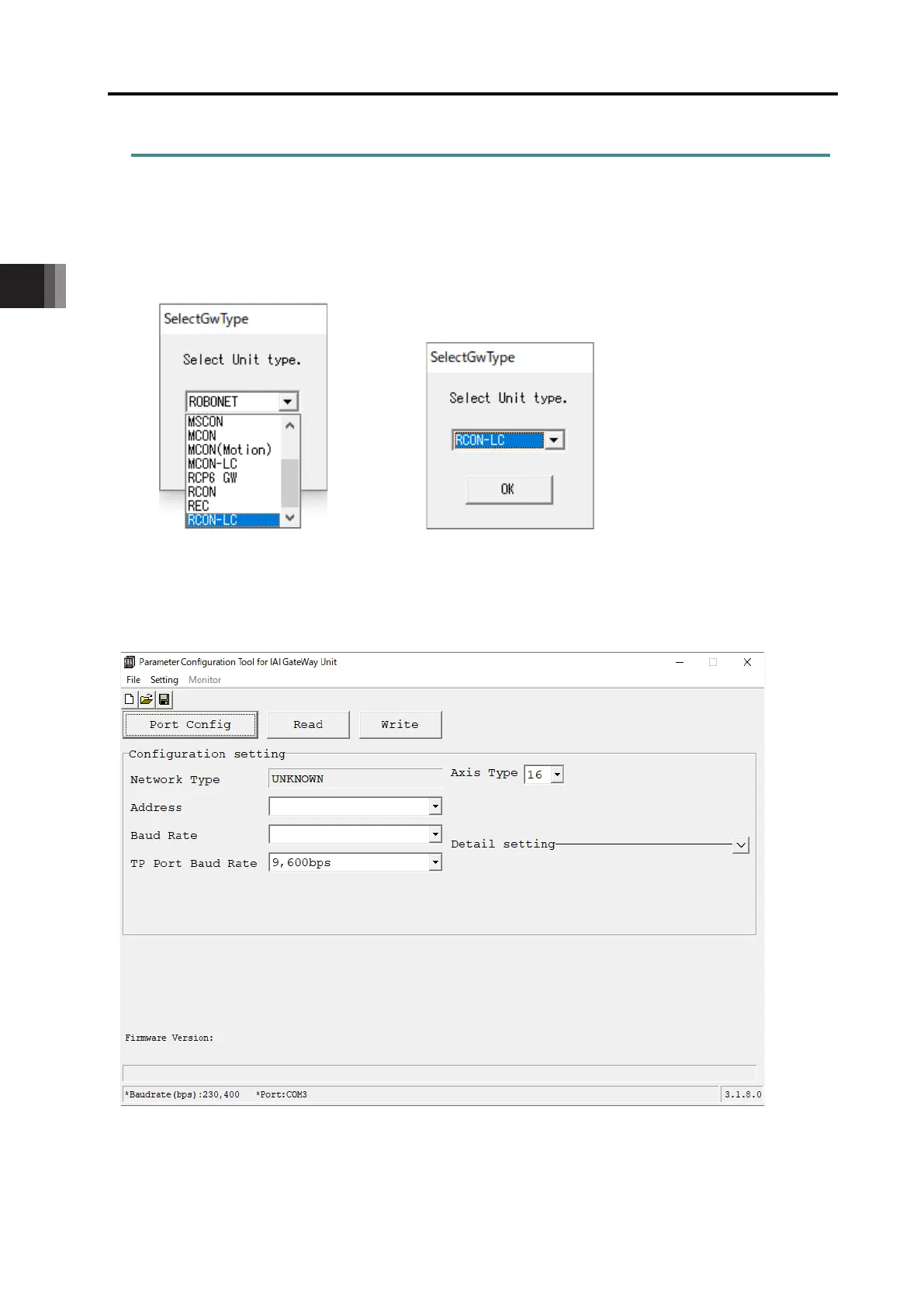Chapter 3 Installation, iring, Conguration
3.3 Configuration
3-17 ME0416-1A
3.3.2 Gateway parameter configuration tool
1. Selection of Controller
Open the gateway parameter setting tool.
Select “RCON-LC” and the window for RCON-LC should open.
2. Main Window Initial Display
Read in parameters in the main window (initial state) for RCON-LC selected.
(Figure shows the version V3.1.8.0)