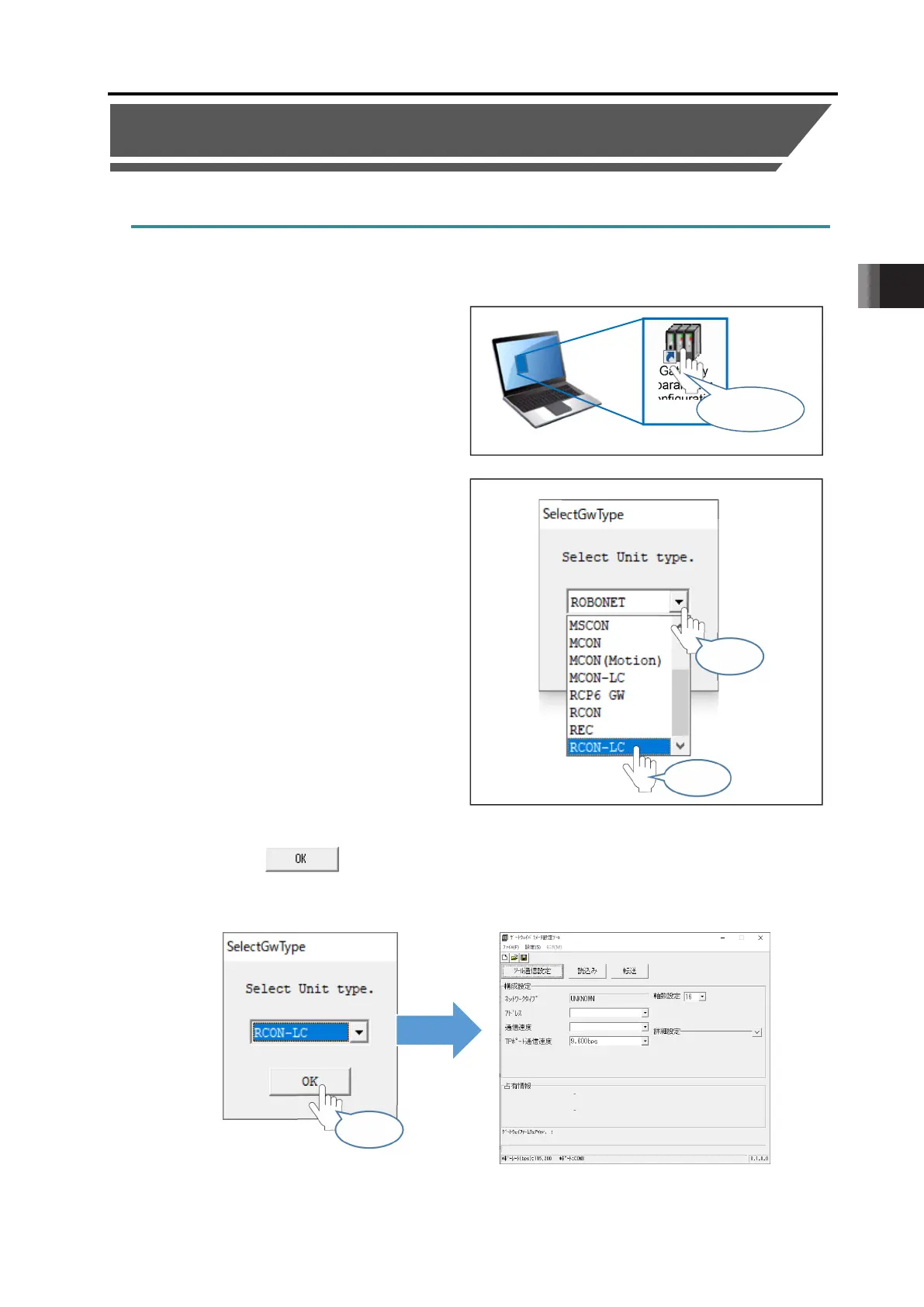Chapter 3 Installation, iring, Conguration
3.3 Configuration
ME0416-1A 3-14
3.3 Configuration
3.3.1 Configuration for Gateway parameter
Start up the gateway parameter configuration tool.
(1) Double click the "Gateway
parameter configuration tool" icon.
(2) Select and click "RCON" from
"SelectGwType" screen.
(3) Clicking will open the "Parameter configuration tool" main screen.
"Parameter configuration tool" main screen
Click
parameter
tool
Double-click
Select
Click