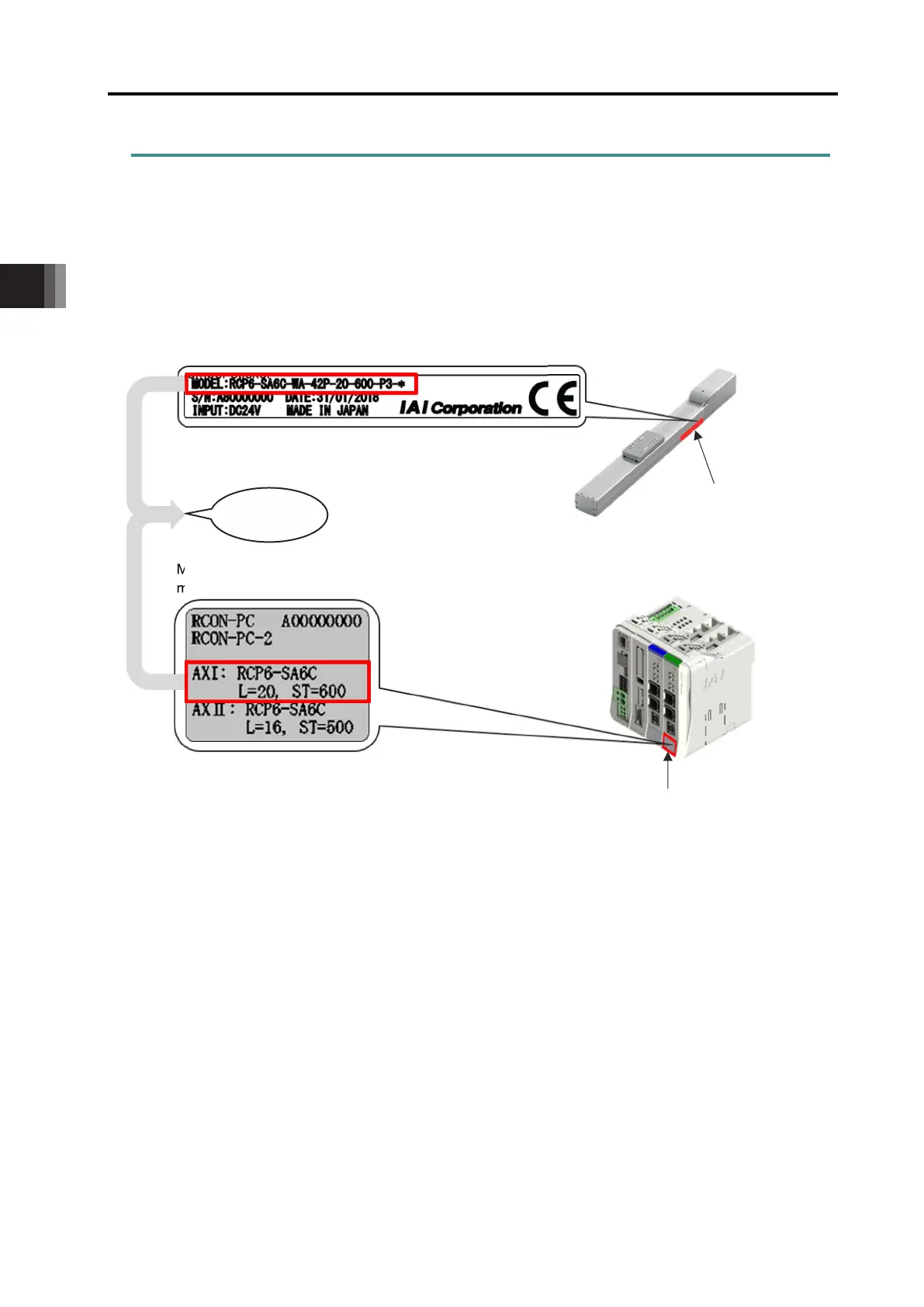Chapter 3 Installation, iring, Conguration
3.2 Wiring
3-9 ME0416-1A
3.2.3 Actuator connecting
[Checking actuator and driver unit model numbers]
Before connecting the actuator, make sure that the combination with the controller is correct.
Connectable actuator models are listed on the model number sticker on the left side of the
controller.
Model number shown in "Actuator" on the driver unit
model number sticker
Model number shown in "MODEL" on the actuator model
number sticker