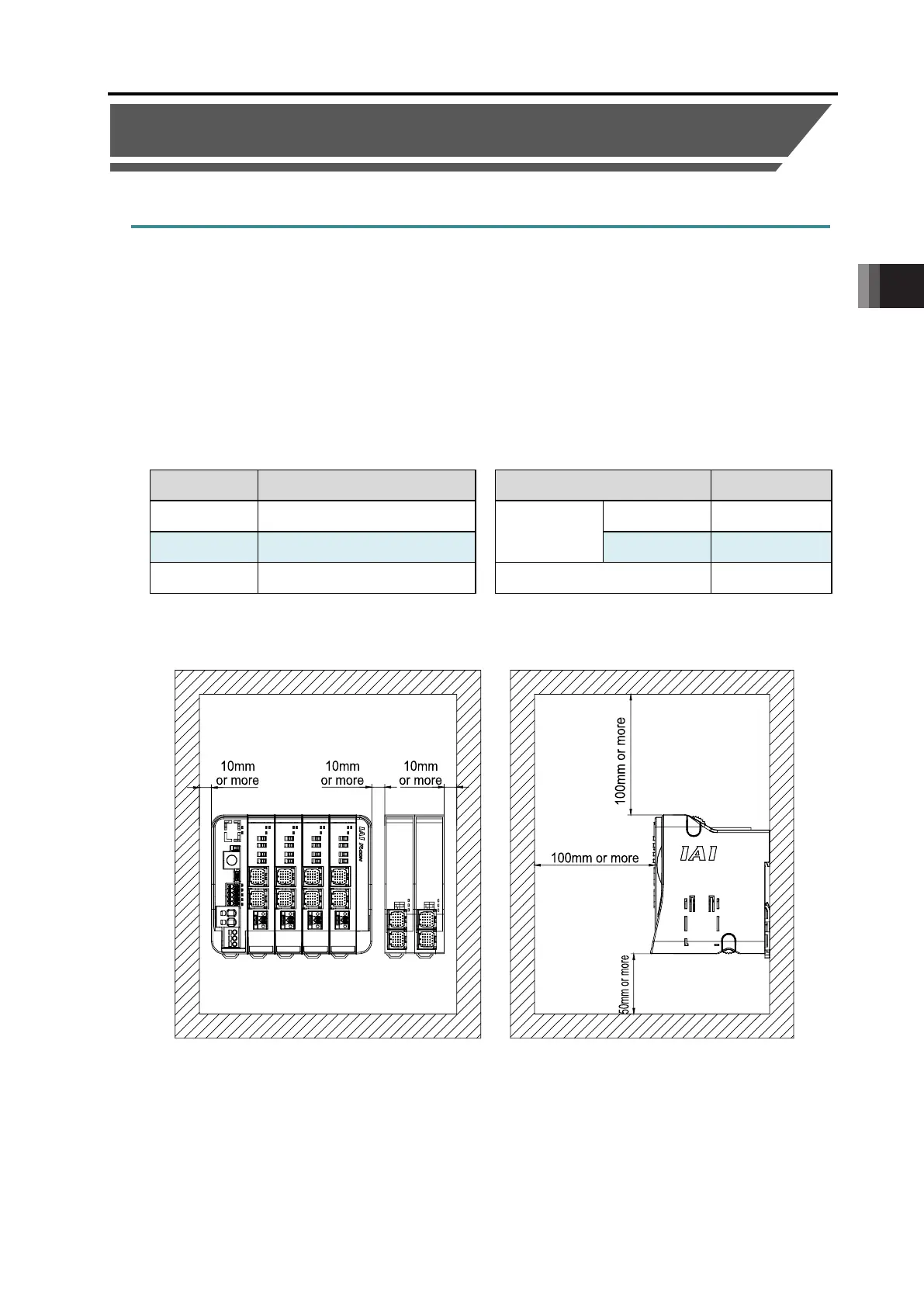Chapter 3 Installation, iring, Conguration
3.1 Installation
ME0416-1A 3-2
3.1 Installation
3.1.1 Installation and mounting
Consider the size of the control panel, placement of the RCON-LC controller, cooling and the like
when designing and manufacturing so that the ambient temperature is 0 to 55°C.
(If it has no fan unit, there is derating.)
When installing a simple absolute unit or SCON on the same control panel, design and
manufacture so that the ambient temperature is 0 to 40°C.
In particular, the performance may deteriorate when the temperature around the simple absolute
unit (battery) is too low or too high. Make sure that the temperature is as close to room
temperature as possible. (The recommended temperature is about 20°C.)
Item Specifications Item Specifications
Installation direction
Vertical mounting (exhaust side on top)
operating
temperature
With fan unit
0 to 55°C
Installation method
DIN rail mounting
Without fan unit
0 to 55°C
(Note 1)
Installation conditions
See figure below Ground
Class D grounding
Note 1: If there is no fan unit, derating is available.
* Simple absolute units can be installed in close contact with each other.
Absolute