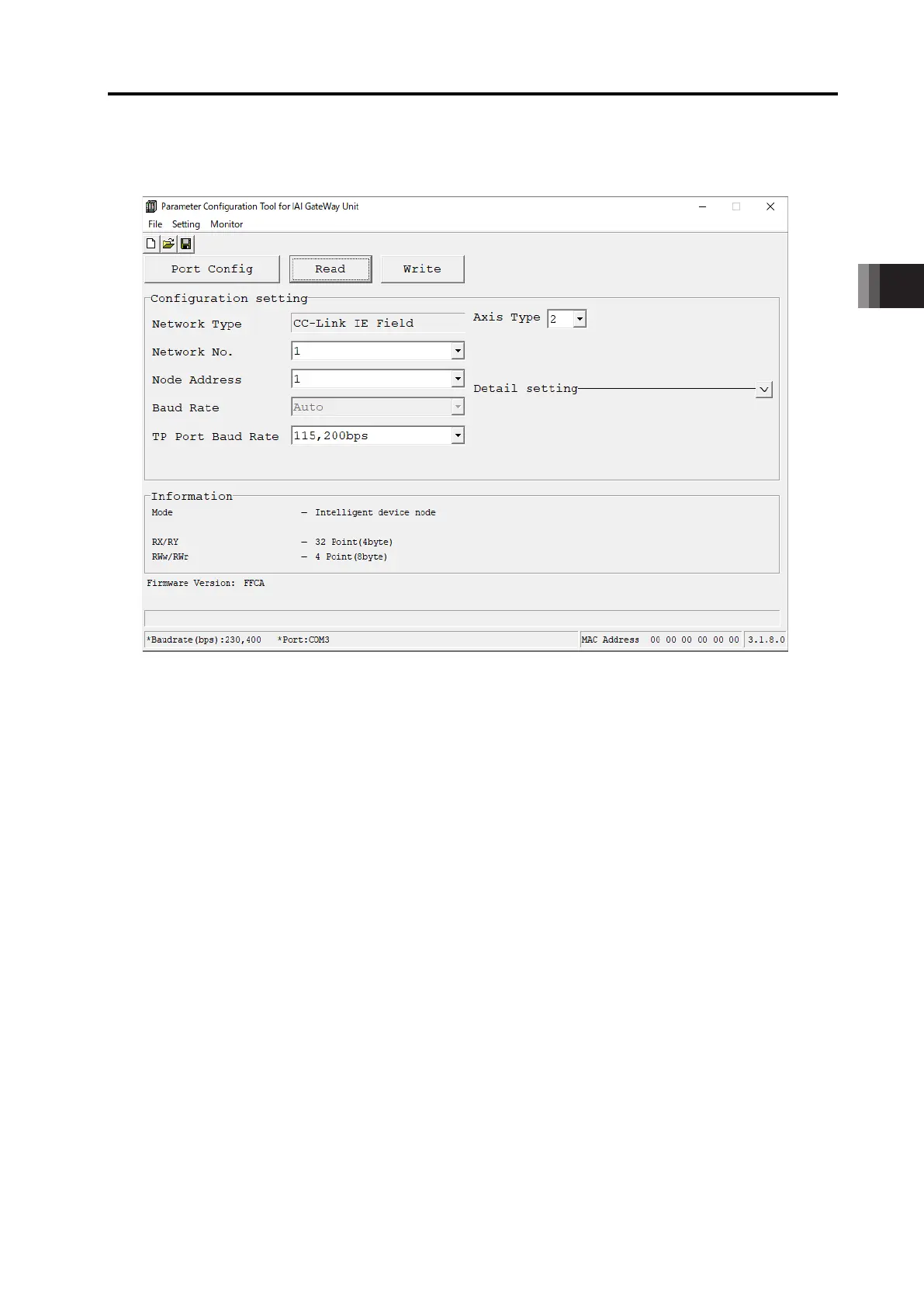Chapter 3 Installation, iring, Conguration
3.3 Configuration
ME0416-1A 3-18
3. Main Window (After Parameters Read in)
Main Window after Parameters (CC-Link IE Field) Read in
Data of “Configuration setting” and “Occupation information” should be displayed.
Difference from RCON System
[Configuration setting]
• Minimum axis quantity available to connect is 0
• Setting of TP port baud rate available
• Operation mode setting removed as it is to be set in DFC Commands
• Option unit are supported, but no setting for number of units (because gateway unit can
automatically write in number of connected units)
[Occupation information]
• Displayed when read out from gateway in connection
(Should not be displayed when file edit)