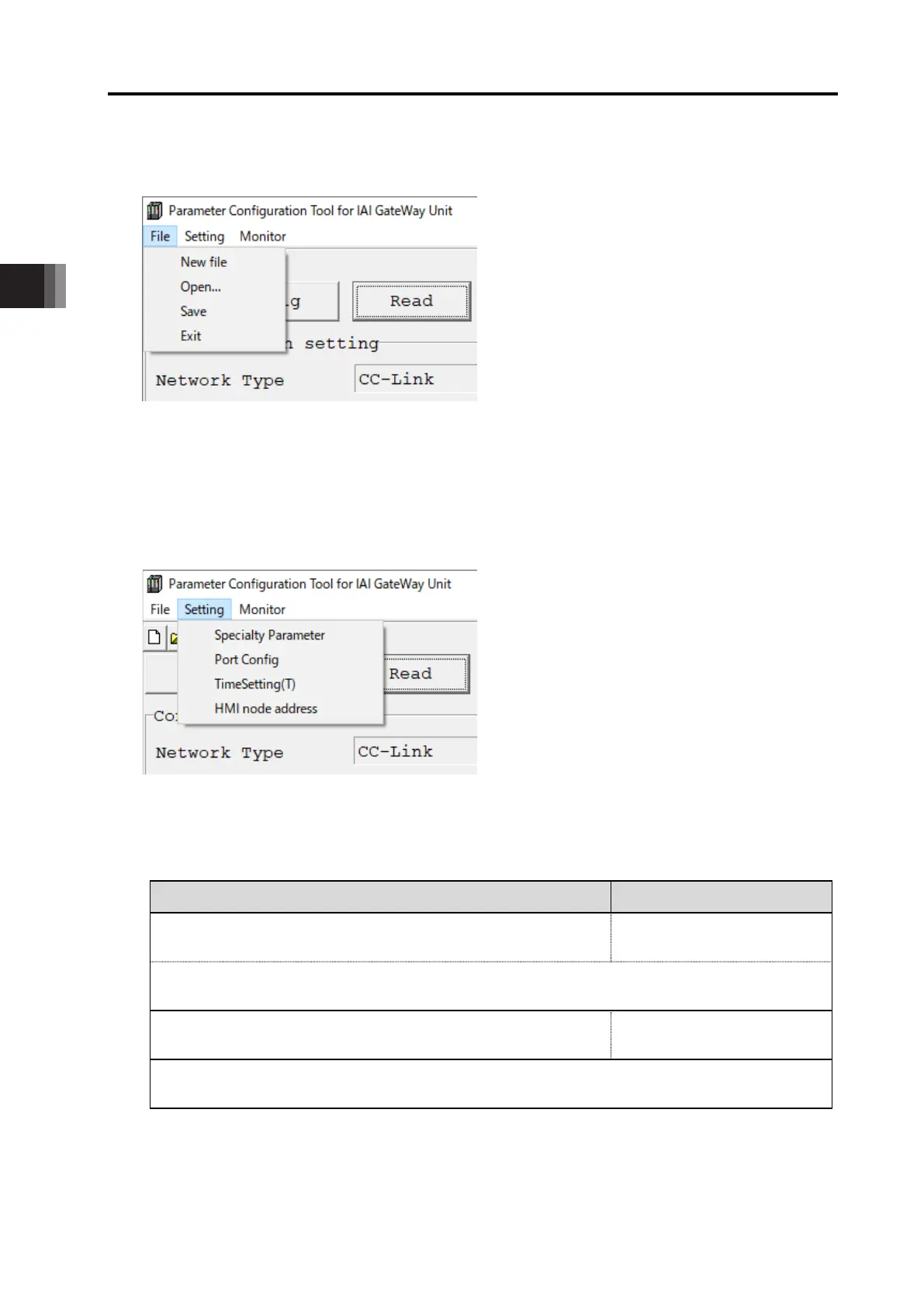Chapter 3 Installation, iring, Conguration
3.3 Configuration
3-19 ME0416-1A
4. File Menu
There is no difference from RCON System for the file menu.
5. Setting Menu
“Stations for Display (H)” should be added in the Setting menu.
Refer to 9. Stations for Display
5-1. Special Parameters
The parameters added in RCON-LC System are the two shown below.
Tab/Parameter Selection
[Option Unit Parameter] tab
•
Communication error option unit output status latch
[Inactivate] [Activate]
Select whether to clear the output data on PIO unit side [Inactivate] or to retain it [Activate] when
an error occurred between LC Unit and PIO Unit (including PIO/SIO/SCON Connection Unit).
[LC Operation Setting] tab
• LC STOP OM domain output status latch
[Inactivate] [Activate]
Select whether to clear the OM Y Domain [bit memory: for output assignment] (refer to 4.1.2)
[Inactivate] or to retain it [Activate] when PLC feature changed to STOP.
Images of each tab in the special parameter window are shown in the following. (6 images)