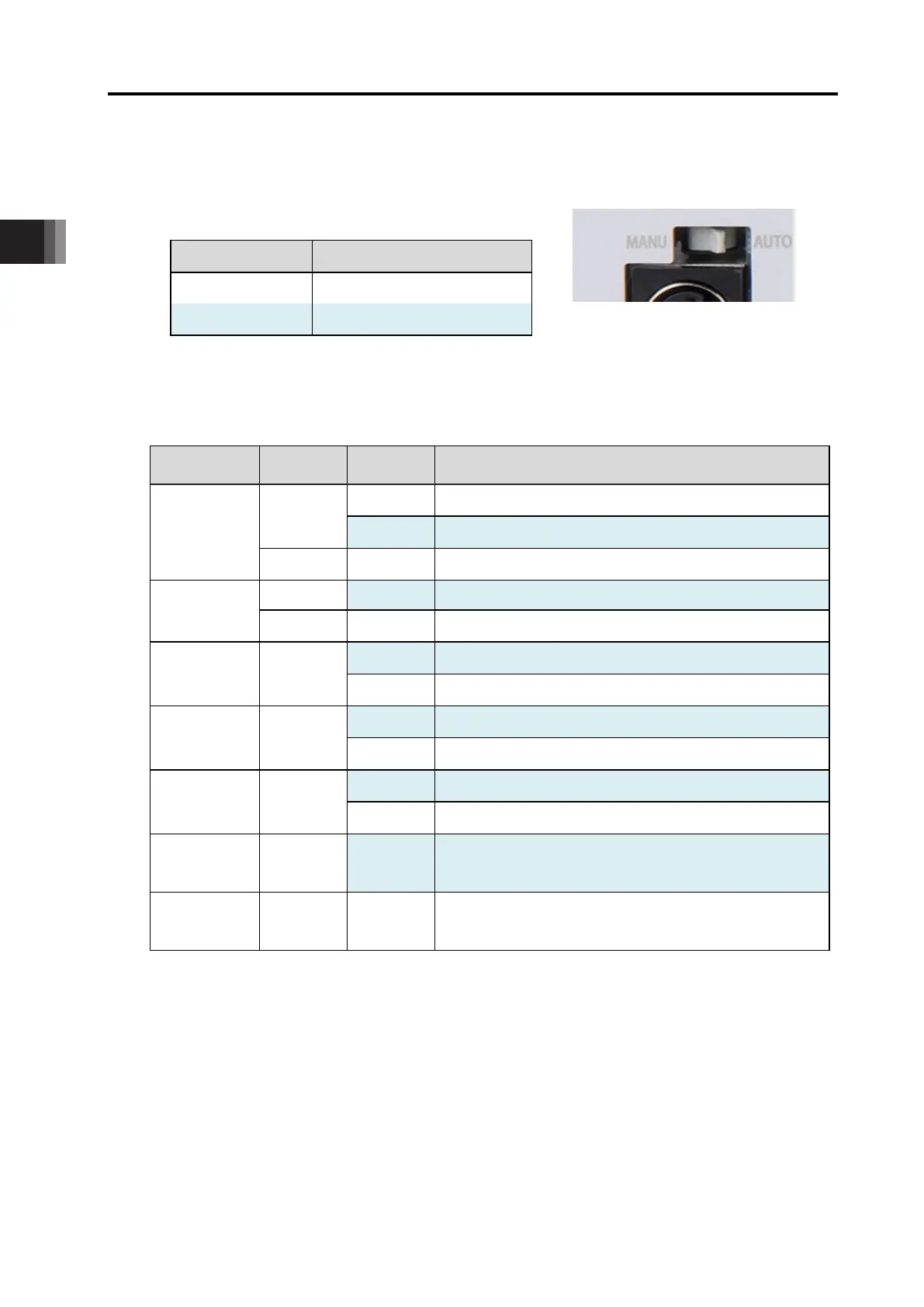Chapter pecications for unit
2.1 LC unit
2-5 ME0416-1A
[AUTO/MANU switch]
The status of RUN/STOP in the LC features can be switched over with AUTO/MANU switch.
[LED display]
LED for indicating LC unit status and field network status.
Status Description
T RUN
Green
Light ON Normal internal bus communication
Blinking Waiting for initialization signal
Orange Light ON Bus communication error generated
SYS
Green
Light ON Gateway normal operation
Orange Light ON Gateway alarm triggered
STOP Red
Light ON With STOP Signal Input
Light OFF Without STOP Signal Input
MODE Green
Light ON AUTO mode ON : PLC RUN Status
Light OFF MANU mode ON : PLC STOP Status
C ERR Orange
Light ON Field network error generated
Light OFF Field network operating normally
STATUS 0
Differs with field network
STATUS 1
Differs with field network
The hardware specifications and software specifications in each type of field network should be
the same as RCON System. Refer to RCON System Instruction Manual (ME0384).
Symbol Description
AUTO LC: RUN Status
MANU LC: STOP Status