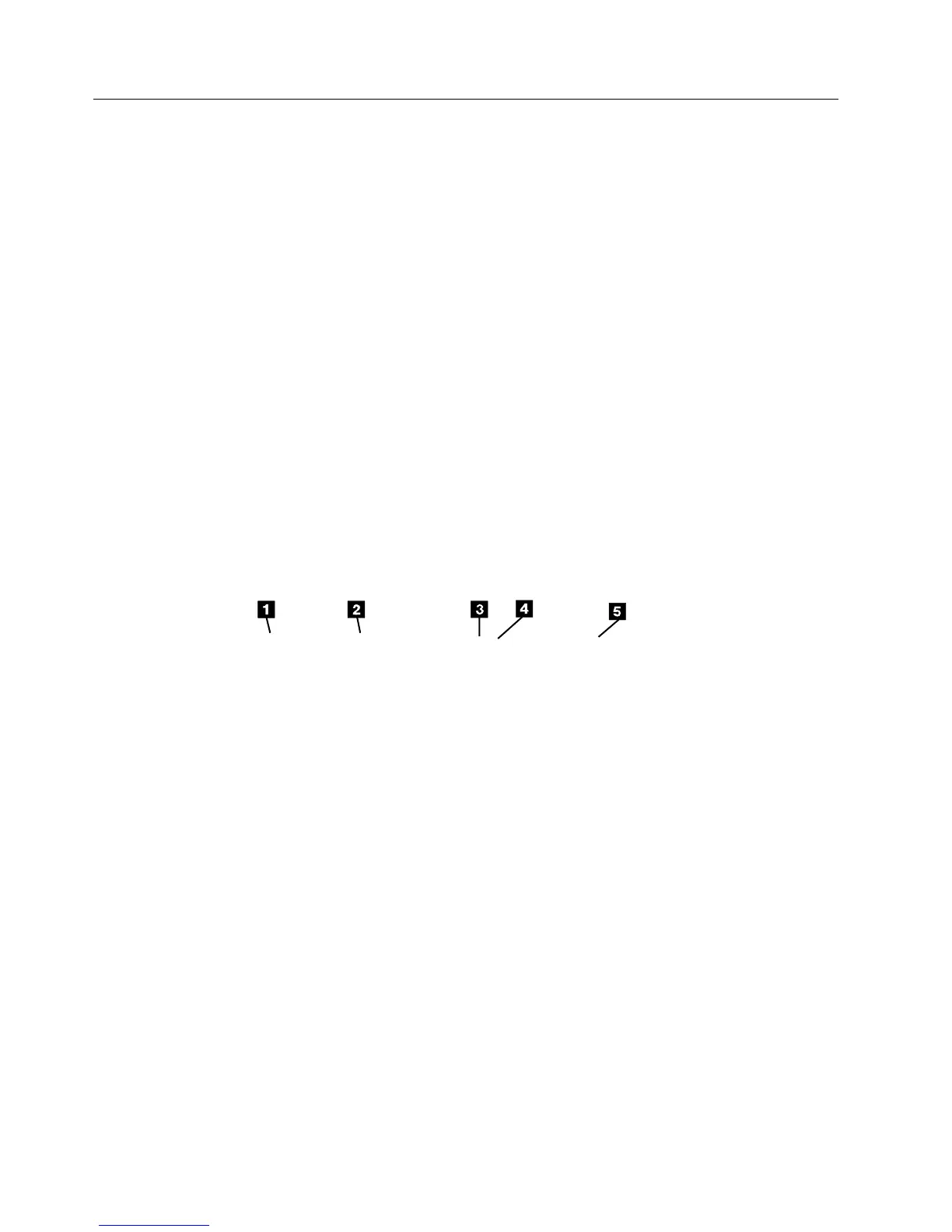Step
19
You
are
here
because
the
host
system
is
an
RS/6000
or
pSeries
host
system.
This
step
verifies
that
the
7212
Storage
Enclosure
has
been
properly
configured
to
the
host
system.
Check
the
configuration
of
the
7212
Storage
Enclosure
to
the
host
system
software
by
doing
the
following:
1.
Log
into
the
host
system
(AIX
operating
system).
Note:
You
must
have
root
authority
to
install
or
remove
the
7212
Storage
Enclosure
from
the
system.
To
obtain
root
authority,
see
your
system
administrator.
2.
At
the
system
prompt,
type
lsdev
-Cs
scsi
and
press
Enter.
The
command
lists
all
of
the
SCSI
devices
that
are
connected
to
the
host
system.
Figure
7
shows
an
example
of
the
screen
that
displays.
The
screen
lists:
1
Device
name
4
SCSI
address
(begins
with
7th
digit)
2
Device
Status
5
Description
of
the
SCSI
device
3
SCSI
adapter
slot
number
3.
From
the
list
of
SCSI
devices,
identify
the
7212
Storage
Enclosure
drive
features.
These
are
listed
as:
v
Differential
SCSI
4mm
Tape
Drive
v
SCSI
4mm
Tape
Drive
v
SCSI
DVD-RAM
Drive
If
the
status
of
the
7212
Storage
Enclosure
drive
feature
is
displayed
as
Available,
the
device
has
successfully
been
configured.
If
the
status
is
not
displayed
as
Available,
refer
to
your
host
system
manuals.
Is
the
7212
Storage
Enclosure
properly
configured
to
the
host
system?
NO
Go
to
Step
20.
YES
Go
to
Step
20
to
verify
that
the
problem
is
fixed
hdisk0 Available 00-00-0S-0,0 2.0GB SCSI Disk Drive
hdisk1 Available 00-02-01-2,0 4.5GB 16 Bit SCSI Disk Drive
hdisk2 Available 00-02-01-3,0 16 Bit SCSI Disk Drive
rmt0 Available 00-02-01-4,0 Differential SCSI 8mm Tape Drive
rmt1 Available 00-02-01-5,0 4.0 GB 4mm Tape Drive
cd1 Available 00-03-01-1,0 SCSI Multimedia CD-ROM Drive
cd2 Available 00-03-01-2,0 16 Bit LVD SCSI DVD-ROM Drive
rmt2 Available 00-03-01-3,0 LVD SCSI 4mm Tape Drive
RBBTV547-1
Figure
7.
Screen
Display
of
SCSI
Devices
Attached
to
the
host
system
22
7212
Storage
Device
Enclosure
Service
Guide
