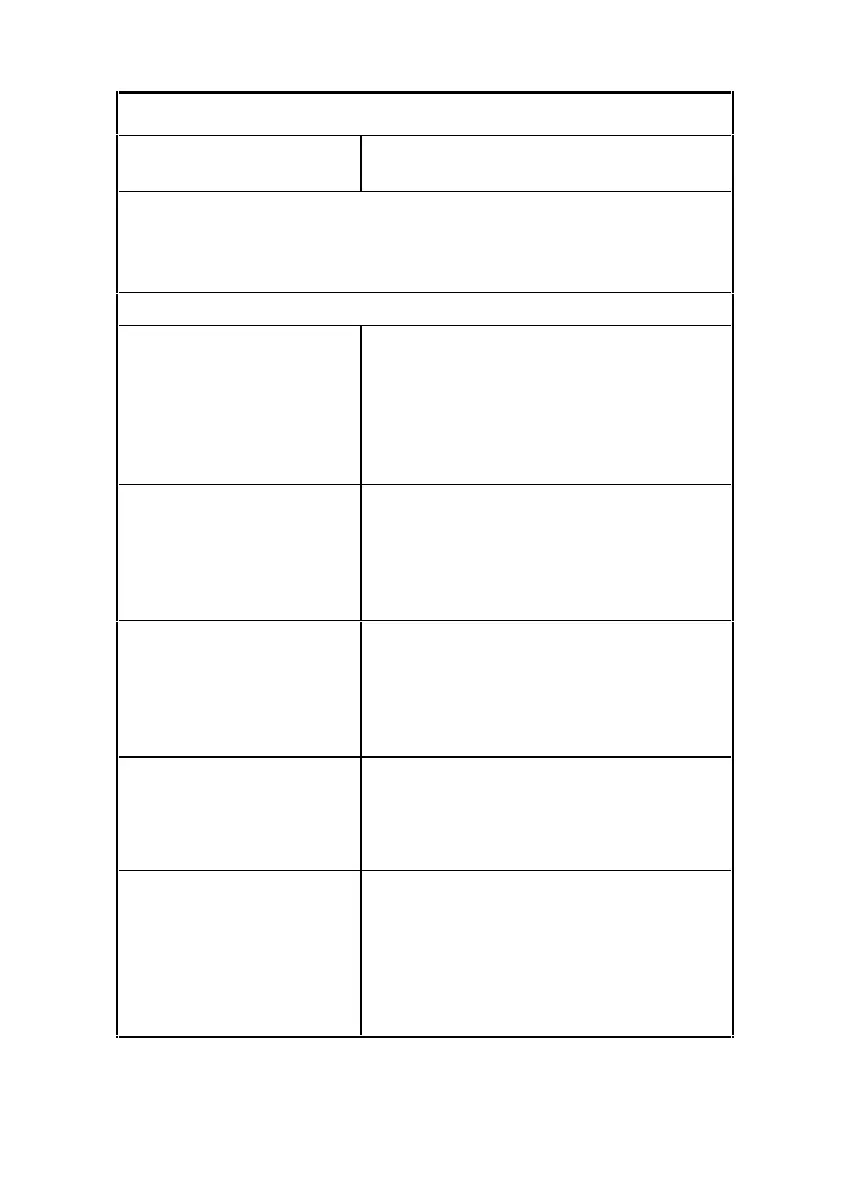2-8
Table 2- 1 BIOS Error Codes, Messages, and Beeps List
BIOS Error Codes,
Messages, beeps
Action/FRU
Note: To dia
nose a problem, first find the symptom, messa
e, error
code, or beeps in left column. If directed to a check procedure, replace the
FRU indicated in the check procedure. If no check procedure is indicated,
the first Action/FRU listed in right column is the most likely cause.
POST Error Codes and Messages
010
Memory Error at
XXXX:XXXX:XXXX
Plu
memory module in SIMM socket
properly and reboot system.
Memory module. See the “Step 005” of
“Memory” on pa
e 2-28 to replace
memory module.
System board
011
64KB System
Mana
ement Memory
Bad
Enter BIOS Setup, then reboot system.
Memory module. See the “Step 005” of
“Memory” on pa
e 2-28 to replace
memory module.
System board
012
System Mana
ement
Memory Not Exist
Enter BIOS Setup, then reboot system.
Memory module. See the “Step 005” of
“Memory” on pa
e 2-28 to replace
memory module.
System board
020
Keyboard Interface Error
Plu
keyboard connector properly and
reboot system.
Keyboard
System board
021
Keyboard Error or
Keyboard Not
Connected
Ensure keyboard and mouse are connected
in their own connectors without mix-up.
Plu
keyboard connector properly and
reboot system.
Keyboard
System board
