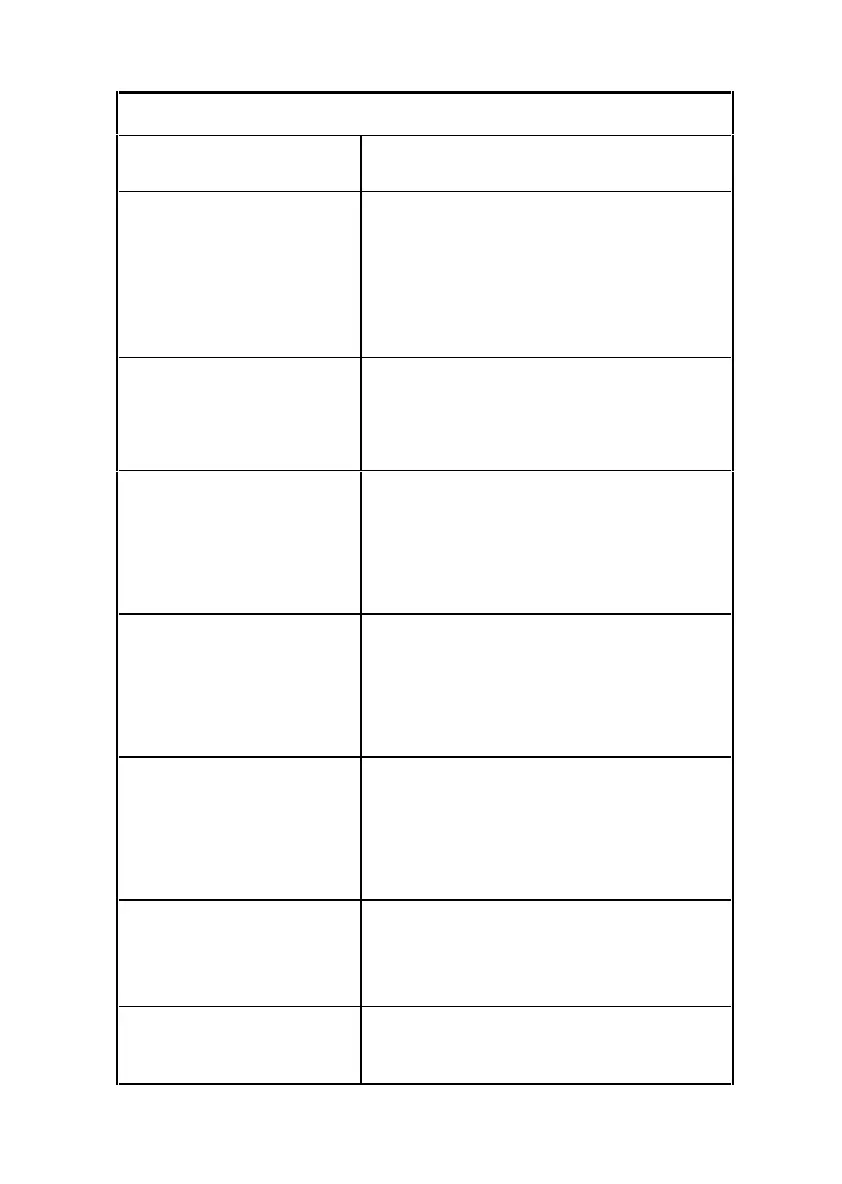Check Procedures 2-9
Table 2- 1 BIOS Error Codes, Messages, and Beeps List
BIOS Error Codes,
Messages, beeps
Action/FRU
030
Pointing Device Error
Ensure keyboard and mouse are connected
in their own connectors without mix-up.
Plu
mouse connector properly and
reboot system.
Replace PS/2 mouse
System board
031
Pointin
Device
Interface Error
Ensure keyboard and mouse are connected
in their connectors without mix-up.
Replace PS/2 mouse
System board
040
Diskette Drive Controller
Error
Ensure the diskette drive confi
uration
setting in BIOS Setup is correct.
Diskette drive cable/connection.
Diskette drive.
System board.
041
Diskette Drive A Error
Ensure the diskette drive A confi
uration
setting in BIOS Setup is correct.
Diskette drive power.
Diskette drive cable/connection.
Diskette drive A
043
Diskette Drive B Error
Ensure the diskette drive A confi
uration
setting in BIOS Setup is correct.
Diskette drive power.
Diskette drive cable/connection.
Diskette drive B
045
CPU Clock Mismatch
Enter BIOS Setup, then reboot system.
Ensure the CPU frequency jumpers
(JP15,17 and JP8 ) are set correctly. See
“System Board Layout” on page 5-2.
047
Diskette Drive(s)
Disabled
Ensure the diskette drive is not set to
[Disabled] in the Security Options of
BIOS Setup.
