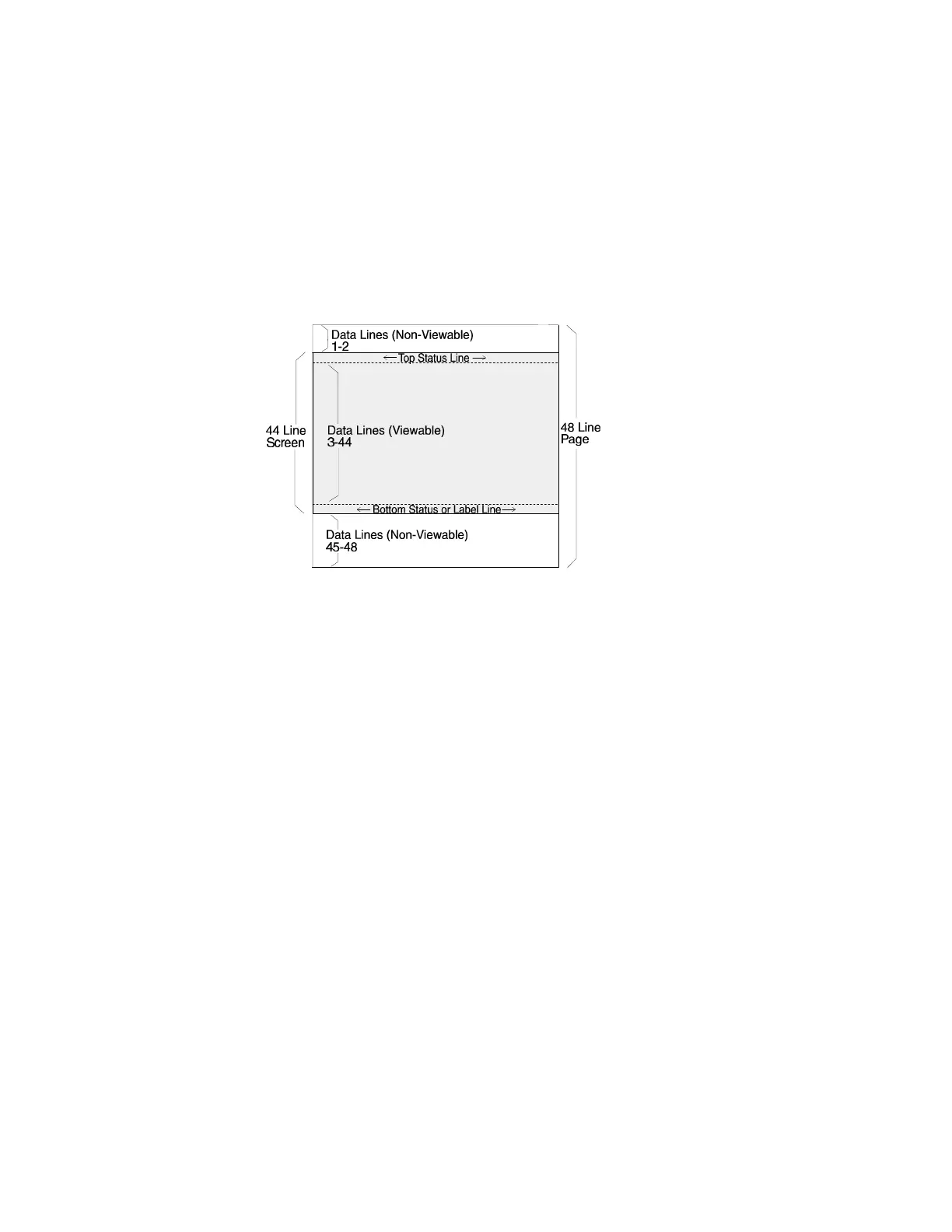15
If the current page or portion of the page is longer than the screen display
or window in which it is displayed, then local keystrokes can be used to
“pan” the window up or down (Ctrl-↑ and Ctrl-↓). As a window is panned up,
the page appears to be moving down and the opposite is true when panning
the window down. Text that is panned off the screen is out of view, but is
not lost.
The figure below represents the display screen with a 48 line page length on
a 44 line screen, after panning the window down 2 lines.