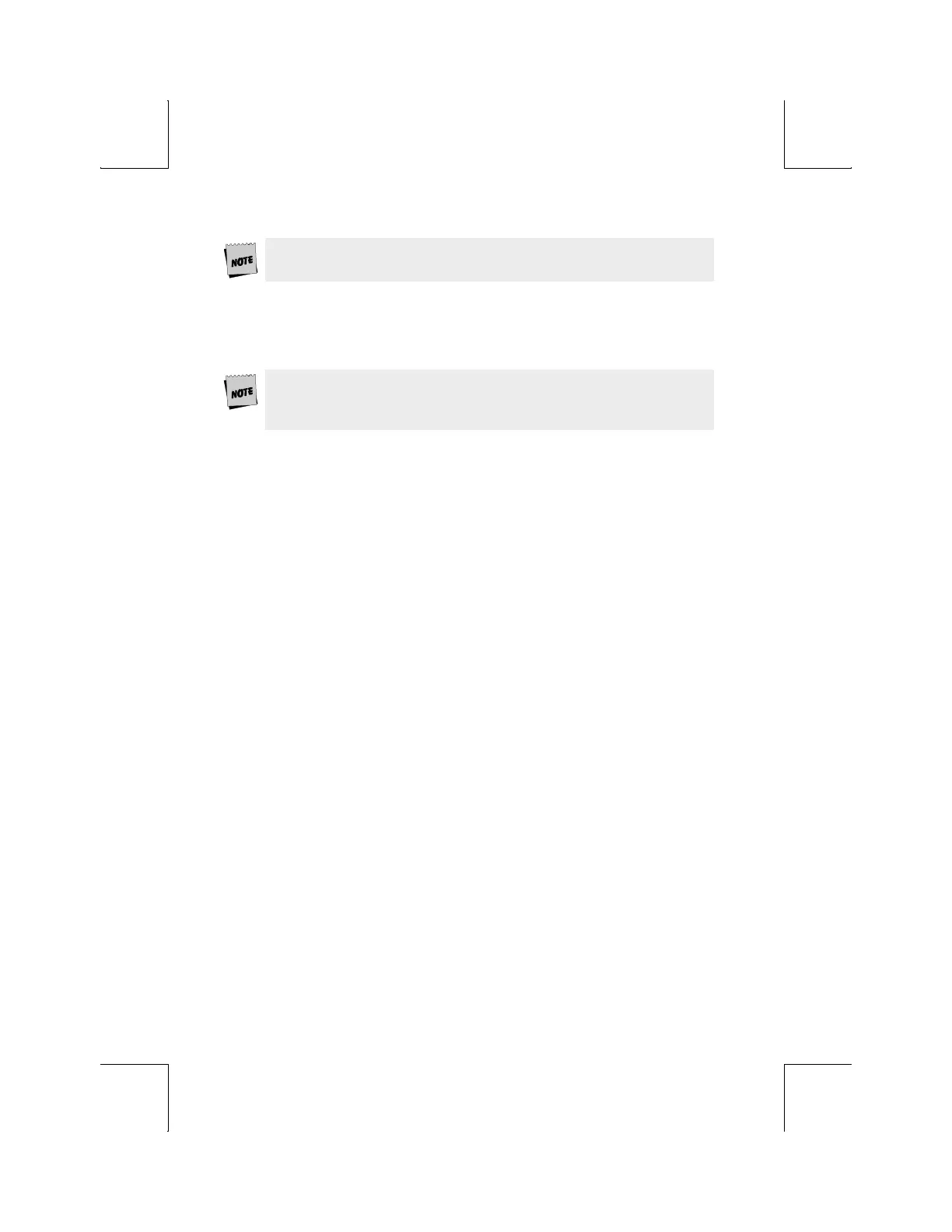27
The following keystrokes are also available but are not
documented in the Setup help bar.
Tab and Shift-Tab: Move from menu to menu forward or backward without
using function keys.
Space and Shift-Space: Cycle through the list of choices. Same as Enter and
Shift-Enter.
Parameters that are changed are executed as soon as that
field is exited. Page resets may occur when certain choices are
made in Setup.
Action Fields
Certain parameters are not selections but action fields. When the action field
is highlighted and then selected, the action is taken. A “WAIT” message may
appear at the top right portion of the screen, and when the action is
completed, a “DONE” message will appear. These messages are cleared
when the selection bar is placed on another parameter.
Dual Session Mode
There are two “sets” of “session” setup parameters, if you are using the
terminal in dual session mode. To toggle between sessions while in or out of
setup mode, press Ctrl-Enter (num). For a complete explanation of session
dependent and terminal dependent parameters, see the Glossary of Terms
section at the end of this chapter.
