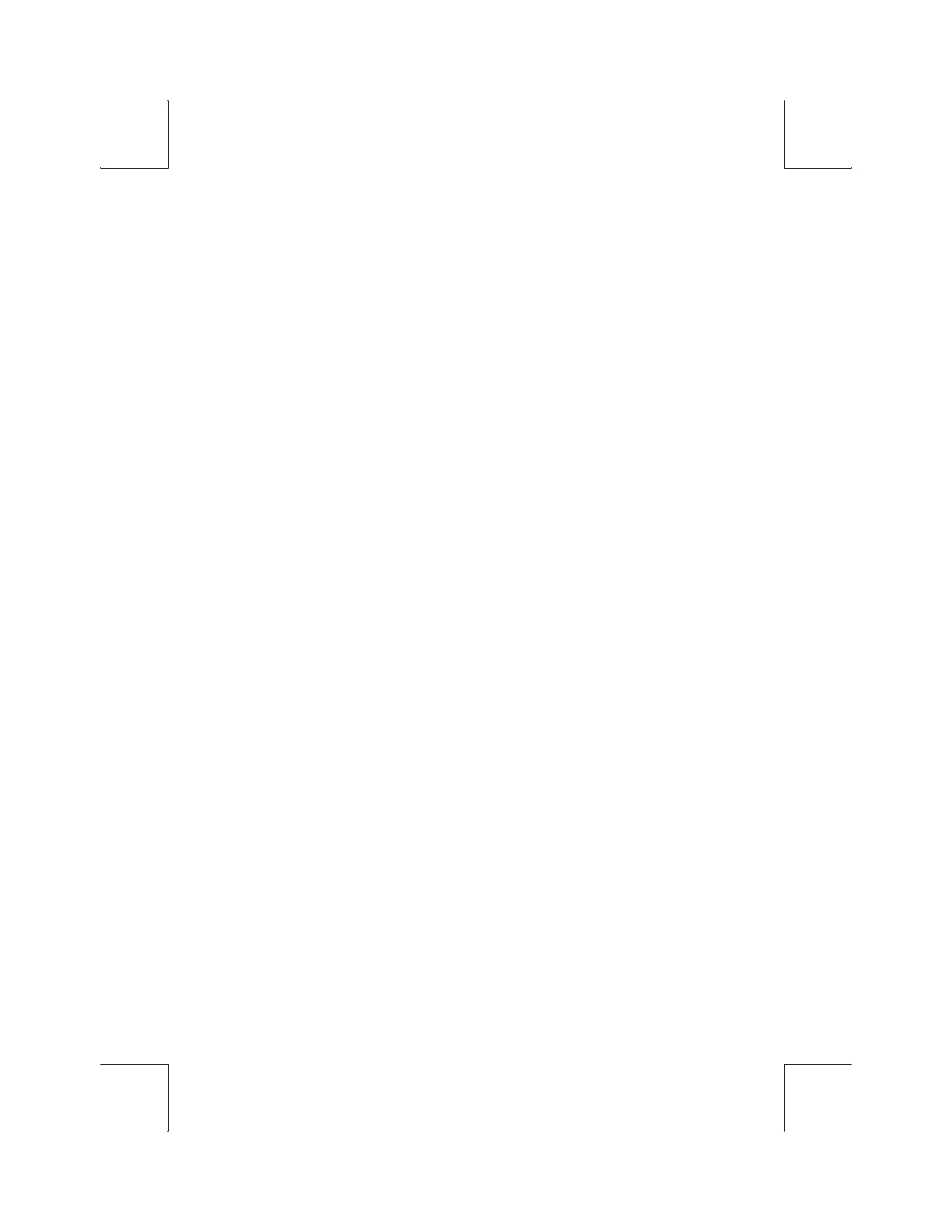54
Clear Screen: Clear the screen and the entire page.
Default Session UDKS: Set the contents of all the function and edit keys
associated with the chosen session to their factory default states.
Edit Fields
Setup uses overwrite mode in text editing fields. That is, the cursor keys
cannot be used to move to a location in the text to insert characters. Upon
entry to a text field, the cursor is placed at the last text location. Use the
following keystrokes:
♦ Backspace – Move cursor left by deleting that character.
♦ Shift-Backspace – Reset the field to its default value.
♦ Alphanumeric keys – enter text in the normal, shifted, or control state. To
generate a control character (00h-1Fh) add 40h and use Ctrl with the
character in the new position (40h-5Fh). For example, to insert CR-LF
(0Dh, 0Ah) codes, press Ctrl-M, Ctrl-J (4Dh, 4Ah). The compose and meta
functions can also be used to generate 8-bit characters.
