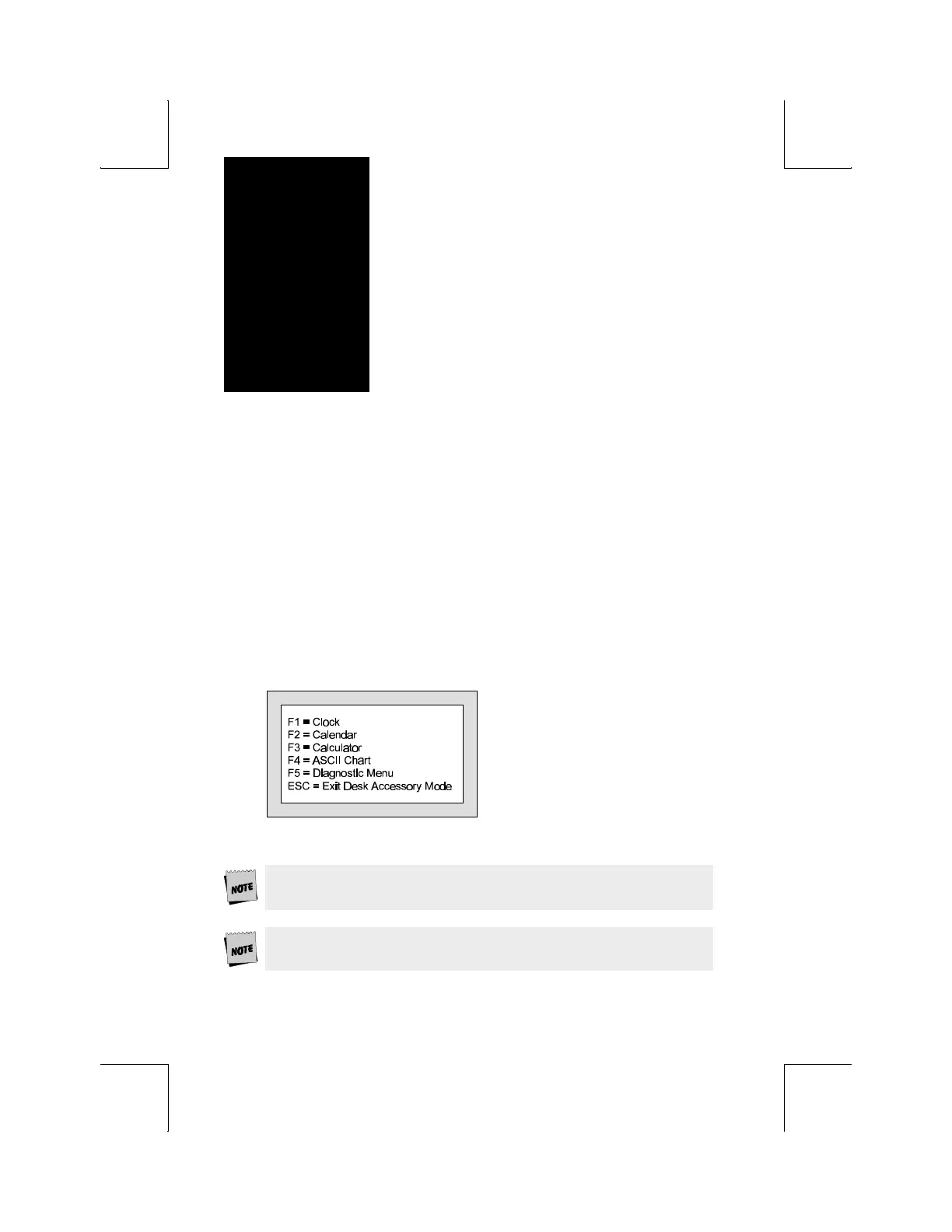57
chapter
4
Desk Accessories
This terminal features five desk accessories, which can be accessed one at a
time through pop-up windows.
Overview
Desk Accessory Menu
To display this pop-up window to choose any of the five desk accessories,
press Ctrl-←.
Function keys F1-F5 are used to display the clock, calendar, calculator,
ASCII chart, and diagnostic menu, respectively.
To reposition any window on your screen, hold down the Shift
key while pressing a cursor control (arrow) key.
To access this menu, the selection “Desk Acc = ←” must be
chosen in the KEYS (F5) Setup menu.
