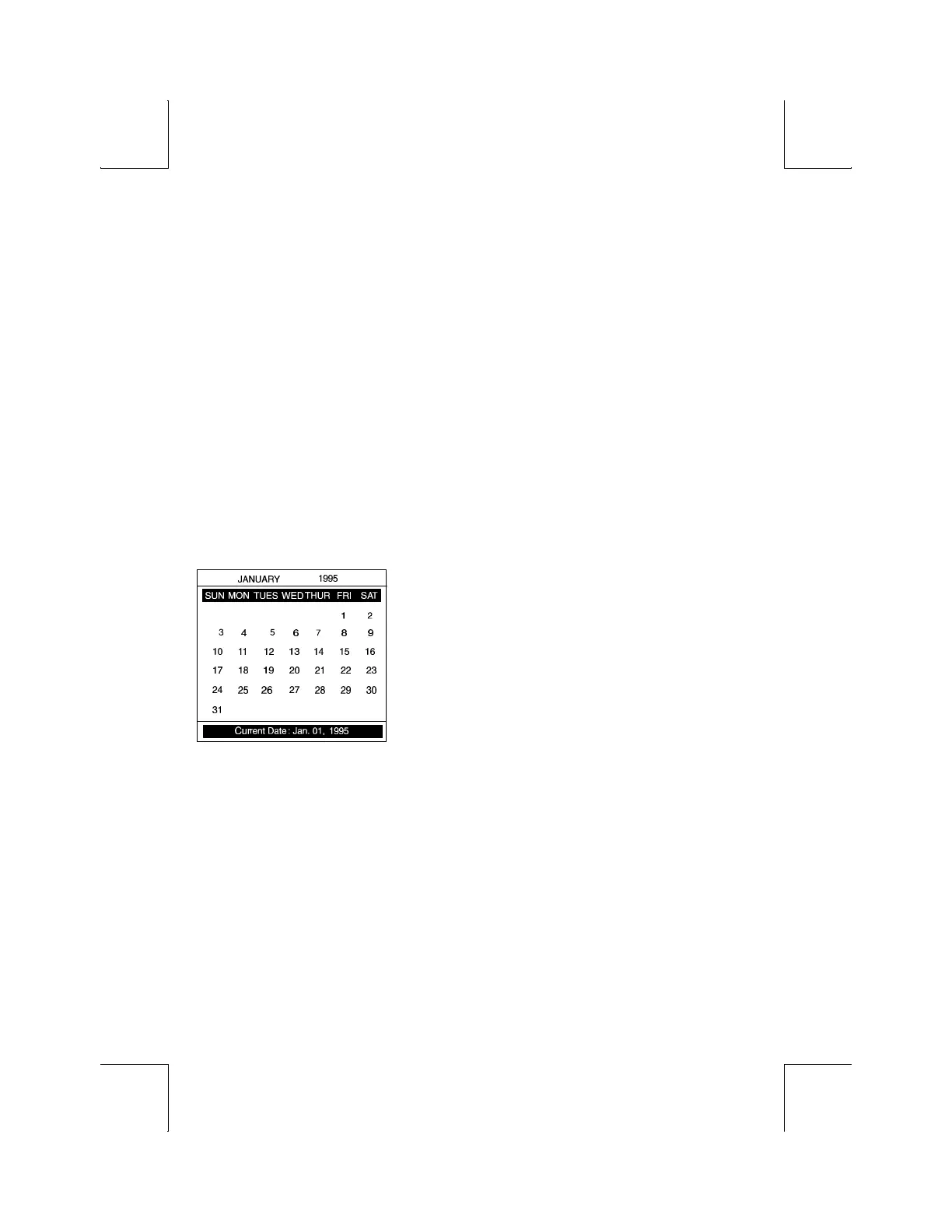58
Exit Keystrokes
To exit any window and restore the original screen, press ESC on the
keyboard.
Inhibiting Access
Access to desk accessories can be inhibited by selecting “Disabled” for “Desk
Acc” in the Setup menu.
Calendar
This displays a calendar for any month from the years 1900 to 2099. The
current date is displayed at the bottom. The keys below control the calendar
that is displayed:
§ Right- and left-arrow keys – Display an earlier or later month.
§ Up- and down-arrow keys – Display the selected month in an earlier or later year.
§ Esc – Exit calendar.
The specified calendar month will display as shown below: