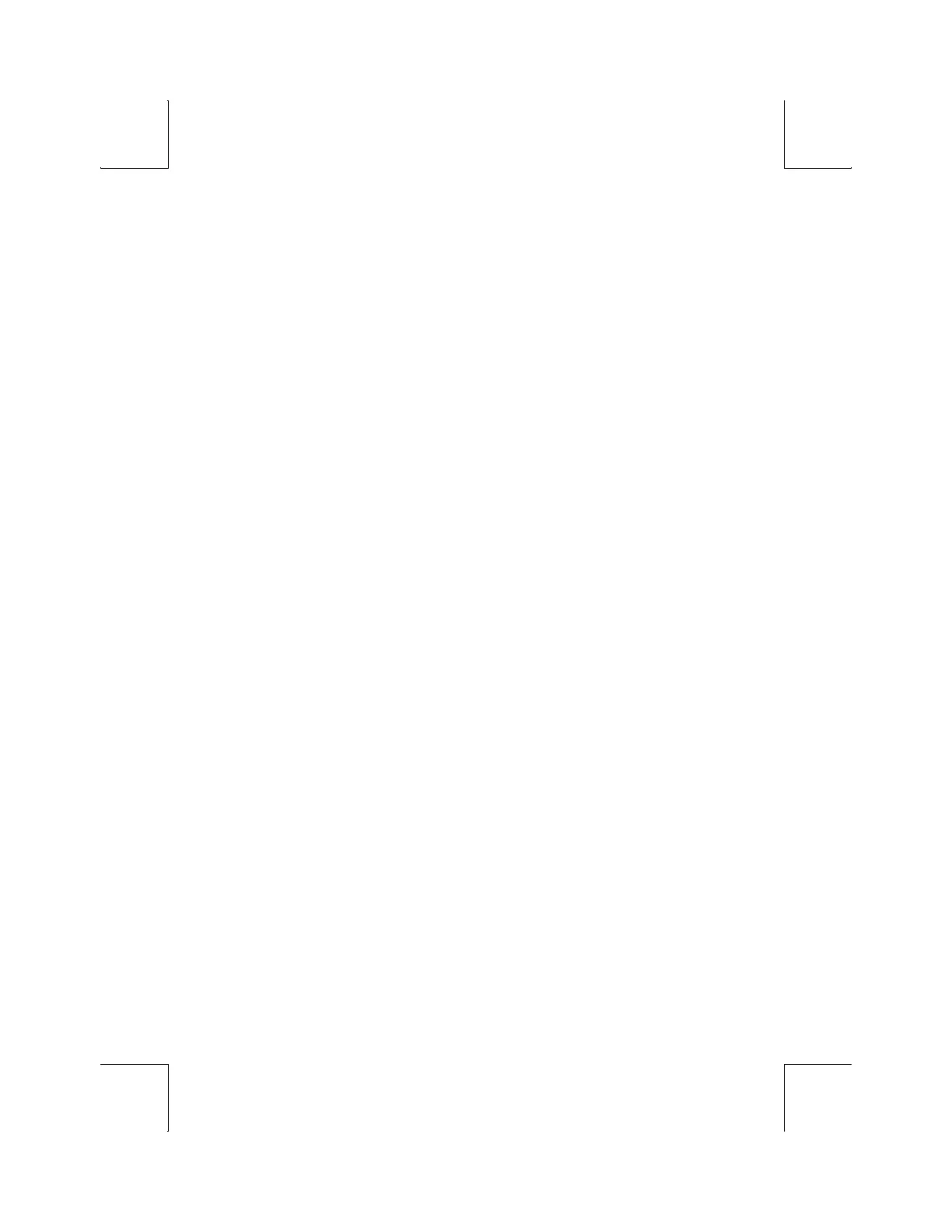40
Disconnect: [Disabled, Pause, Alt-Pause]
Select the keystroke that will generate a modem disconnect.
Backspace: [BS/DEL, DEL/BS, DEL/CAN, BS/BS]
Choose the codes sent by the backspace key in the normal/shifted positions.
Desk Acc: [Ctrl ←, Disabled]
Select how the Desk Accessories can be accessed. This selection does not
appear when SCO Console emulation is selected. In SCO Console emulation,
Ctrl ← is the only access method.
The default allows the desk accessories to be accessed through a menu
which appears when Ctrl and the left arrow key are pressed simultaneously.
This brings up a pop-up window; selections for the specific accessory can be
made from that menu by pressing F1-F5. The Sh-Ctrl-Fkeys option, when
selected, allows direct access to desk accessories (bypassing the menu) by
pressing Sh-Ctrl-F1 through Sh-Ctrl-F5. Selecting Disabled will inhibit entry to
desk accessories. Once a desk accessory is displayed, any other desk
accessory can be accessed by pressing only the function key associated with
it (without pressing Sh-Ctrl).
UDKs: [Emul Dependent, User Dependent]
Choose whether the UDKs should get defaulted when the host changes the
emulation.
PORTS: F6
EIA Baud Rate: [110, 150, 300, 600, 1200, 1800, 2000, 2400, 4800, 9600,
19200, 38400, 57600, 768000, 115200, 134400]
See the Quick menu earlier in this chapter.
EIA Data Format: [7/1/N, 7/1/O, 7/1/E, 7/1/M, 7/1/S, 7/2/N, 7/2/O, 7/2/E, 7/2/M, 7/2/S, 8/1/N, 8/1/O,
8/1/E, 8/1/M, 8/1/S, 8/2/M, 8/2/N, 8/2/O, 8/2/E, 8/2/S]
See the Quick menu earlier in this chapter.
EIA (Aux) Parity Check: [On, Off]
Choose whether the parity bit will be checked. When parity check is on and
the parity bit received is inconsistent with the data received, indicating an
error in communications, an asterisk (*) 2Ah is displayed instead of the
character.
