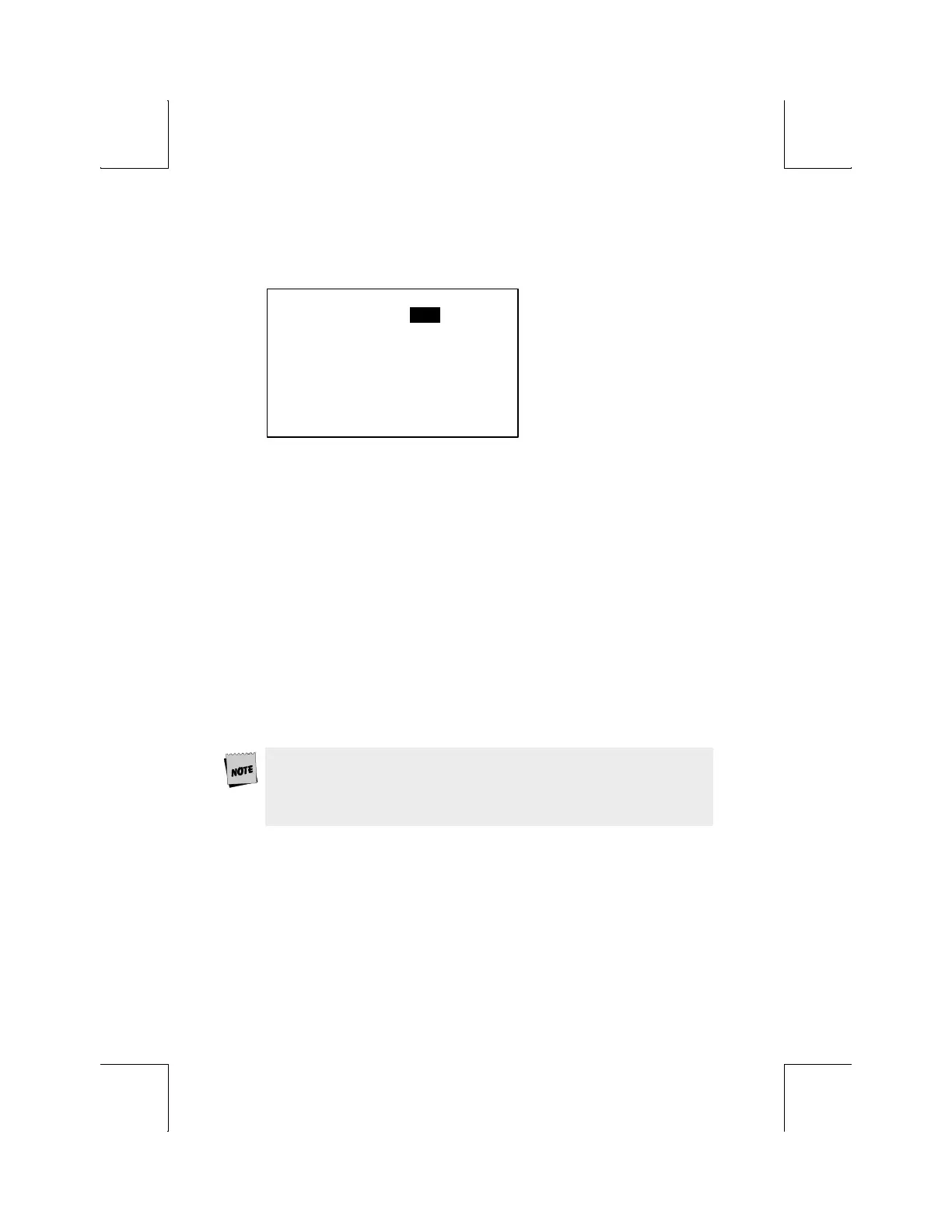59
Clock
The clock menu (shown below) contains seven lines which can be modified:
Date 1, 1995
Time 08:00:00 AM
Display Off
Type 12
Column 48
Alarm Set 12:00 PM
Tone Off
Use the following keys to make changes:
§ Up- or down-arrow keys – Select a line. The line is highlighted.
§ Left- or right-arrow keys – Select a field on the chosen line. The selected field is
now highlighted.
§ Spacebar – Move “up” through options available for this field.
§ Shift-Spacebar – Move “down” the options.
§ Enter (num) – Revert to the default setting for the current field.
§ Esc – Exit clock and save settings.
Each of the seven fields is described below:
Date – Use the left or right arrow keys to highlight each field of the date
(month, day, and year). Then use the Spacebar or Shift-Spacebar to cycle
through the settings. The date can also be set by the host.
Time – Use the procedure described for Date above to set the hour, minutes,
or seconds.
The clock is reset to 08:00 AM at power-up. Due to hardware
limitations, the clock may drift by 15 seconds per day. We
recommend setting the terminal’s time as part of the system
login process.
Display – Indicate whether only Time, only Date, or both the Time and the
Date are displayed on the top status line. Display of Time/Date can also be
turned Off. The date display can also be set by the host.
Type – Select whether the clock functions on a 12-hour or 24-hour basis.
