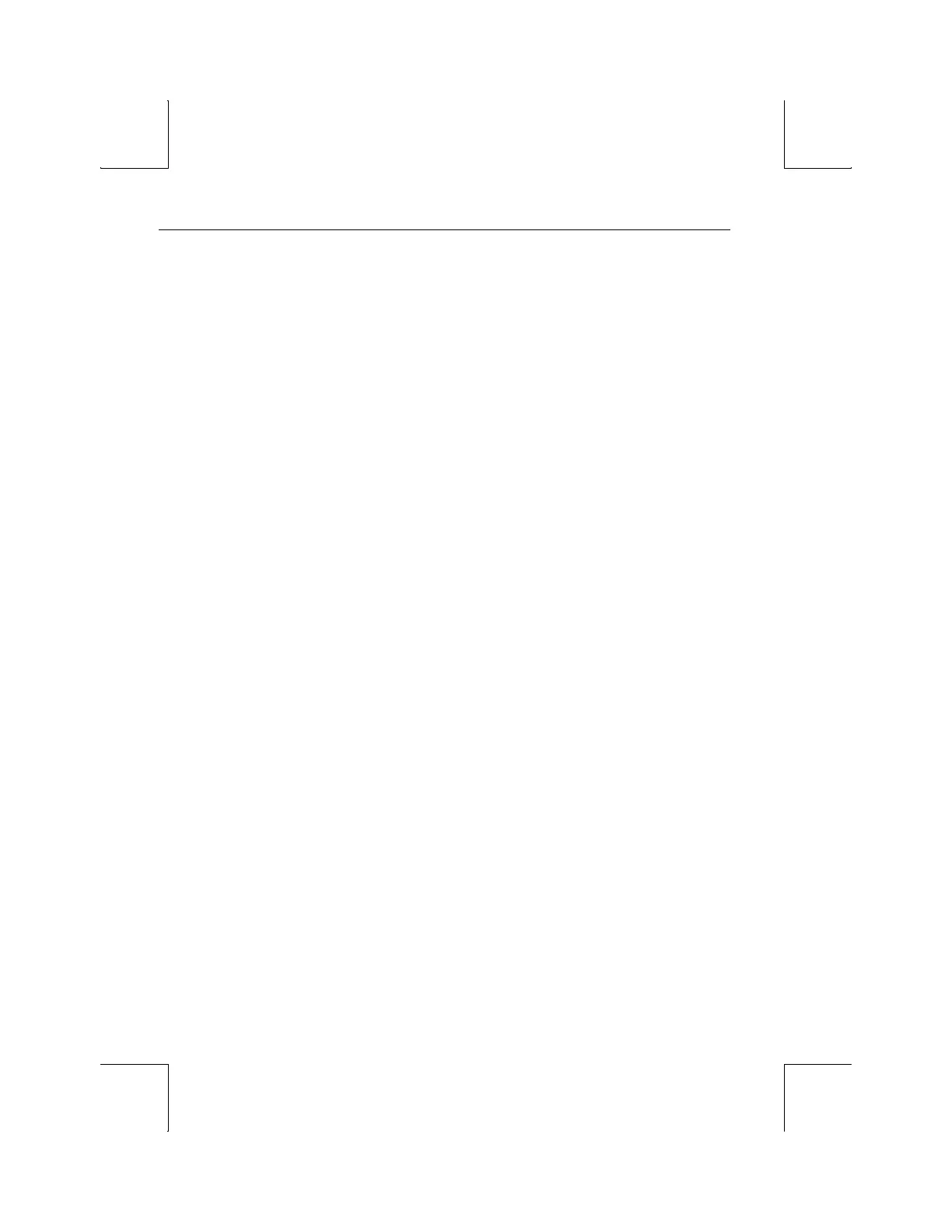iv
Chapter 2: Installation 16
STEP 1 – Know Your Devices...........................16
STEP 2 – Physical Connections.........................16
STEP 3 – Number of Sessions Selection..................17
STEP 4 – Linking Ports to Sessions......................17
STEP 5 – No Printer Option............................18
STEP 6 – Know Your Serial Port(S) Protocol...............18
STEP 7 – Communications Setup Selections..............18
Connection A: Host DCE...........................19
Connection B: Host DTE...........................19
Connection C: RS-232 with Modem...................19
Connection D: RS-232-C with Modem.................19
Connection E: Printer..............................19
Connection F: RS-232-C Printer.....................20
Connections G and H: Parallel Printer.................20
STEP 8 – Emulation Setup Selection.....................20
STEP 9 – Additional Setup Options......................21
STEP 10 – Save Parameters............................21
STEP 11 – Establish Communications...................21
Common Setups.....................................22
Host/Printer Connection Guide.........................23
User Settings.......................................24
