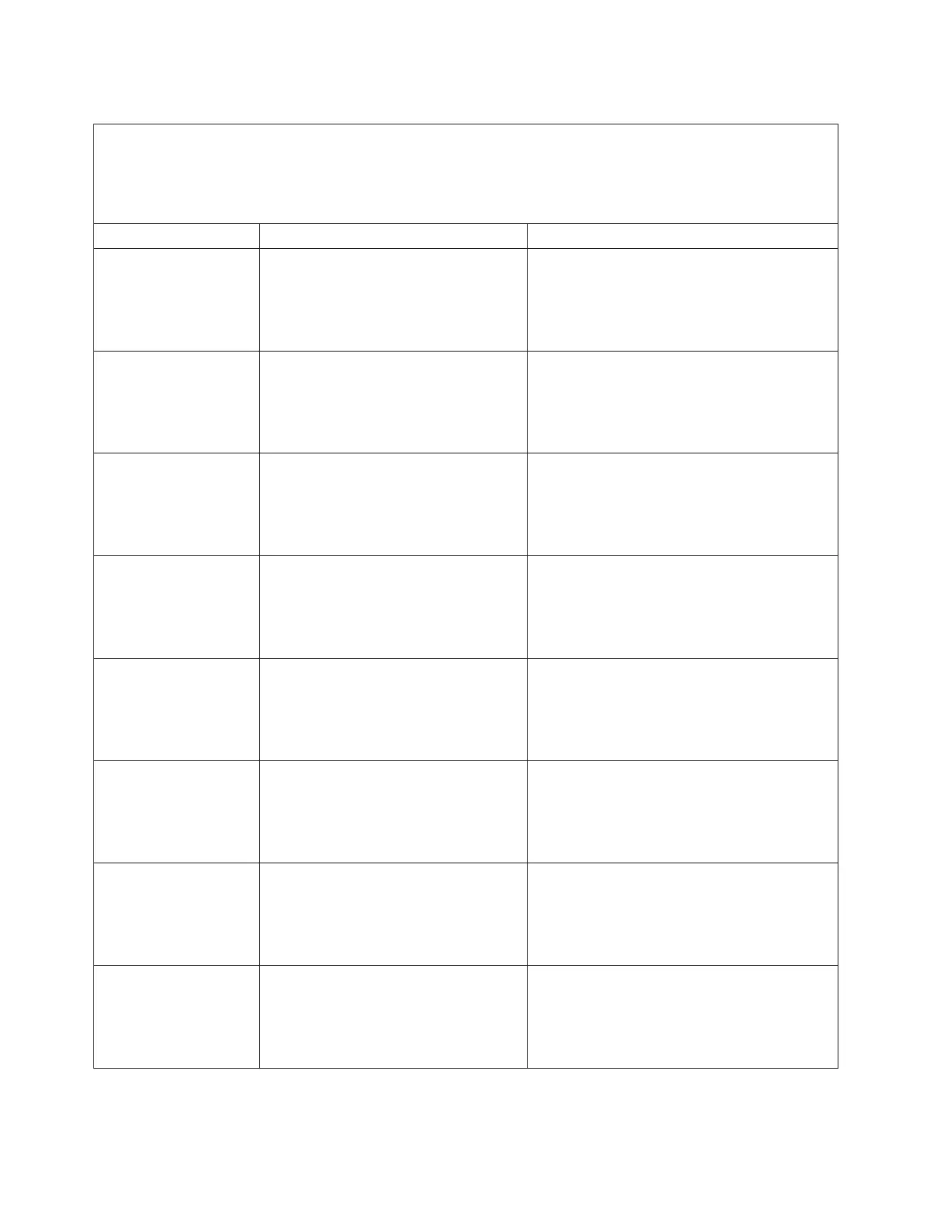Table 19. C2001000 to C20082FF checkpoints (continued)
v If the system hangs on a progress code, follow the suggested actions in the order in which they are listed in
the Action column until the problem is solved. If an action solves the problem, you can stop performing the
remaining actions.
v See Chapter 3, “Parts listing, Type 8406,” on page 229 to determine which components are CRUs and which
components are FRUs.
Progress code Description Action
C2008060 End transfer slot locks to partition
1. Go to “Recovering the system firmware” on
page 220.
2. Replace the system-board, as described in
“Replacing the FRU system-board and
chassis assembly” on page 260.
C2008080 Begin transfer VIO slot locks to partition
1. Go to “Recovering the system firmware” on
page 220.
2. Replace the system-board, as described in
“Replacing the FRU system-board and
chassis assembly” on page 260.
C20080A0 End transfer VIO slot locks to partition
1. Go to “Recovering the system firmware” on
page 220.
2. Replace the system-board, as described in
“Replacing the FRU system-board and
chassis assembly” on page 260.
C20080FF Hypervisor low-level session manager
object is ready
1. Go to “Recovering the system firmware” on
page 220.
2. Replace the system-board, as described in
“Replacing the FRU system-board and
chassis assembly” on page 260.
C2008100 Initializing service processor
communication area #2
1. Go to “Recovering the system firmware” on
page 220.
2. Replace the system-board, as described in
“Replacing the FRU system-board and
chassis assembly” on page 260.
C2008104 Loading data structures into main store
1. Go to “Recovering the system firmware” on
page 220.
2. Replace the system-board, as described in
“Replacing the FRU system-board and
chassis assembly” on page 260.
C2008110 Initializing event paths
1. Go to “Recovering the system firmware” on
page 220.
2. Replace the system-board, as described in
“Replacing the FRU system-board and
chassis assembly” on page 260.
C2008120 Starting processor(s)
1. Go to “Recovering the system firmware” on
page 220.
2. Replace the system-board, as described in
“Replacing the FRU system-board and
chassis assembly” on page 260.
100 Power Systems: Problem Determination and Service Guide for the IBM Power PS700 (8406-70Y)