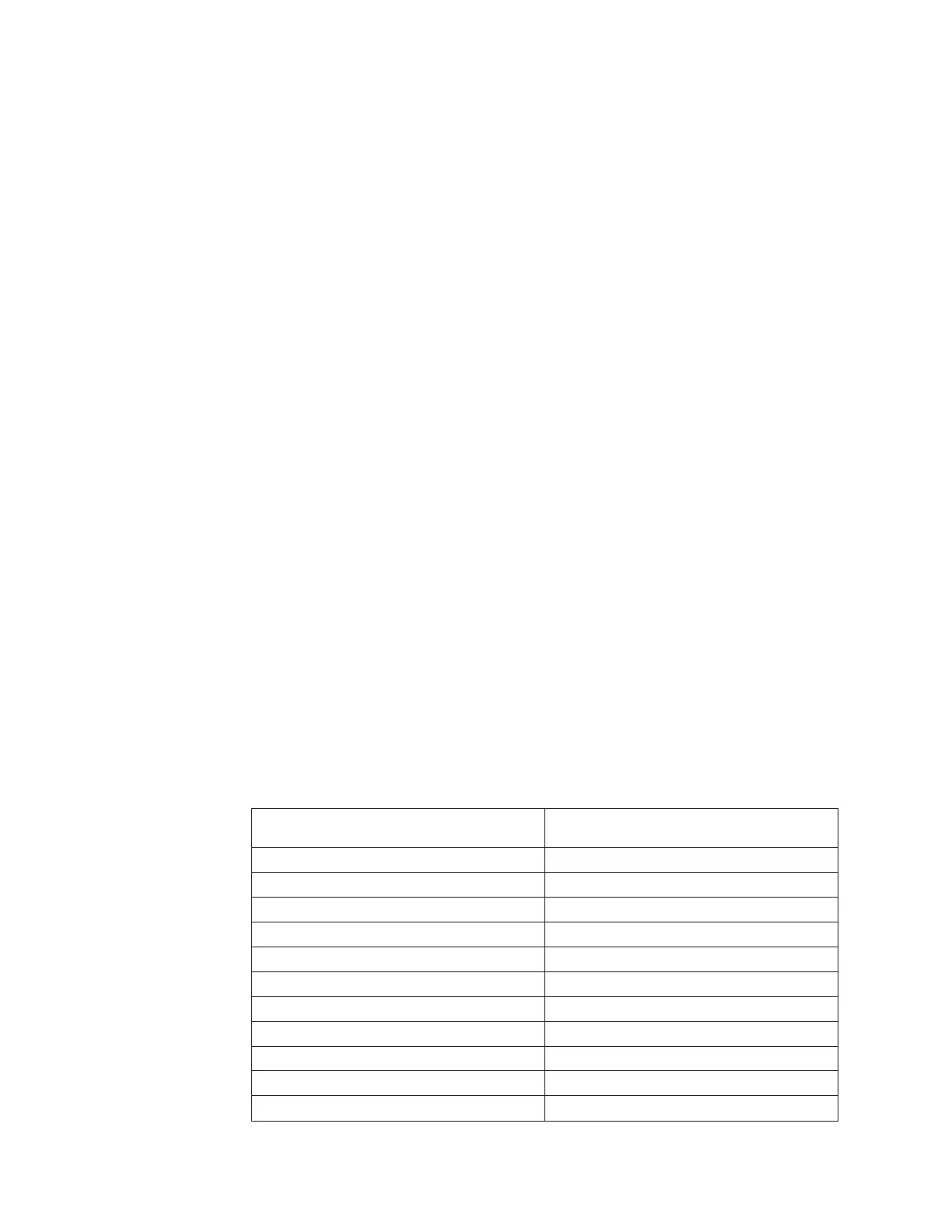Synchronizing local time with an external source
Complete the following steps to synchronize the local time of the principal or
primary FCS switch with that of an external NTP server.
1. Log in asadmin.
2. Enter the tsClockServer ipaddr command.
The ipaddr variable represents the IP address of the NTP server that the switch
can access. This argument is optional; by default, the value is "LOCL".
swSAN42BR:admin> tsclockserver 192.168.126.60
Updating Clock Server configuration...done.
Updated with the NTP servers
Correcting the time zone of a switch
If the time of your switch is off by hours (and not minutes), use the following
procedure to set the time zone.
1. Log in asadmin.
2. You can use the tstimezone --interactive command and follow the prompts
or enter the tsTimeZone command as follows:
tstimezone [houroffset [, minuteoffset]]
For Pacific Standard Time, enter tsTimeZone -8,0
For Central Standard Time, enter tsTimeZone -6,0
For Eastern Standard Time, enter tsTimeZone -5,0
The default time zone for switches is universal time conversion (UTC), which is 8
hours ahead of Pacific Standard Time. Additional time zone conversions are listed
in Table 5. The parameters listed do not apply if the time zone of the switches has
already been changed from the default (8 hours ahead of Pacific Standard Time).
For more information about the command parameters, refer to the tsTimeZone
command in the Fabric OS Command Reference.
Setting the time zone needs to be done only once, because the value is stored in
nonvolatile memory. For U.S. time zones, use Table 5 to determine the correct
parameter for the tsTimeZone command.
Table 5. tsTimeZone command parameter selection
Local time
tsTimeZone parameter (difference from
UTC)
Atlantic Standard -4,0
Atlantic Daylight -3,0
Eastern Standard -5,0
Eastern Daylight -4,0
Central Standard -6,0
Central Daylight -5,0
Mountain Standard -7,0
Mountain Daylight -6,0
Pacific Standard -8,0
Pacific Daylight -7,0
Alaskan Standard -9,0
26 SAN42B-R Installation, Service, and User Guide
