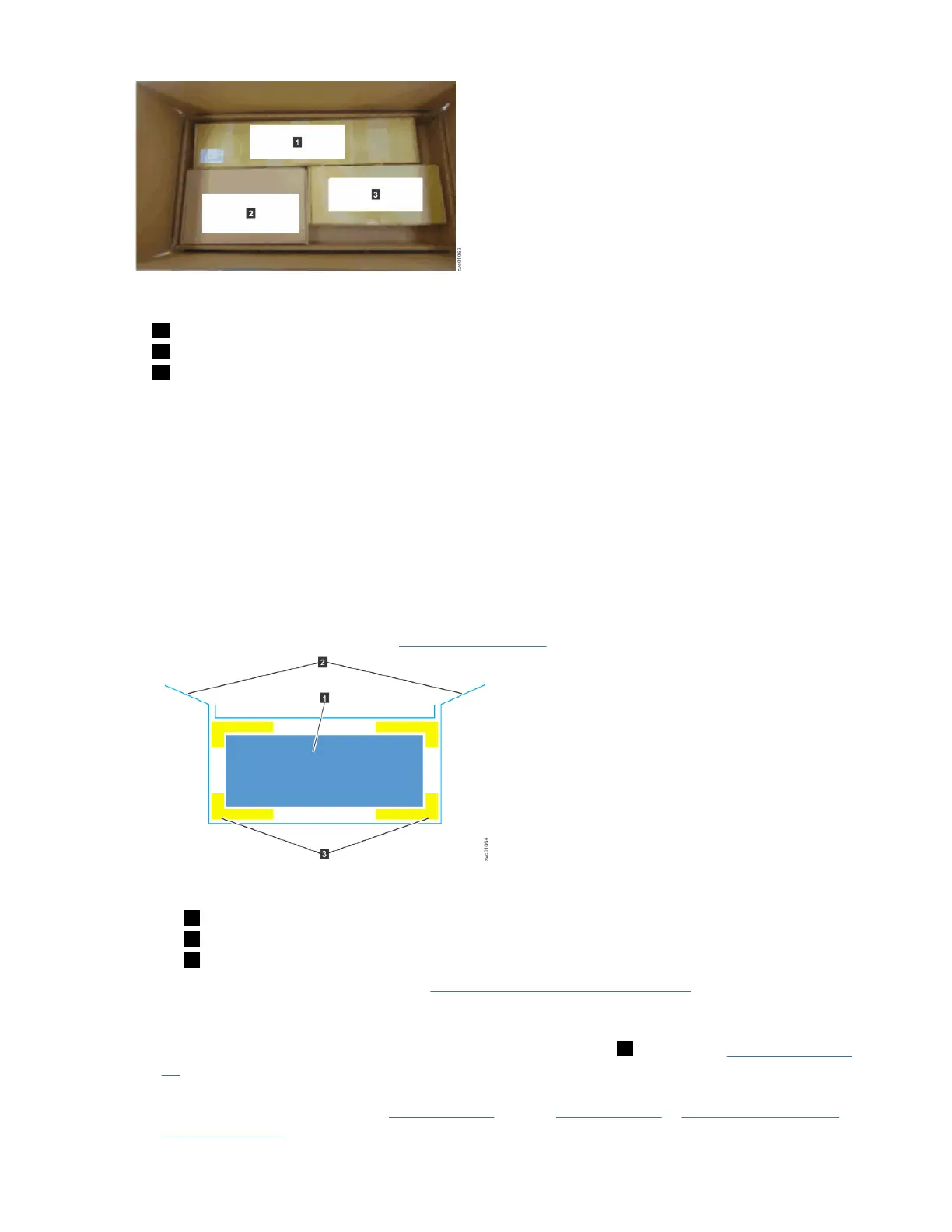Figure 16. Tray containing expansion enclosure parts
1 Slide rail kit
2 Cable management arm
3 Fascia
Other parts, such as the cover, secondary expander modules, and fans, are installed in the enclosure.
However, due to weight considerations, you must remove some parts and then reinstall them as part of
the initial installation process.
Note: Drives are not included in installation package for the enclosure; they are provided in a separate
package.
Procedure
1. Remove the cardboard tray that contains the slide rails, cable management arm, and fascia from the
cardboard box in which the expansion enclosure was shipped.
2. Remove the foam end pieces from the top of the 5U expansion enclosure.
3. Cut the corners of the shipping box and fold them down to uncover the sides and faces of the
expansion enclosure, as shown in Figure 17 on page 38.
Figure 17. Packaging materials
1 Enclosure
2 Top of shipping box, folded back.
3 Foam protectors
4. Remove the top cover, as described in “Removing the top cover” on page 41.
5. With two or more persons, push the expansion enclosure sideways onto an adjacent flat bed lift.
Keep the remaining foam block protectors attached to the enclosure.
6. Remove the support rail kit from the box in which it was shipped ( 1 , as shown in Figure 16 on page
38).
7. Separate the inner section of the support rails and attach them to each side of the expansion
enclosure, as described in steps “3” on page 43 through “5” on page 43 in “Installing the support
rails ” on page 42.
38
IBM Storwize V5000E : Storwize V5000E Quick Installation Guide
