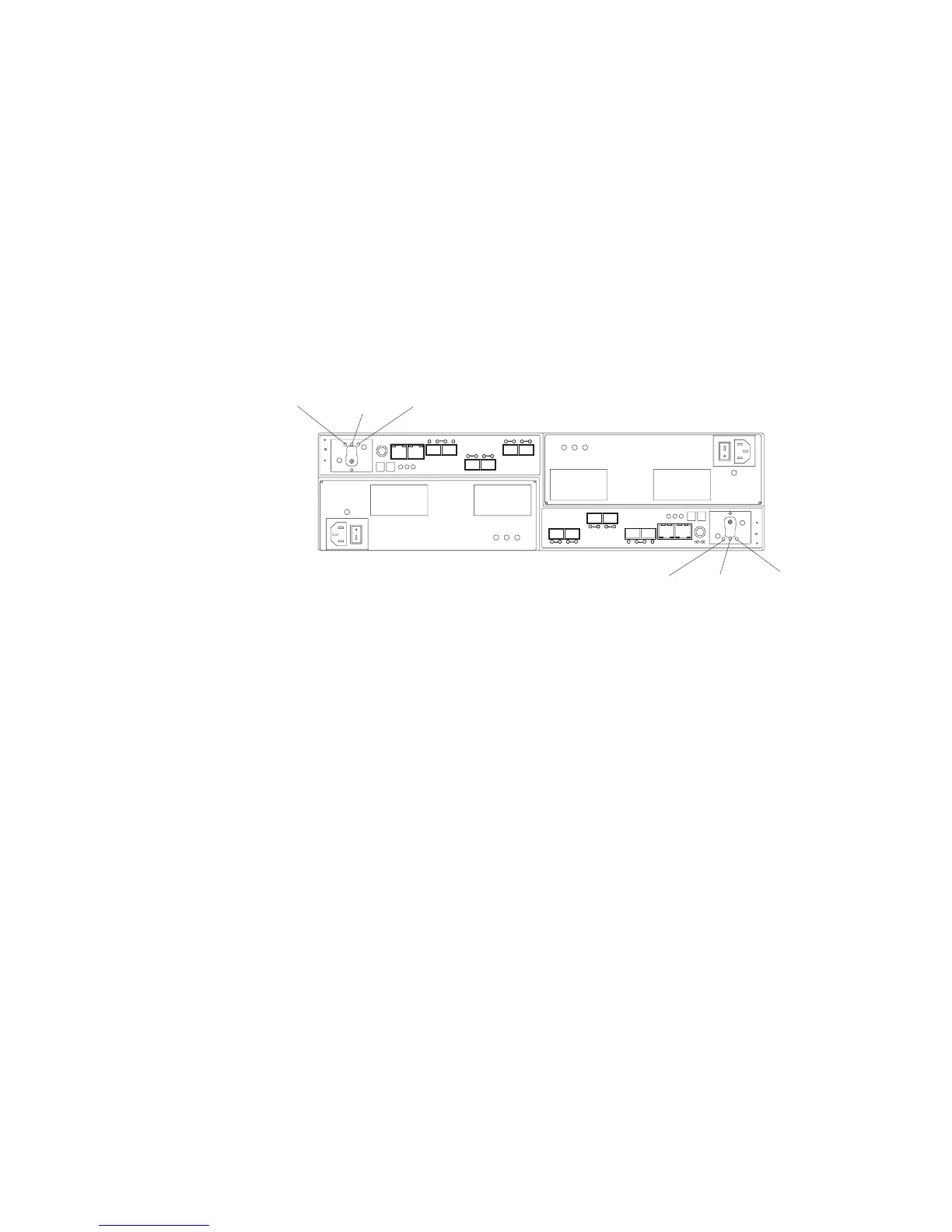interruption is caused if you remove the battery from the controller chassis, reset
the power to the storage subsystem, or if a storage expansion enclosure or battery
overheats.
Data caching starts after the battery is charged to the programmed voltage level,
which occurs when the storage subsystem power is first turned on, when a new
battery is installed to replace a failed battery, or when the subsystem power is
turned on after months of inactivity.
Attention: Write caching is suspended while a battery pack is either charging or
self-testing.
Figure 74 shows the location of the Battery LEDs.
Service action
allowed (ok to
remove) LED
Service action
required
(fault) LED
Battery
charging
LED
Service action
allowed (ok to
remove) LED
Service action
required
(fault) LED
Battery
charging
LED
Figure 74. Battery unit LEDs
Chapter 4. Operating the storage subsystem 121